The best free WordPress theme depends entirely on your website’s purpose and target audience.
However, several excellent options offer a balance of features, performance, and ease of use, making them strong contenders for your needs.
Choosing the wrong theme can be a significant setback, so careful consideration is key.
The right choice will save you time and frustration in the long run. Below is a comparison table to help you decide:
| Theme | Primary Use Case | Key Features | Pros | Cons | Link |
|---|---|---|---|---|---|
| Twenty Twenty-Three | Blogs, Portfolios, Simple Websites | Clean design, responsive, easy to use, good performance | Simple setup, excellent performance, regular updates | Limited customization options compared to premium themes | https://wordpress.org/themes/twentytwentythree/ |
| OceanWP | Blogs, E-commerce, Portfolios | Versatile, extensive customization pro version, WooCommerce integration, pre-built demos | Feature-rich free version, powerful pro version with extensive options, many pre-built demos | Some advanced features require a pro upgrade | https://oceanwp.org/ |
| Astra | Blogs, E-commerce, Portfolios, Various Websites | Lightweight, fast loading, extensive customization, many pre-built templates | Extremely fast loading speeds, highly customizable, works well with page builders | Customization might seem overwhelming to some beginners | https://wpastra.com/ |
| GeneratePress | Blogs, Various Websites, Performance-focused Sites | Lightweight, very fast loading, modular design, excellent performance | Extremely fast loading times, modular design for efficient customization, great for SEO | Fewer pre-built templates, less visually impressive out-of-the-box | https://generatepress.com/ |
| Neve | Blogs, Portfolios, Simple Websites | Clean design, user-friendly, lightweight, fast loading, AMP support | Clean design, easy to use, fast loading, good performance, integrates well with popular page builders | Might lack some features compared to more feature-rich themes | https://themeisle.com/themes/neve/ |
| Kadence | Blogs, E-commerce, Portfolios, Various Websites | Extensive customization options, header/footer builder, page builder integration | Good balance between features and performance, user-friendly, good for various website types | Not as lightweight as GeneratePress | https://kadencewp.com/ |
Remember to consider your website’s purpose, target audience, and technical skills when making your selection.
|
0.0 out of 5 stars (based on 0 reviews)
There are no reviews yet. Be the first one to write one. |
Amazon.com:
Check Amazon for Best Free Theme Latest Discussions & Reviews: |
Even the best free theme will benefit from the addition of carefully chosen plugins to enhance security, performance, and SEO.
Read more about Best Free Theme
Picking the Right Free WordPress Theme: What to Consider
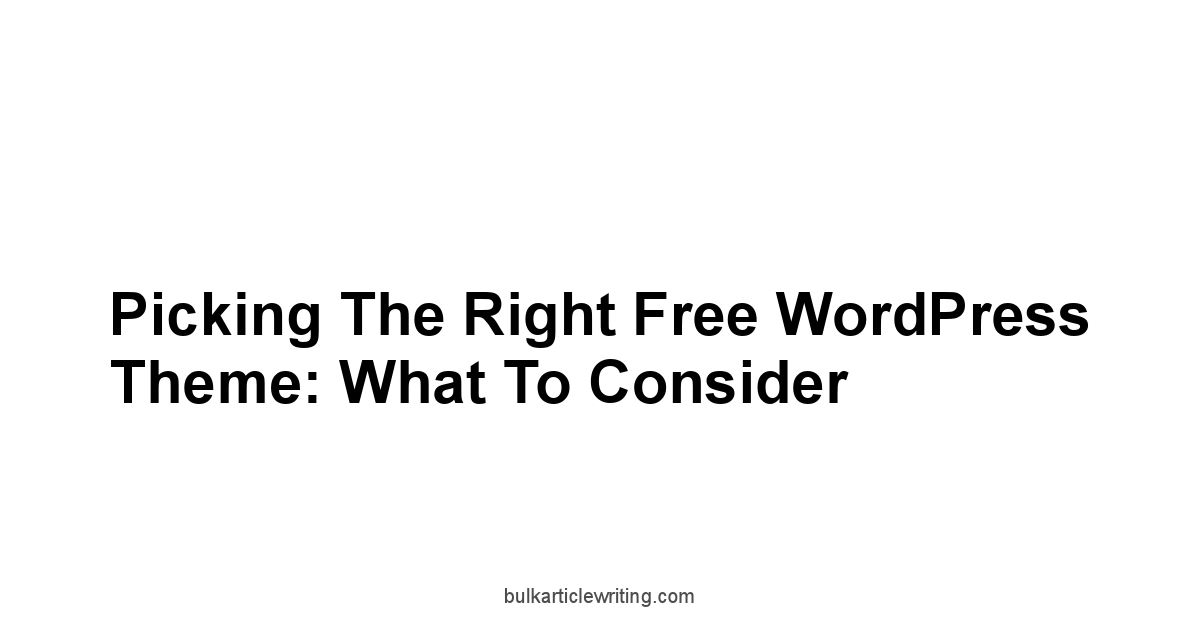
This is crucial.
Choosing the wrong theme can be a colossal time-suck and a major headache down the line.
You’re building something—a website, a brand, a business—and the foundation matters. We’re not talking about picking a paint color here.
This is the structural integrity of your online presence. Is Trump watch scam a Scam
Let’s cut through the fluff and get to what really counts.
The right free theme will save you time, money, and frustration.
The wrong one? Well, let’s just say it could be a real productivity killer.
Before into specific themes, we need to nail down the basics.
Think of this as the pre-flight checklist before launching your digital plane. Is Wild tornado sink and drain cleaner a Scam
Getting this right is the difference between a smooth flight and a crash landing.
Understanding Your Website’s Core Purpose
What’s the actual goal of your website? Is it to sell products? Share your passion for ? Showcase your portfolio? Different websites have different needs. A blog needs different features than an e-commerce site. Clarifying this is the single most important step.
- Example 1 E-commerce: If you’re selling handmade goods, you need a theme with robust e-commerce functionality, likely integrated with WooCommerce. Themes like OceanWP offer this, but you might need to invest in the pro version for the complete package. Look for strong product display options, user reviews, and smooth checkout processes.
- Example 2 Blog: If you’re starting a blog, you need a theme that’s clean, readable, and easily customizable. Something like WordPress Twenty Twenty-Three or Astra might be a good starting point. Prioritize readability, image display, and features that make content creation easy.
- Example 3 Portfolio: For a portfolio site, the visual aspect is paramount. You’ll want a theme that showcases your work beautifully, maybe with large image galleries and clean layouts. Again, OceanWP, Astra, or even Neve could be solid options, depending on your specific needs and aesthetic preferences.
Consider these points:
- Primary Function: What’s the main action you want visitors to take? Buy, read, contact, etc.
- Content Type: What kind of content will you primarily feature? Blog posts, images, videos, products, etc.
- Desired Look and Feel: Do you prefer a minimalist, modern, or classic design?
Choosing a theme is like picking the right tool for a job. Don’t grab a hammer when you need a screwdriver. Is Luminleeds a Scam
Defining Your Target Audience and Their Needs
Who are you trying to reach? Understanding your audience is as important as understanding your website’s purpose.
Are they tech-savvy millennials, or seasoned professionals? Their needs and preferences will directly influence your theme choice.
A visually cluttered theme might overwhelm a sophisticated audience, while a minimalist design might not grab the attention of a less experienced internet user.
| Audience Segment | Theme Preferences | Example Themes |
|---|---|---|
| Tech-savvy Professionals | Clean, modern, efficient, fast-loading | GeneratePress, Neve |
| Casual Blog Readers | Readable, visually appealing, easy navigation | WordPress Twenty Twenty-Three, Astra |
| E-commerce Shoppers | User-friendly, clear product displays, fast checkout | OceanWP, Kadence |
This is not an exhaustive list, of course.
But the idea is to think critically about who you’re trying to reach and choose a theme that resonates with their expectations. Is Nemrex com crypto a Scam
The data shows that user experience directly impacts conversion rates.
A poorly designed website, regardless of content quality, will repel visitors.
Therefore, theme selection is not just about aesthetics. it’s directly linked to your website’s success.
A poorly chosen theme could lead to a higher bounce rate, which negatively impacts your SEO.
Many free themes are also not mobile-responsive from the start, meaning you need extra work to optimize for all devices. This is a huge waste of time. Is Colorxwraps a Scam
Essential Features for a Successful Free Theme
Beyond aesthetics and purpose, here are some non-negotiables for any free theme:
- Mobile Responsiveness: Your site MUST look good on all devices phones, tablets, desktops. This is a must-have in today’s mobile-first world. Don’t even consider a theme that doesn’t prioritize this.
- SEO Optimization: Look for themes that are built with SEO best practices in mind. This includes things like clean code, structured data markup, and fast loading speeds. GeneratePress and Neve are frequently cited for their focus on SEO.
- Customization Options: You need the flexibility to adjust the theme to fit your brand without requiring extensive coding. Themes like Astra and OceanWP offer a lot of customization choices, even in their free versions.
- Speed and Performance: Slow loading times kill conversions. A fast-loading website is crucial for user experience and SEO. GeneratePress is consistently praised for its lightweight design and speed.
- Regular Updates: Choose a theme that’s actively maintained and updated with security patches and bug fixes. This is crucial for the longevity and security of your website.
Remember: While a free theme can be a great starting point, you might eventually need to upgrade to a pro version for advanced features or better support. Weigh the pros and cons carefully.
WordPress Twenty Twenty-Three: A Deep Dive
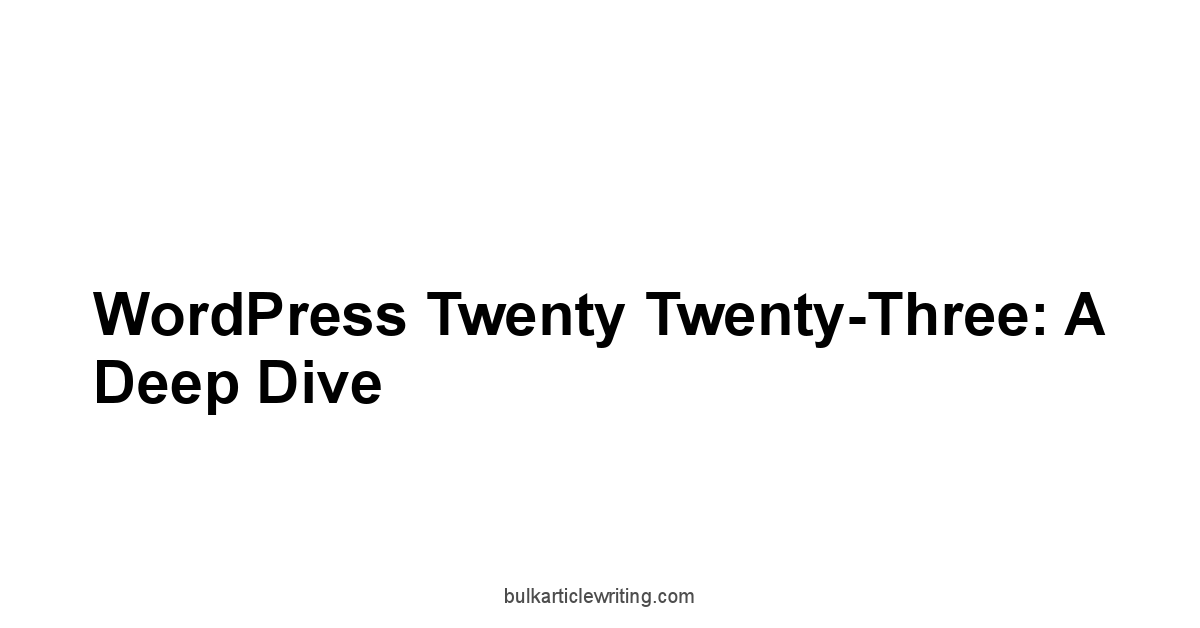
WordPress’s default theme is often overlooked, but Twenty Twenty-Three is a solid contender, especially for bloggers and those who value simplicity and ease of use.
It’s a clean, modern theme that prioritizes content readability and mobile-friendliness. Neural Network Software Free
It’s a well-designed, versatile, and surprisingly powerful free option—a good starting point for anyone who values ease of use and excellent performance.
Exploring Twenty Twenty-Three’s Design and Functionality
Twenty Twenty-Three is a clean, modern theme with a focus on typography and content readability.
It’s designed to be flexible and adaptable to various content types, from blogs to portfolios.
It offers a full-width template, making it suitable for showcasing images and videos effectively.
- Key Features: Full-width templates, responsive design, multiple color options, customizable menus, and support for various post types.
- Pros: Simple to set up and use, clean design, good performance, regular updates.
- Cons: Limited customization options compared to some premium themes. Some users might find the customization options a bit lacking.
- Stats: While specific performance benchmarks vary based on hosting and plugins, Twenty Twenty-Three is generally known for good page load speeds.
The layout is fluid and adapts well to different screen sizes. Crm Tool
It features a minimalist approach, allowing your content to take center stage.
The design is clean and uncluttered, promoting a smooth user experience.
It’s an excellent foundation for a blog or portfolio website, though it may need additional plugins to fully realize its potential.
This theme is regularly updated by the WordPress team, offering ongoing improvements and security enhancements.
The theme’s minimalist design and focus on core functionality make it a solid choice for those looking for a straightforward and efficient solution. Trusted Sage Intacct Resellers For Real Estate
It integrates seamlessly with other WordPress plugins and extensions, increasing its versatility.
Twenty Twenty-Three’s Customization Options and Flexibility
While Twenty Twenty-Three isn’t as customizable as some other themes, it provides enough flexibility for many users.
You can alter colors, fonts, and layouts through the WordPress Customizer.
However, for extensive customization, you might need to use child themes or custom CSS.
- Color Customization: Easily change the overall color scheme using the built-in color picker.
- Font Selection: Select from a variety of pre-installed Google Fonts.
- Header and Footer: Modify the header and footer sections with widgets and custom content.
- Menu Management: Create and manage menus to organize your website’s navigation.
- Widget Areas: Utilize widget areas to add additional content to sidebars or footers.
Remember, the strength of Twenty Twenty-Three lies in its simplicity. Is Sacvex a Scam
It’s not designed for extensive customization, so if you need advanced customization features, you might want to explore themes like OceanWP or Astra.
The theme utilizes the standard WordPress Customizer, which provides a user-friendly interface for modifying various aspects of the theme’s appearance.
Users can adjust colors, fonts, and layouts with ease without needing to write any code.
However, for more advanced adjustments, some familiarity with CSS would be helpful. Is Firstcryptominers a Scam
This blend of user-friendly customization and the possibility of deeper modifications makes this theme appealing to a wide range of users—from beginners to experienced web developers.
While Twenty Twenty-Three prioritizes a clean and uncluttered design, you can inject your personal brand by thoughtfully selecting images, using your own logo, and structuring your content effectively.
Therefore, even within the constraints of a relatively simple theme, there’s considerable room for creative expression.
Performance Benchmarks and SEO Considerations for Twenty Twenty-Three
Twenty Twenty-Three scores well on performance benchmarks.
Its lightweight design and clean code contribute to fast loading times, crucial for both user experience and SEO. Is Keepatt a Scam
- PageSpeed Insights: Typically scores high on PageSpeed Insights tests.
- GTmetrix: Usually achieves excellent results in GTmetrix performance analysis.
- SEO Features: Built-in schema markup, semantic HTML, and a focus on clean code help improve SEO.
Remember that the actual performance will depend on your hosting, plugins, and images.
Optimize your images and use a caching plugin to further enhance performance.
The theme itself is well-optimized for search engines, making it a strong contender for those aiming to rank higher in search results.
The theme’s lightweight nature ensures quick loading times, which are highly valued by search engines.
Google’s algorithms favor websites that load quickly, ranking them higher in search results. Is Zaevex a Scam
This improves your website’s visibility and potential for organic traffic.
The core structure of Twenty Twenty-Three promotes SEO optimization by utilizing clean and semantic code, which aids in improving search engine crawlability.
Additionally, the theme supports structured data markup, allowing you to provide search engines with more context about your content.
This helps to improve the accuracy of search engine results and can lead to increased click-through rates.
In short, while it’s not necessarily a replacement for a dedicated SEO plugin, Twenty Twenty-Three’s design is already partially geared towards improving your SEO. Use this to your advantage. Is Swordaqa a Scam
OceanWP: Free vs. Pro – Is the Upgrade Worth It?

OceanWP is a popular choice, known for its versatility and extensive customization options.
The free version provides a solid foundation, but the pro version unlocks significantly more features. Let’s weigh the options.
Core Features of the Free OceanWP Theme
OceanWP offers a surprisingly robust feature set, even in its free version.
It’s a powerful and versatile theme, packed with features to help your website take off. Meertalige Seo
It comes with several pre-built demos, helping you get started quickly.
- Pre-built Demos: Choose from numerous pre-built demo websites to quickly get your site up and running.
- Customizer Options: Extensive customization options allow you to tailor your website to your specific needs.
- Multiple Header and Footer Options: Choose from different header and footer layouts to enhance your website’s design.
- WooCommerce Integration: The free version supports WooCommerce, making it suitable for e-commerce sites.
- Responsive Design: Fully responsive design ensures your website looks great on all devices.
The free version itself already has impressive functionality—making it a go-to starting point for many users.
OceanWP’s free version is far from bare-bones.
It’s a feature-rich theme that provides a solid foundation for almost any type of website.
The pre-built demos help save time and effort, while the extensive customization options allow you to personalize your site. Is Bella sleep pro a Scam
It’s an excellent example of a free theme that offers significant value without requiring an immediate upgrade to the premium version.
You can achieve a lot with the free version alone, making the initial investment cost-effective.
This approach allows users to try the theme extensively before deciding whether the premium features are necessary.
This minimizes the risk of investing in a premium theme that doesn’t meet your expectations.
The free version is a great opportunity to test the theme’s performance and customization capabilities before committing to the pro version.
Limitations of the Free Version and Pro Features Comparison
While the free version of OceanWP is impressively feature-rich, the pro version significantly expands its capabilities.
Consider these limitations of the free version and the advantages of the pro version:
| Feature | Free Version | Pro Version |
|---|---|---|
| Demo Imports | Limited selection | Access to all demo websites |
| Header/Footer Builder | Basic options | Advanced header and footer builder |
| Extensions | Limited extensions | Access to all premium extensions |
| Support | Limited community support | Priority support |
| White Label | Not available | Branding removal for client work |
The pro features are significant additions, enhancing functionality and providing additional tools to fine-tune your site.
The decision of whether to upgrade is dependent upon your needs and budget.
If you’re starting out and simply want a reliable and functional theme, the free version might be perfect.
Many advanced customization options, such as custom sidebars, advanced typography controls, and the ability to create custom templates, are locked behind the pro version.
If you require a high degree of customization, the pro version is the more practical option.
You’ll need to evaluate whether the added cost is justified by the increase in functionality and support.
The OceanWP pro version transforms the theme from a good option to a powerful tool.
The question of whether the upgrade is worth it depends entirely on your specific requirements.
The free version excels for basic functionality, while the pro version unlocks extensive customization and advanced features.
Carefully consider your project’s needs before making a decision.
Evaluating OceanWP’s Performance and SEO Optimization
OceanWP is generally known for good performance, especially considering its feature-rich nature.
However, performance can vary based on your hosting, plugins, and image optimization.
The theme’s code is relatively clean and well-structured, contributing to better SEO.
- PageSpeed Insights: While scores vary, OceanWP generally performs well in PageSpeed Insights tests.
- GTmetrix: Similar to PageSpeed Insights, GTmetrix results usually show good scores.
- SEO Optimization: The theme’s code is relatively clean, which positively impacts SEO. However, use a caching plugin and optimize images for best results.
Remember to optimize images and use a caching plugin to further improve performance.
The theme provides a good foundation for SEO, but active SEO optimization efforts are still essential.
The theme’s structure and code are generally well-optimized, but the ultimate results will depend on your overall website optimization strategy.
In addition to the theme itself, several factors influence SEO performance. Site speed is vital.
Ensuring fast page load times requires appropriate optimization.
Choosing the right hosting provider and employing techniques like image compression are essential steps.
Using a caching plugin can drastically improve site performance.
Implementing an SEO plugin will further enhance the optimization, boosting your rankings.
OceanWP’s clean code minimizes conflicts and improves website performance, which are both crucial factors for SEO.
A well-optimized website with a fast loading speed ranks higher in search engine results pages SERPs, driving organic traffic to your website.
Optimizing images by compressing them and using appropriate dimensions is also vital.
These measures can significantly improve SEO performance, even without significant changes to the theme’s core structure.
Astra: Speed, Simplicity, and Customization
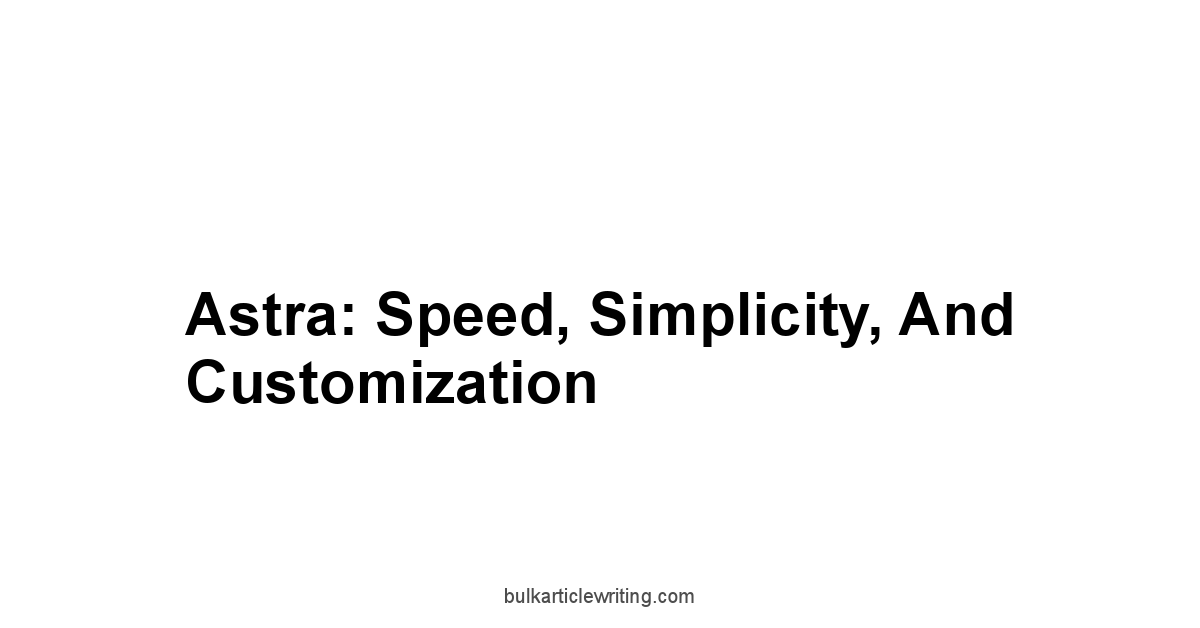
Astra is another extremely popular choice, frequently praised for its speed, ease of use, and extensive customization options.
It’s a lightweight and versatile theme, ideal for various website types.
Astra’s Lightweight Design and Impact on Website Loading Speed
Astra is specifically designed to be lightweight, minimizing its impact on website loading speed.
This is a significant advantage for both user experience and SEO.
- Lightweight Code: Astra’s code is lean and efficient, contributing to fast loading times.
- Performance Benchmarks: Astra consistently achieves high scores in various performance testing tools.
- Impact on SEO: Fast loading times are a key ranking factor for search engines. Astra’s speed directly contributes to improved SEO.
Astra’s design philosophy prioritizes speed, leading to minimal impact on loading times.
This is vital for user experience and search engine optimization SEO. Users appreciate quick-loading websites, leading to longer visits and reduced bounce rates.
Search engines also favor websites with faster loading speeds, resulting in improved ranking and visibility.
This combination makes Astra an excellent choice for those who value performance.
Astra’s lightweight design ensures that your website loads quickly, improving user experience and search engine rankings.
This efficiency reduces server load and improves the overall responsiveness of your site.
A fast-loading website reduces bounce rates, increasing the time visitors spend on your site.
This engagement is a positive signal to search engines, leading to higher rankings in search results.
The speed benefits are evident in practical terms.
Faster loading times translate to higher conversion rates for e-commerce websites, increased engagement for blogs, and a better overall user experience for any website.
This contributes to your site’s reputation and credibility, increasing its visibility and success.
Exploring Astra’s Extensive Customization Options
Astra provides a wide array of customization options, allowing you to tailor your website to your specific needs and brand.
- Customizer Options: Access extensive customization options through the WordPress Customizer.
- Pre-built Templates: Choose from various pre-built templates to quickly get started.
- Header and Footer Builder: Customize the header and footer sections to reflect your brand.
- Third-Party Integrations: Astra works seamlessly with other popular plugins.
The flexibility makes Astra adaptable to various website designs.
Astra offers a surprisingly deep level of customization, considering its lightweight design.
The theme integrates well with popular page builders, enabling users to easily create custom layouts.
This combination of flexibility and speed makes Astra a popular choice among website developers and users.
The theme offers different customization methods, accommodating varying levels of technical expertise.
The customization options are extensive, empowering users to tailor every aspect of their website.
The ability to change the website’s colors, fonts, and layouts directly through the WordPress Customizer allows for simple and intuitive customizations.
The various pre-built templates also assist users in getting started without extensive setup or design knowledge.
This combination makes Astra highly adaptable and user-friendly.
SEO Best Practices with Astra: Optimization for Search Engines
Astra is designed with SEO best practices in mind.
Its lightweight nature and clean code contribute to better rankings.
- Clean Code: The theme’s code is clean and well-structured, improving SEO.
- Schema Markup: Astra supports schema markup to help search engines understand your content.
- Fast Loading Times: Speed is a crucial ranking factor, and Astra excels in this area.
- Compatibility with SEO Plugins: Astra works well with popular SEO plugins like Yoast SEO and Rank Math.
Astra’s streamlined structure and fast loading times are already significant advantages.
By using a caching plugin and other performance optimization techniques, you can significantly boost your SEO.
By following established best practices for SEO, such as incorporating relevant keywords and building high-quality content, you can further enhance your website’s search engine ranking.
The use of well-structured code, schema markup, and fast loading times contributes to a solid SEO foundation.
You’ll still need to create high-quality content and employ proper keyword research techniques.
Remember that SEO is a broader strategy than just theme selection.
Choosing the right theme is only the first step in improving SEO.
It’s essential to follow all best practices, including creating high-quality, relevant content and optimizing your images.
These steps work in synergy with Astra’s structure to produce effective SEO results.
By combining a well-optimized theme with a solid content strategy, your website’s search engine ranking will be significantly improved.
GeneratePress: The Lightweight Champion

GeneratePress is consistently praised for its speed and performance.
It’s a lightweight theme, often cited as one of the fastest WordPress themes available.
The modular structure allows for precise customization.
GeneratePress’s Focus on Speed and Performance Optimization
GeneratePress prioritizes speed above all else.
This is evident in its lightweight design and efficient code.
- Lightweight Codebase: GeneratePress utilizes a minimal codebase, resulting in rapid loading times.
- Performance Benchmarks: Consistently achieves high scores in performance testing tools.
- Impact on SEO: Speed is a crucial ranking factor, and GeneratePress’s speed directly benefits SEO.
GeneratePress distinguishes itself through its emphasis on speed and efficiency.
Its lightweight design directly impacts website performance, resulting in quick loading times.
This is a significant factor for user experience and search engine optimization SEO. Visitors appreciate fast-loading websites, as slower websites lead to higher bounce rates, affecting conversion rates and negatively impacting user engagement.
The theme’s focus on speed is a core part of its design, ensuring that it loads quickly and smoothly.
This improved performance translates into enhanced user experience, higher conversion rates particularly crucial for e-commerce sites, and better search engine rankings.
Search engines heavily weigh page load speed as a ranking factor, making GeneratePress an excellent choice for anyone prioritizing SEO.
The theme’s speed and efficiency are not merely theoretical advantages. they translate into practical benefits.
The speed advantage translates to improved user experience, higher engagement, and improved SEO, all key factors influencing your website’s success.
Understanding GeneratePress’s Modular Structure and Customization
GeneratePress utilizes a modular structure, allowing for precise customization without unnecessary bloat.
- Modular Design: The theme’s modular design allows users to selectively activate the features they need.
- Customization Options: While not as extensive as some other themes, GeneratePress provides ample customization options.
- Extensibility: GeneratePress integrates well with various page builders and plugins.
The modular design eliminates unnecessary code, allowing for efficient performance.
You can activate only the modules you need, reducing bloat and improving loading times.
This approach combines simplicity with significant customization capabilities, making it a versatile and powerful theme.
This approach optimizes performance while still providing a wide array of customization options.
The modularity enables users to fine-tune the theme’s functionality.
Users can activate or deactivate specific modules, resulting in a highly customized experience tailored to their specific requirements.
This minimizes the use of unnecessary code, ensuring a lean and efficient website.
This design is beneficial in several ways.
It simplifies maintenance, reduces resource usage, and improves the overall efficiency of your website.
This approach also makes GeneratePress suitable for a variety of website types, from blogs to e-commerce sites.
SEO Considerations and Best Practices for GeneratePress
GeneratePress’s lightweight nature and clean code contribute significantly to better SEO.
- Fast Loading Times: GeneratePress’s speed is a major SEO advantage.
- Clean Code: The theme’s well-structured code improves crawlability and indexing.
- SEO Plugin Compatibility: GeneratePress works well with popular SEO plugins.
Remember, however, that proper on-page optimization techniques such as keyword research and content optimization are still crucial for optimal SEO performance.
GeneratePress’s fast loading times are crucial for SEO.
This directly influences your website’s search engine ranking.
The theme’s focus on speed and efficient code makes it easier for search engines to crawl and index your website’s content, leading to better ranking in search results.
The fast-loading speed contributes to a positive user experience, leading to improved engagement and reduced bounce rates, also contributing to better SEO.
The clean, efficient codebase is vital for search engines to understand your content and index your site effectively.
This structural integrity is an important contributing factor towards improved ranking.
Therefore, GeneratePress provides a robust foundation that, when combined with effective SEO strategies, significantly contributes to the website’s overall online visibility and success.
Remember that while GeneratePress provides an excellent foundation, SEO is a comprehensive strategy that requires both on-page and off-page optimization.
Neve: A Clean and Modern Approach

Neve is a popular choice known for its clean, modern design and ease of use.
It’s a lightweight theme that performs well and offers ample customization options.
Neve’s Minimalist Design and User-Friendly Interface
Neve is designed with simplicity and ease of use in mind.
Its minimalist design makes it visually appealing and easy to navigate.
- Minimalist Aesthetics: The theme’s clean and uncluttered design enhances readability.
- User-Friendly Interface: Neve is intuitive and easy to customize, even for beginners.
- Ample Customization Options: The theme provides ample options to personalize your website.
Neve’s design philosophy places a strong emphasis on simplicity.
The minimalist approach creates a clear, uncluttered aesthetic, enabling visitors to focus on your website’s content.
The ease of navigation contributes to better user experience, which directly influences user engagement and bounce rates.
The theme’s intuitive interface simplifies the process of website creation and customization.
This user-friendly approach is especially helpful for beginners.
Experienced users will also appreciate the efficient workflow, reducing setup time and simplifying website maintenance.
The blend of ease of use and advanced customization options is what makes Neve a great choice for users of all levels.
The clean design is not merely aesthetically pleasing. it’s functional.
It ensures your content is easily readable and accessible.
The intuitive interface empowers users to customize their website without significant technical expertise, reducing barriers to entry for both beginners and seasoned developers.
This allows users to focus on creating exceptional content, while the theme handles the technical aspects efficiently.
Customization Options and Extensibility of Neve
Neve provides various options for customization, allowing you to tailor your website to your brand.
- Theme Options Panel: Provides ample options for customizing various aspects of the theme.
- Customizer Settings: Familiar WordPress Customizer allows for easy adjustments.
- Plugin Integrations: Neve works well with many popular page builders and plugins.
- Pre-built Templates: Select from various pre-built templates for quicker setup.
The theme’s flexibility makes it suitable for many types of websites.
Neve offers extensive customization options, enabling users to tailor their websites to match their unique brands and styles.
These options range from basic color schemes and font selections to more advanced layout settings.
The flexibility of the theme makes it suitable for a wide range of projects, from simple blogs to sophisticated e-commerce websites.
The integration with popular page builders allows users to customize their content layout and design even further.
Neve’s focus on customization also accommodates both beginners and advanced users, making it a versatile theme for various skill levels.
Neve’s customization capabilities also extend to its compatibility with third-party plugins and tools.
Users can leverage these extensions to further personalize their websites and improve functionality, optimizing the site for specific purposes.
This adaptability and integration with the broader WordPress ecosystem enhance Neve’s value and versatility, making it a popular and powerful choice.
Performance Analysis and SEO Optimization Strategies for Neve
Neve is designed for speed and performance, contributing to better SEO.
- Lightweight Code: The theme’s lightweight code minimizes its impact on loading times.
- Performance Benchmarks: Neve consistently achieves excellent scores in various performance tests.
- SEO Optimization: Speed is a critical SEO factor, and Neve’s speed directly contributes to improved search engine ranking.
Remember that proper on-page and off-page SEO optimization is still necessary for optimal results.
Neve prioritizes speed, directly influencing SEO performance.
Fast loading times improve user experience, which reduces bounce rates and improves search engine rankings.
Search engines often favor websites that load quickly, placing a strong emphasis on site speed as a key ranking factor.
The theme’s lightweight code and focus on performance minimize the impact on loading times, resulting in a fast-loading website.
This contributes to a better user experience and also positively influences SEO.
Faster loading times translate to higher search engine rankings, increased user engagement, and improved overall website performance.
However, it’s vital to note that SEO is not just about the theme you choose.
While Neve provides a solid foundation with its speed and efficiency, successful SEO requires a holistic approach.
This includes content optimization, keyword research, and building high-quality backlinks.
Combining Neve’s speed advantages with a solid SEO strategy maximizes your website’s visibility and success.
Kadence: Balancing Features and Performance
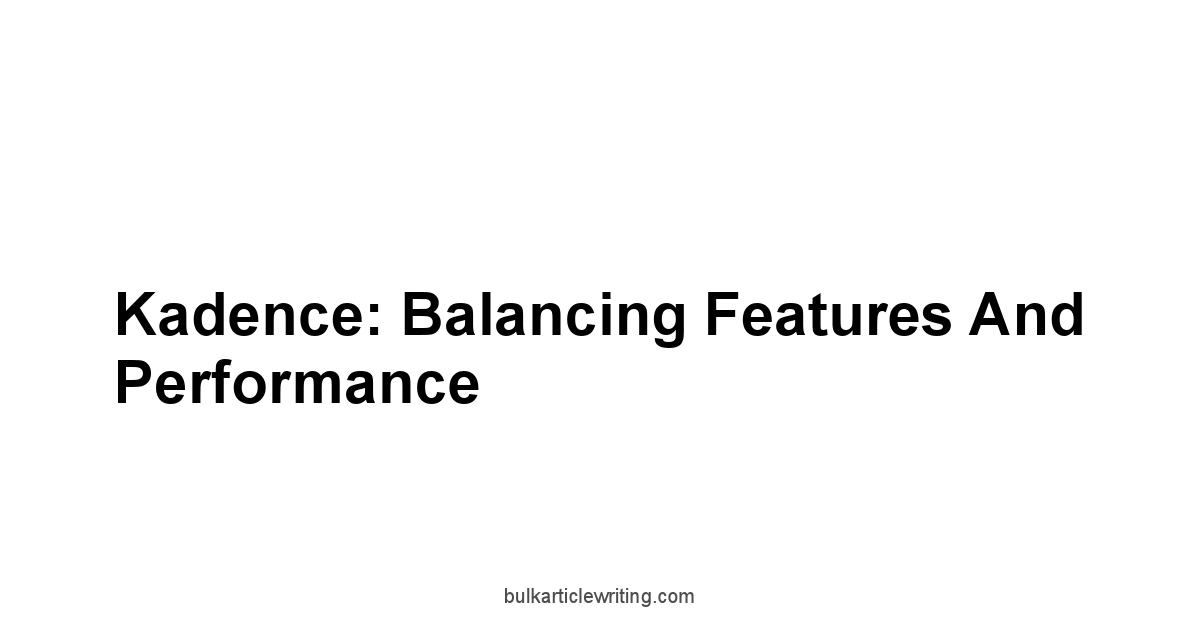
Kadence is a theme that aims to balance a rich feature set with good performance.
It’s a versatile theme suitable for many website types.
Overview of Kadence’s Features and Functionality
Kadence offers a compelling blend of features and performance.
It’s a versatile theme that can be used for various websites.
- Extensive Customization Options: Provides many options for customizing your website’s look and feel.
- Header and Footer Builder: Allows you to customize the header and footer sections.
- Page Builder Integration: Seamless integration with popular page builders.
- WooCommerce Integration: Supports WooCommerce for e-commerce functionality.
Kadence theme differentiates itself by blending a broad range of features with exceptional website performance.
This combination caters to users who need a wide array of options without sacrificing the speed and efficiency crucial for user experience and search engine optimization SEO. The comprehensive feature set allows for high levels of customization without compromising website performance.
The theme’s flexibility caters to users with diverse needs, allowing them to create a wide variety of websites, from blogs to e-commerce sites.
This versatility is strengthened by its compatibility with popular page builders, enhancing the customization possibilities.
Users can easily tailor their website’s appearance and functionality to fit their unique needs and brand identity.
The intuitive interface also makes it easy to navigate and customize various aspects of your website.
Users can easily access and adjust settings, making the overall website management process seamless.
The theme’s design philosophy of balancing extensive features with performance and ease of use is one of its most valuable aspects.
Kadence’s Customization Capabilities and Ease of Use
Kadence’s customization options are extensive and user-friendly.
It allows you to tailor your website without requiring significant technical skills.
- Customizer Options: Access many customization options through the WordPress Customizer.
- Drag-and-Drop Interface: Kadence’s intuitive interface makes customization easy.
- Pre-built Templates: Utilize pre-built templates to speed up your setup.
- Global Settings: Manage various site-wide settings effectively.
The user-friendly interface of the Kadence theme simplifies the website customization process.
This intuitive design makes it easy for users to modify various aspects of their website, from color schemes and font selections to more advanced layout adjustments.
The user-friendly aspects of the theme are complemented by a robust feature set that allows for a high degree of customization without extensive technical expertise.
The drag-and-drop interface allows users to easily customize their website layout without needing to write any code.
This visual approach greatly simplifies the process of adding and arranging elements on your website, making it easy for users of all skill levels to create and maintain their online presence.
The ability to easily change colors, fonts, and layouts contributes to enhanced user experience.
Kadence also offers a variety of pre-built templates that can be used as a starting point for your website.
This speeds up the design process, giving users a head start on creating their website.
The inclusion of these templates further demonstrates the theme’s commitment to ease of use and accessibility.
Assessing Kadence’s Performance and SEO Friendliness
Kadence aims for a balance between features and performance.
While not as lightweight as GeneratePress, it still performs well.
- Performance Benchmarks: Kadence achieves respectable scores in performance testing tools.
- SEO Optimization: The theme’s code is relatively clean, contributing to better SEO.
- Image Optimization: Optimizing images is essential for boosting website performance.
- Caching Plugin: Using a caching plugin enhances performance and SEO.
Remember that optimizing images and using a caching plugin will further enhance performance.
Kadence prioritizes a balance between comprehensive features and performance.
While not the absolute lightest theme available, it achieves a good balance between features and speed.
This makes it a suitable choice for users who need several customization options without significantly impacting their website’s performance.
The theme’s focus on performance contributes positively to its SEO friendliness.
Fast loading times are crucial for search engine rankings.
Kadence, through its optimization efforts, enhances the user experience and contributes to a positive impact on SEO.
However, using a caching plugin can significantly improve the performance and SEO.
While Kadence is designed for good performance, users should still take steps to optimize their website’s performance.
This includes proper image optimization techniques, such as compressing images and using appropriate dimensions.
Using a caching plugin also significantly improves performance and speeds up loading times.
These additional steps, while not strictly part of the theme itself, work in synergy with Kadence to optimize your website for both speed and SEO.
Beyond the Theme: Essential Plugins for Optimization

Even the best theme needs the right plugins to reach its full potential.
Must-Have Plugins for Security and Performance Enhancement
Security and performance are crucial for any website. These plugins significantly enhance both aspects.
- Wordfence: A popular security plugin that protects your website from malware and attacks.
- Sucuri Security: Another excellent security plugin offering various security features.
- WP Rocket: A premium caching plugin known for significantly boosting website speed.
- LiteSpeed Cache: A free and fast caching plugin for LiteSpeed web servers.
- Optimole: A premium plugin for optimizing images, significantly reducing page load times.
These plugins contribute to a more secure and faster website, improving user experience and SEO.
Implementing these security and performance enhancement plugins will contribute to the overall success of your website.
Security is paramount to protect your website from potential threats.
Plugins like Wordfence and Sucuri offer comprehensive security features, safeguarding your website from various attacks, including malware and hacking attempts.
Using these security plugins helps to prevent data breaches, protects your website’s integrity, and maintains user trust.
Performance is equally crucial.
Slow-loading websites lead to high bounce rates and negatively impact user engagement.
Plugins like WP Rocket, LiteSpeed Cache, and Optimole optimize performance and speed up your website.
Using a caching plugin and an image optimization plugin ensures that your website loads quickly, improving user experience and search engine rankings.
Essential Plugins for SEO and Search Engine Optimization
SEO plugins enhance your website’s visibility in search engine results.
- Yoast SEO: A popular and comprehensive SEO plugin offering many features for optimizing your website.
- Rank Math: Another powerful SEO plugin providing advanced SEO capabilities.
- SEOPress: A user-friendly SEO plugin with features for beginners and experts.
- All in One SEO AIOSEO: A versatile SEO plugin offering a wide range of functionalities.
These plugins provide tools and features for better SEO.
These SEO plugins add valuable features and tools, making website optimization more efficient.
They provide insights into your website’s SEO performance, highlighting areas for improvement and facilitating the implementation of best practices.
Implementing these plugins helps you to optimize your website for various search engines, leading to higher rankings and increased visibility.
By analyzing your website’s content, these plugins help identify areas needing improvement and give suggestions for optimization.
This includes things like keyword density, meta descriptions, and internal linking.
These SEO plugins go beyond basic functionalities, providing advanced features for technical SEO tasks such as schema markup and XML sitemap generation.
These tools streamline the process of optimizing your website for various search engines, leading to higher rankings, increased visibility, and increased organic traffic.
This ultimately translates to a more successful online presence.
Choosing the Right Plugins to Complement Your Free Theme
Selecting compatible plugins is essential for seamless functionality and optimal performance.
- Compatibility: Ensure plugins are compatible with your chosen theme and other plugins.
- Functionality: Choose plugins that provide the specific features you need.
- Reviews and Ratings: Read reviews and check ratings before installing any plugin.
- Updates: Ensure the plugins are regularly updated for security and compatibility.
Choosing the right plugins is as vital as choosing the right theme. A theme provides the
Frequently Asked Questions
Is choosing the right free WordPress theme really that important?
Yes, absolutely.
Choosing the right theme is crucial and impacts the structural integrity of your online presence. It’s not just about looks.
A good theme saves you time, money, and frustration, while the wrong one can be a real productivity killer and lead to major headaches down the line.
What should I consider before selecting a free WordPress theme?
You need to nail down the basics first, like a pre-flight checklist.
This means understanding your website’s core purpose selling, blogging, portfolio, etc., defining your target audience and their specific needs, and identifying the essential technical features required for a successful free theme.
How does my website’s core purpose influence theme selection?
Your website’s core purpose dictates the necessary features.
For example, an e-commerce site needs robust e-commerce functionality, potentially integrating with WooCommerce, like themes such as OceanWP. A blog needs a clean, readable design, perhaps like WordPress Twenty Twenty-Three or Astra. A portfolio needs strong visual display options, where themes like OceanWP, Astra, or Neve could work.
Why is understanding my target audience important when choosing a theme?
Understanding your audience is key because their needs and preferences directly influence your theme choice.
A theme’s design and complexity should resonate with your intended visitors to ensure a positive user experience, which directly impacts conversion rates and prevents a poorly designed site from repelling them.
What essential features should a successful free theme always have?
A free theme absolutely must have mobile responsiveness, be built with SEO optimization in mind like clean code and fast loading, offer sufficient customization options to fit your brand, prioritize speed and performance, and receive regular updates for security and bug fixes.
Don’t even consider themes that don’t prioritize mobile responsiveness.
Is WordPress Twenty Twenty-Three a good starting point for a blog?
Yes, WordPress Twenty Twenty-Three is a solid contender, especially for bloggers.
It’s a clean, modern default theme that prioritizes content readability and mobile-friendliness, making it a good and versatile free option for anyone who values ease of use and performance.
What are the key design and functionality aspects of WordPress Twenty Twenty-Three?
WordPress Twenty Twenty-Three is a clean, modern theme focusing on typography and readability.
It’s designed to be flexible, supporting various content types with features like full-width templates, responsive design, multiple color options, and customizable menus, allowing your content to take center stage.
How customizable is the free WordPress Twenty Twenty-Three theme?
While not as customizable as some other themes like OceanWP or Astra, WordPress Twenty Twenty-Three provides enough flexibility for many users through the WordPress Customizer, allowing alterations to colors, fonts, and layouts.
Extensive customization might require child themes or custom CSS.
How does WordPress Twenty Twenty-Three perform regarding speed and SEO?
WordPress Twenty Twenty-Three scores well on performance benchmarks like PageSpeed Insights and GTmetrix due to its lightweight design and clean code, which contributes to fast loading times.
It includes built-in SEO features like schema markup and semantic HTML, providing a good foundation for SEO.
Is OceanWP a good free theme option?
Yes, OceanWP is a popular and versatile choice, even its free version, which provides a solid and robust foundation with extensive customization options, including pre-built demos and WooCommerce integration.
What core features are included in the free version of OceanWP?
The free OceanWP theme offers impressive functionality, including numerous pre-built demos, extensive customizer options, multiple header and footer layouts, strong WooCommerce integration for e-commerce, and a fully responsive design ensuring your site looks great on all devices.
What are the main limitations of the free OceanWP version compared to the pro version?
The free OceanWP version has limitations like a limited selection of demo imports, only basic header/footer options, access to a limited number of extensions, limited community support, and no white-label option for client work.
The pro version unlocks all demos, advanced builders, premium extensions, and priority support.
Is upgrading to the OceanWP pro version worth it?
The decision depends on your needs and budget.
The pro version significantly expands OceanWP‘s capabilities with advanced features, access to all demos and extensions, and priority support.
If you need extensive customization or advanced functionality beyond the free version’s already robust offering, the pro version is the more practical option.
How does OceanWP perform in terms of speed and SEO optimization?
OceanWP is generally known for good performance, though results can vary based on hosting, plugins, and image optimization.
Its relatively clean and well-structured code contributes to better SEO, providing a good foundation, but active SEO optimization efforts are still essential for best results.
What makes Astra a popular free WordPress theme choice?
Astra is extremely popular because it’s consistently praised for its speed, simplicity, ease of use, and extensive customization options.
It’s a lightweight and versatile theme, ideal for various website types, from blogs using layouts like WordPress Twenty Twenty-Three to complex sites.
How does Astra’s lightweight design benefit my website?
Astra‘s lightweight design is a significant advantage as it minimizes its impact on website loading speed.
Its lean and efficient code contributes to fast loading times, which is vital for both user experience and is a key ranking factor for search engines, directly improving your website’s SEO.
What kind of customization options does Astra offer in its free version?
Astra provides a wide array of customization options in its free version, allowing you to tailor your website through the WordPress Customizer.
You can use various pre-built templates, customize header and footer sections, and benefit from its seamless integration with popular third-party plugins, making it adaptable for various designs.
How SEO-friendly is the Astra theme?
Astra is designed with SEO best practices in mind.
Its lightweight nature and clean code contribute to better rankings, and it supports schema markup.
Its speed is a crucial ranking factor, and Astra works well with popular SEO plugins like Yoast SEO and Rank Math, providing a solid SEO foundation.
Why is GeneratePress considered the “lightweight champion” among free themes?
GeneratePress is consistently praised and often cited as one of the fastest WordPress themes available due to its extreme focus on speed and performance optimization.
It utilizes a minimal codebase and efficient code, resulting in rapid loading times, making it a lightweight champion.
How does GeneratePress’s focus on speed and performance benefit a website?
GeneratePress‘s speed focus leads to rapid loading times, which is a major SEO advantage and crucial for user experience.
Faster loading translates to higher engagement, lower bounce rates, and improved search engine rankings, as speed is a significant ranking factor.
What is the modular structure of GeneratePress and how does it help with customization?
GeneratePress uses a modular structure that allows users to selectively activate only the features they need.
This design prevents unnecessary bloat and improves loading times.
While not as extensive in options as themes like OceanWP or Astra, this modularity allows for precise customization without weighing down the site.
How does GeneratePress fare in terms of SEO considerations and best practices?
GeneratePress‘s lightweight nature and clean, well-structured code contribute significantly to better SEO by improving crawlability and indexing.
Its speed is a major SEO advantage, and it works well with popular SEO plugins.
However, proper on-page optimization like keyword research and content optimization is still crucial.
What is Neve known for as a free WordPress theme?
Neve is a popular choice known for its clean, modern design and ease of use.
It’s a lightweight theme that performs well and offers ample customization options, making it a straightforward and efficient solution.
What are the characteristics of Neve’s minimalist design and user-friendly interface?
Neve is designed with simplicity and ease of use in mind.
Its minimalist aesthetics create a clean and uncluttered look that enhances readability and allows visitors to focus on content.
The user-friendly interface is intuitive and easy to customize through the WordPress Customizer, even for beginners.
What level of customization and extensibility does Neve offer?
Neve provides various options for customization, allowing you to tailor your website through the theme options panel and Customizer settings.
It works well with many popular page builders and plugins, and offers pre-built templates, making it flexible and suitable for many types of websites.
How does Neve perform and is it optimized for SEO?
Neve is designed for speed and performance.
Its lightweight code minimizes its impact on loading times, and it consistently achieves excellent scores in performance tests.
Speed is a critical SEO factor, and Neve‘s speed directly contributes to improved search engine ranking, providing a solid foundation for SEO.
How does Kadence balance features and performance?
Kadence aims to balance a rich feature set with good performance.
It offers a compelling blend of extensive customization options, like a header and footer builder and seamless page builder integration, while still achieving respectable scores in performance testing tools, making it a versatile theme.
What kind of customization capabilities and ease of use does the Kadence theme offer?
Kadence‘s customization options are extensive and user-friendly, allowing you to tailor your website without requiring significant technical skills.
It offers many options through the WordPress Customizer, features a drag-and-drop interface, provides pre-built templates, and allows effective management of global settings.
How well does the Kadence theme perform and is it SEO-friendly?
Kadence aims for a balance between features and performance, achieving respectable scores in performance tests.
Its code is relatively clean, contributing to better SEO.
While not the absolute lightest, it provides a good foundation for SEO, though optimizing images and using a caching plugin will further enhance performance and SEO results.
Beyond the theme, what essential plugins are recommended for website optimization?
To enhance security and performance, consider plugins like Wordfence or Sucuri Security for protection, and caching plugins like WP Rocket or LiteSpeed Cache for speed.
For SEO, essential plugins include Yoast SEO, Rank Math, SEOPress, or All in One SEO AIOSEO. These complement themes like Astra, GeneratePress, Neve, OceanWP, or Kadence to maximize potential.


Leave a Reply