Free translation provides a swift way to convert text from one language to another, leveraging technology to bridge communication gaps, and it works through a fascinating interplay of statistical analysis, machine learning, and vast datasets.
It’s not magic, but a complex process that has evolved from basic rule-based systems to sophisticated neural networks, enabling near real-time language conversion.
Understanding how these tools operate is essential for leveraging their capabilities effectively and acknowledging their inherent limitations.
| Feature | Google Translate | DeepL Translator | Microsoft Translator | Reverso Context | WordReference | Babylon Translator | Linguee |
|---|---|---|---|---|---|---|---|
| Translation Approach | Neural Machine Translation NMT | Advanced NMT | NMT | Contextual examples from parallel texts | Dictionary entries with multiple meanings and forum discussions | Online text translation | Bilingual concordance and dictionary providing human-translated examples |
| Key Features | Text, document, website, image, speech, conversation, and handwriting translation. broad language support | High translation quality and fluency, alternative translations, document translation, glossary feature | Text, voice, conversation, image, document, and website translation. Microsoft product integration | Context-specific examples, synonyms, definitions, conjugation tables | Multiple meanings, usage notes, synonyms, conjugations, language forums | Quick term lookups | Real-world examples from human-translated texts, idiomatic translations, domain-specific language, dictionary component |
| Strengths | Versatile, wide language coverage, accessibility, feature-rich mobile app | High-quality output, natural phrasing, particularly in European languages | Platform availability, real-time conversation translation, Microsoft ecosystem integration | Understanding nuance and usage differences, identifying collocations | Verifying vocabulary, understanding word intricacies, community support | Detailed word-level lookups | Finding relevant examples and translations, verifying machine translations against human practice |
| Limitations | Can sometimes produce clunky or literal translations | Smaller language coverage than Google Translate | General text translation quality compared to Google Translate | Not a primary tool for translating entire documents or websites | Not a full-sentence translation engine | May not match the fluency or breadth of features in other tools | Not a translation engine itself. relies on existing human translations |
| Ideal Use Cases | General-purpose translation, overcoming basic language barriers across numerous contexts and input types | Nuanced or complex sentences where fluency and tone matter, especially in European languages | Multilingual conversations, translation within Microsoft products, real-time communication | Refining understanding, improving accuracy and naturalness of translations | Verifying vocabulary, understanding intricacies of specific words | Quick translations, comparing with other translation options | Producing translations that sound natural and professional, deepening understanding of language usage |
| Link to Product | Google Translate | DeepL Translator | Microsoft Translator | Reverso Context | WordReference | Babylon Translator | Linguee |
Early machine translation efforts relied on Rule-Based Machine Translation RBMT, which used extensive linguistic rules and dictionaries but often produced stiff and unnatural output.
|
0.0 out of 5 stars (based on 0 reviews)
There are no reviews yet. Be the first one to write one. |
Amazon.com:
Check Amazon for Free Translation Latest Discussions & Reviews: |
Example-Based Machine Translation EBMT improved on this by adapting existing translations but struggled with novel sentences.
Today, Statistical Machine Translation SMT and Neural Machine Translation NMT dominate, with NMT offering significant improvements in fluency and naturalness by encoding entire sentences and using neural networks to generate translations.
Statistical Machine Translation SMT analyzes vast bilingual texts to create statistical models that predict the probability of word or phrase translations, often resulting in understandable but sometimes choppy outputs.
Neural Machine Translation NMT, used by services like DeepL and Google Translate, employs neural networks to encode the meaning of entire sentences, producing more fluent and natural-sounding translations.
NMT considers the broader context, resulting in grammatically coherent sentences and better handling of word order differences.
Read more about Free Translation
The Core Mechanism: How Free Translation Actually Works
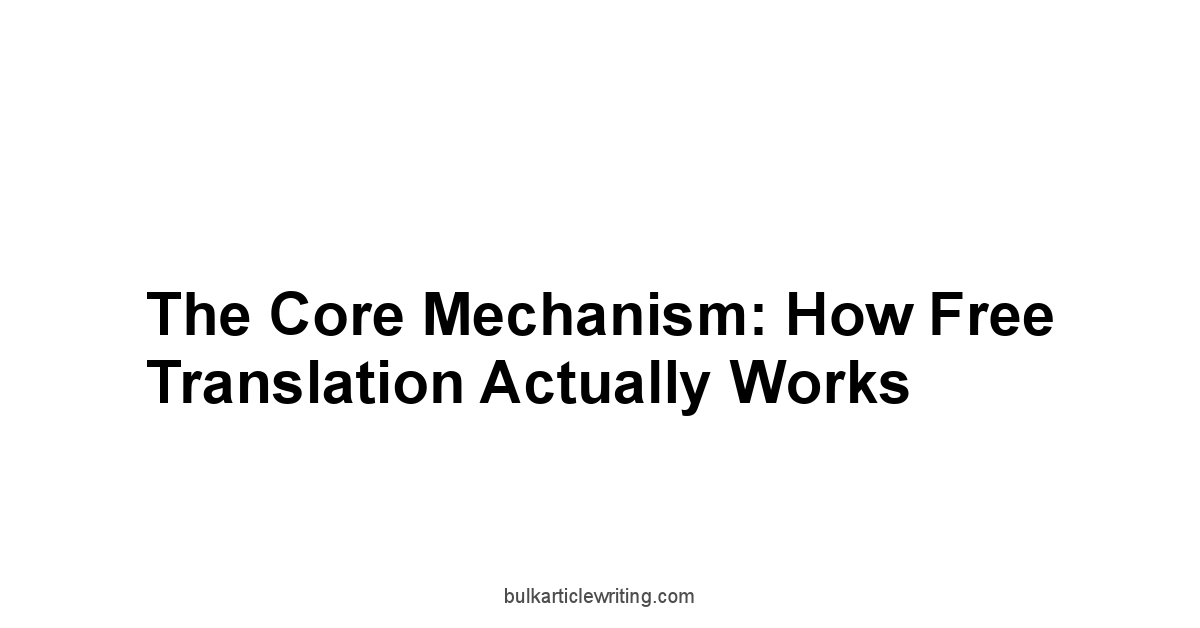
Alright, let’s pull back the curtain. We’re constantly tapping into these free translation engines – Google Translate, DeepL Translator, Microsoft Translator, you name it – expecting instant linguistic miracles. But have you ever stopped to consider what’s actually happening under the hood when you paste a block of text and BAM, it appears in another language milliseconds later? This isn’t some sorcery conjured by linguistic sprites. it’s a fascinating interplay of mathematics, massive data sets, and increasingly sophisticated computational power. Understanding the nuts and bolts isn’t just academic. it fundamentally shifts how you can leverage these tools effectively and, perhaps more importantly, where their inherent limitations lie. It’s about moving beyond simply using the tool to understanding its operational parameters, much like understanding basic physics helps you build a sturdy structure instead of just stacking blocks randomly.
The journey from clunky, often hilarious, machine translation of decades past to the surprisingly fluent output we see today is a testament to relentless research and exponential growth in computing resources.
We’re not talking about simple word-for-word substitutions based on a giant dictionary anymore. Free Analytics Tool
Modern free translation services rely on complex models trained on colossal amounts of parallel text – think billions of words in one language aligned with their human-translated counterparts in another.
This data is the fuel that powers the engine, allowing the machine to learn patterns, structures, and correlations that would be impossible for a human to process at scale.
This evolution from simpler, rule-based systems to the current data-driven paradigms is the key differentiator, enabling these tools to handle nuances, albeit imperfectly, that were previously completely out of reach.
It’s a continuous arms race in data and algorithms, and understanding the core battleground helps you appreciate both the power and the ongoing struggle for true linguistic fluency.
Decoding the underlying technology powering instant language swaps
So, let’s get into the wiring diagram. The path to “instant” translation wasn’t a straight line. Early attempts were largely Rule-Based Machine Translation RBMT. Imagine a colossal database of linguistic rules, grammar structures, and dictionaries. The machine would parse a sentence, apply rules to understand its structure, and then regenerate it in the target language using corresponding rules and dictionary entries. Free Pdf Writer
- RBMT Characteristics:
- Relied heavily on human-crafted rules.
- Required extensive linguistic expertise to build and maintain.
- Often produced grammatically correct but stiff and unnatural output.
- Struggled significantly with ambiguity and context.
- Examples: Some older commercial systems.
While RBMT laid foundational concepts, it hit scalability issues fast. Languages are messy, full of exceptions, and human linguists couldn’t possibly codify every permutation. The breakthrough came with data-driven approaches, starting significantly with Statistical Machine Translation. This marked a shift from telling the machine the rules to letting it learn the probabilities from vast examples. Another historical footnote, Example-Based Machine Translation EBMT, worked by looking for similar sentences or phrases in a large corpus of existing translations and adapting them. It was essentially translation by analogy.
- EBMT Process:
- Analyze source sentence.
- Find closest matches in bilingual corpus.
- Adapt the corresponding target sentences.
- Combine pieces if necessary.
Think of EBMT like finding snippets of conversation that are close to what you want to say and stitching them together. It could work well for common phrases but struggled with novel sentences. The real game-changer that powers many free tools today, including aspects of Google Translate, Microsoft Translator, and especially known for its advanced approach, DeepL Translator, is machine learning, particularly the transition from statistical to neural methods. This foundational shift is what allows the speed and relative fluency we experience, processing vast amounts of text, documents, and even speech in near real-time, a capability unthinkable with older methods. Services like Reverso Context or Linguee complement these by showing the results of human translation work, providing the contextual examples that the core engines learn from or that a human reviewer needs to check against. WordReference and Babylon Translator often operate more on the dictionary or phrasebook level, providing key components or alternatives for these more complex systems to draw upon or verify against.
Grasping the concept of statistical and neural machine translation
Let’s zoom in on the two heavyweights that have dominated the field: Statistical Machine Translation SMT and Neural Machine Translation NMT. Until roughly the mid-2010s, SMT was the dominant paradigm for services like Google Translate. SMT doesn’t try to “understand” language in a linguistic sense.
It treats translation as a statistical decoding problem.
It analyzes massive bilingual corpora like pairs of documents that are translations of each other to build statistical models. Concurrentieanalyse Website
- Key SMT Models:
- Translation Model: Learns the probability that a word or phrase in the source language corresponds to a word or phrase in the target language based on frequency in the corpus. For example, “haus” in German might frequently align with “house” in English.
- Language Model: Learns the probability of a sequence of words occurring in the target language. This helps ensure the output sounds more natural in the target language, even if the translation model suggests word order from the source.
- Alignment Model: Tries to figure out which words or phrases in the source correspond to which words or phrases in the target.
SMT essentially breaks down the source sentence into words or short phrases, finds the most probable translations for those pieces using the translation model, and then tries to arrange them into the most probable sequence in the target language using the language model.
It’s like assembling a jigsaw puzzle where each piece is a word/phrase translation, and the picture you’re trying to form follows the probability rules of the target language.
This often led to outputs that were understandable but choppy, grammatically awkward, or lacking flow because it focused on local phrase translations rather than the sentence as a whole.
While SMT was a massive leap over RBMT, its probabilistic nature at the phrase level limited its ability to capture long-range dependencies and overall sentence meaning.
Data from NIST National Institute of Standards and Technology evaluations in the 2000s consistently showed improvements year over year for SMT systems as more data became available, but they often plateaued in terms of fluency compared to human output. Best Html Editor Free
Then came Neural Machine Translation NMT, which began gaining significant traction around 2014-2016 and rapidly became the standard for services like DeepL Translator and updates to Google Translate and Microsoft Translator. NMT uses large artificial neural networks, often employing architectures like sequence-to-sequence models with attention mechanisms and more recently, transformers. Instead of breaking down the sentence and translating phrases statistically, NMT attempts to read the entire source sentence, encode its meaning into a complex numerical representation a vector or set of vectors, and then decode that representation into the target language, generating the sentence word by word.
- NMT Process Simplified:
- Encoder: Reads the source sentence word by word or piece by piece, building a complex numerical representation that captures the meaning and context of the entire sentence.
- Decoder: Takes the encoded representation and generates the target sentence word by word, predicting the next word based on the context from the encoder and the words it has already generated.
- Attention Mechanism common in early NMT: Allows the decoder to focus on specific parts of the source sentence while generating each word in the target sentence, improving handling of longer sentences.
- Transformers current standard: A more advanced architecture that processes the entire input sequence simultaneously and uses sophisticated “self-attention” mechanisms to weigh the importance of different words in the input when translating any given word, significantly improving speed and capturing long-range dependencies even better.
NMT’s ability to consider the entire sentence context simultaneously results in significantly more fluent and natural-sounding translations compared to SMT. It’s better at handling word order differences between languages, capturing nuances, and producing grammatically coherent sentences. While it still requires massive amounts of data for training, the neural network learns more abstract representations of language, allowing it to generalize better. Companies deploying NMT, like Google and DeepL, reported significant jumps in evaluation metrics like BLEU scores a metric for comparing machine translation to human translation when they switched from SMT to NMT, often showing improvements of 30-60% in relative terms depending on the language pair. This is why the output from tools like DeepL Translator often feels remarkably smooth. Other tools like Reverso Context and Linguee leverage this advancement by providing concrete, human-validated examples, acting as valuable resources that help train these neural models and provide essential checks for humans post-translation. Even dictionary-focused tools like WordReference or Babylon Translator can benefit by providing additional data points or acting as verification steps within these complex pipelines.
Here’s a quick comparison snapshot:
| Feature | Statistical Machine Translation SMT | Neural Machine Translation NMT |
|---|---|---|
| Approach | Phrase-based, probability of word/phrase pairs | End-to-end neural network, models entire sentence meaning |
| Unit of Proc. | Words/Phrases | Entire Sentence Context |
| Fluency | Often choppy, less natural | Generally much smoother, more human-like |
| Grammar | Can be awkward, struggles with long sentences | Better at generating grammatically correct sentences |
| Context | Limited, mostly local phrase context | Considers broader sentence context |
| Data Needs | Large parallel corpora | Very large parallel corpora, computation intensive |
| Complexity | Rule/Phrase model engineering | Neural network architecture design & training |
While NMT is a huge leap, it’s not perfect.
It can still make subtle errors, hallucinate content not present in the source, and struggles with idioms or complex cultural references – topics we’ll dig into later. Phonak Paradise Comparison Chart
But understanding that the engine is essentially trying to “understand” and regenerate the whole sentence, rather than just swap words based on probability, is crucial for appreciating its capabilities and limitations.
This foundation is what makes the array of free tools available today possible, from the omnipresent Google Translate to the quality-focused DeepL Translator, the feature-rich Microsoft Translator, and the context-providing Reverso Context and Linguee.
Your Essential Box of Free Translation Gadgets

You’ve got a handle on the underlying tech – the move from rules and simple stats to complex neural networks that try to ‘get’ the whole sentence.
Now, let’s talk about the tools that put this tech in your hands, for free. Drawing Tool Online
We’re living in a golden age of accessible language tools.
Gone are the days where machine translation was a clunky, desktop-bound curiosity.
Today, you have powerhouses available right in your browser, on your phone, and even integrated into other applications. These aren’t just identical interfaces.
They each have their own strengths, weaknesses, and ideal use cases.
Building your personal “language toolkit” means knowing which tool is best suited for the specific translation challenge you’re facing, whether it’s understanding a foreign webpage, drafting a quick email, or trying to grasp the nuance of a specific phrase. Host Website Free
Diving into Google Translate: Capabilities for text, documents, and more
Google Translate is arguably the most ubiquitous name in free machine translation.
Its accessibility and broad range of features make it the first stop for many people encountering a language barrier.
Launched back in 2006 initially using statistical methods before transitioning heavily to NMT, it has amassed a massive user base and handles billions of translations daily.
It supports a truly vast number of languages, estimated to be over 100, covering a significant portion of the world’s population. Free Pdf Editor Best
This sheer breadth of coverage is one of its primary strengths, making it a go-to for less common language pairs that other services might not support.
Beyond simple text input in a browser, Google Translate offers a suite of features aimed at tackling different translation needs.
You can translate entire documents uploading files in formats like .docx, .pdf, .xlsx, .pptx directly through its web interface, a lifesaver for quickly understanding the content of a foreign language report or presentation.
Its mobile app is particularly powerful, offering features like camera translation point your phone at text, and it translates it on screen, conversation mode real-time spoken translation during a dialogue, and handwriting translation.
It also offers website translation via browser extensions or its web interface, allowing you to browse foreign language sites relatively seamlessly, although the translation quality can vary significantly depending on the complexity of the site’s content and structure. Free Hosting Websites
- Google Translate Key Features:
- Text translation web, mobile, desktop widget
- Document translation .docx, .pdf, etc.
- Website translation browser extension, web input
- Image translation mobile app, web upload
- Speech translation mobile app, web
- Conversation mode mobile app
- Handwriting translation mobile app
- Offline translation mobile app – requires pre-download
While historically known for sometimes producing clunky or literal translations a relic of its SMT past, Google Translate‘s adoption of NMT has dramatically improved its fluency and accuracy, especially for major language pairs.
It’s excellent for getting the gist of foreign content quickly.
If someone sends you an email in a language you don’t understand, pasting it into Google Translate will almost certainly give you enough information to understand the core message.
Its strengths lie in its versatility and wide language coverage, making it an indispensable tool for general-purpose translation and overcoming basic language barriers across numerous contexts and input types.
It might not always capture the perfect nuance, but it’s almost always available and functional. Edit Pdf Free
Evaluating DeepL Translator’s knack for flow and natural phrasing
If Google Translate is the jack-of-all-trades with global reach, DeepL Translator is often considered the craftsman, particularly praised for its output quality and natural phrasing in European languages.
Launched in 2017 by the team behind Linguee which we’ll discuss shortly, DeepL Translator quickly gained a reputation among users and reviewers for producing translations that sound remarkably fluent and human-like.
This is often attributed to its advanced neural network architecture, which was reportedly built upon lessons learned from analyzing the massive, high-quality corpus of human translations compiled for Linguee. While the exact technical details are proprietary, the results often speak for themselves, particularly in languages like English, German, French, Spanish, Portuguese, Italian, Dutch, and Polish, among others.
Users frequently report that DeepL Translator‘s output requires less post-editing compared to other free tools, especially for nuanced or complex sentences.
It seems particularly adept at capturing subtle meaning and adapting phrasing to sound natural in the target language, rather than sticking rigidly to the source sentence structure. Wat Is Een Juiste Zoekwoorddichtheid
For someone who needs to translate an important email, a blog post, or any text where fluency and tone matter, DeepL Translator is often the preferred free option, provided it supports the necessary language pair.
- DeepL Translator Highlights:
- Known for high translation quality and fluency.
- Utilizes advanced neural network architecture.
- Excels particularly in European languages.
- Offers alternative translations for words/phrases within the output.
- Supports document translation .docx, .pptx, .txt.
- Provides a glossary feature limited in free version.
- Available via web interface, desktop apps Windows, macOS, and API access paid.
While DeepL Translator‘s language coverage is smaller than Google Translate‘s around 30 languages compared to 100+, its depth and quality for the languages it does support make it a critical tool in the arsenal. If you’re working primarily with languages where quality is paramount, checking DeepL Translator‘s output is often the first step, even before consulting other tools. Its focus on nuanced phrasing provides a distinct advantage in scenarios where mere comprehension isn’t enough. you need the translation to sound right.
Exploring Microsoft Translator’s features across different devices
Microsoft Translator is another major player in the free translation space, leveraging Microsoft’s own neural machine translation technology.
What sets Microsoft Translator apart is its deep integration across Microsoft products and its focus on real-time, interactive translation scenarios, particularly through its dedicated apps.
While offering standard text and website translation via its web portal, similar to Google Translate, Microsoft Translator also provides robust applications for various devices, making it highly versatile for users within the Microsoft ecosystem and beyond. It supports over 70 languages. Free Browsers
One of Microsoft Translator‘s standout features is its multi-person conversation translation capability.
Using the app, multiple people speaking different languages can connect to a single conversation session and see messages translated in real-time into their own language.
This is incredibly useful for meetings, group chats, or interacting with multiple people simultaneously across language barriers.
The mobile apps also offer features similar to Google Translate, including voice translation, image translation, and offline language packs.
- Microsoft Translator Capabilities:
- Text translation web, desktop, mobile
- Voice translation mobile
- Conversation translation multi-person, real-time via app
- Image translation mobile
- Document translation integrated into Office products
- Website translation browser extension
- Offline translation mobile app
- Integration with Microsoft Office, Edge, Skype, etc.
Microsoft Translator‘s strength lies in its platform availability and its specific focus on dynamic, real-time communication scenarios. Product Analytics Free
If you need to participate in a multilingual conversation or require translation capabilities integrated into your work environment like translating text within Word or emails in Outlook, Microsoft Translator offers compelling features.
While its general text translation quality is often compared to Google Translate both using NMT but trained on different data, its conversation feature provides a unique edge for interactive use cases.
It presents a solid alternative or complement to the other major engines, particularly for users embedded in the Microsoft software suite.
Utilizing Reverso Context for understanding words in practical use
Stepping away from the pure translation engines for a moment, let’s look at tools designed to provide context.
Reverso Context is an excellent example of this, offering a different but equally valuable perspective on translation. Free Plagiarism Checker Smallseotools
Instead of just giving you a single translation for a word or phrase, Reverso Context shows you how that word or phrase is used in hundreds or thousands of real-world example sentences.
These examples are pulled from large corpuses of parallel texts, often originating from translated movie subtitles, official documents, and other sources where human translators have worked.
Why is this useful? Because words and phrases rarely have a single, perfect translation that works in every situation.
Their meaning and the best way to translate them depend heavily on the surrounding words and the overall context.
Reverso Context allows you to see how native speakers or professional translators rendering their work actually use a term in various contexts, helping you understand subtle differences in meaning, identify common collocations words that typically go together, and find the most natural phrasing for a specific situation. Title Tag Optimaliseren
For example, a simple English verb might have several potential translations in another language, but seeing it used in five different sentence examples helps you zero in on the appropriate translation for the context you’re working with.
- Reverso Context Benefits:
- Provides context-specific examples of word/phrase usage.
- Helps identify natural collocations and idiomatic expressions.
- Shows multiple translation possibilities for a single term.
- Useful for understanding nuance and usage differences.
- Offers synonyms, definitions, and conjugation tables depending on language.
- Supports over 15 languages with extensive examples.
Reverso Context is not a primary tool for translating entire documents or websites, but it’s indispensable for refining your understanding and improving the accuracy and naturalness of your translations, whether human or machine-assisted.
Think of it as a reality check for your translation choices or a way to troubleshoot awkward phrasing generated by a tool like Google Translate or Microsoft Translator. When you’re unsure if a machine translation sounds quite right, checking specific terms or phrases in Reverso Context can often point you towards a better alternative based on real-world usage.
It’s a critical supplementary tool for anyone serious about getting translations that aren’t just understandable, but genuinely sound right.
Leveraging WordReference for drilling down on specific terms and usage
Continuing with the theme of precision and deeper understanding, WordReference serves a vital role, particularly for those learning languages or needing to verify specific vocabulary.
While not a full-sentence translation engine like DeepL Translator or Google Translate, WordReference is a robust online dictionary resource that goes far beyond simple word lookups.
It offers detailed dictionary entries for numerous language pairs, often including multiple meanings, usage examples though typically fewer than Reverso Context, and links to forums where users discuss tricky translations and linguistic nuances.
Its strength lies in its depth for specific terms and the community aspect.
If you look up a word, you’ll often find not just translations but also synonyms, related terms, and discussions in the forums about how to translate it in specific contexts or the differences between similar words.
This is incredibly valuable for language learners or anyone trying to fine-tune their vocabulary choice.
It’s the place you go when a machine translation gives you a word, and you need to be absolutely sure it’s the correct word for your specific meaning, or when you’re presented with several synonyms and need to understand their subtle distinctions.
- WordReference Features:
- Comprehensive bilingual dictionaries for many language pairs.
- Multiple meanings and usage notes.
- Synonyms and conjugations.
- Active language forums for user Q&A.
- Audio pronunciations.
- Specific dictionaries e.g., medical, business, technical terms – though availability varies.
WordReference is an essential tool for verifying vocabulary and understanding the intricacies of specific words, particularly when working with text generated by tools like Google Translate or DeepL Translator. It helps you move beyond simply accepting the machine’s output and empowers you to make informed decisions about word choice.
For example, if a machine translation uses a word you’re unfamiliar with or seems slightly off, consulting WordReference can confirm if it’s a valid translation, show you alternative meanings, and even lead you to forum discussions where native speakers or experts debate its usage.
It’s a tool for precision and verification in your translation workflow.
Testing the waters with Babylon Translator’s versatile offerings
Babylon Translator is a name that has been around in the translation software world for a while, originally known for its desktop dictionary and translation software.
While its prominence has shifted with the rise of web-based powerhouses like Google Translate and DeepL Translator, Babylon still offers free translation services, primarily through its online platform.
Its history is rooted in providing quick dictionary lookups and access to a wide range of glossaries and information sources.
The free online Babylon Translator offers text translation for a decent number of languages.
It functions much like the basic text input fields on other translation sites – paste text, select languages, get output.
While it might not always match the fluency of DeepL Translator or the sheer breadth of features in Google Translate or Microsoft Translator, it can serve as another option for getting a quick translation or as a comparison point.
Its legacy in dictionary services means its word-level lookups can sometimes be quite detailed, drawing from its extensive database of terms and definitions accumulated over the years.
- Babylon Translator Snapshot:
- Offers free online text translation.
- Rooted in a history of dictionary and glossary services.
- Supports a range of languages.
- Can be used for quick term lookups.
- Acts as another free engine option for comparison.
For many users today, Babylon Translator might not be the primary translation engine, but it’s another free resource in the toolkit.
If you’re cross-referencing translations or looking for alternative phrasing, running text through Babylon Translator in addition to Google Translate or DeepL Translator can occasionally yield useful variations.
Its core strength remains in providing access to its vast dictionary and glossary data, which can be helpful for specific technical terms or specialized vocabulary that might not be common in general translation corpuses.
Finding relevant examples and translations with Linguee
Finally, let’s circle back to Linguee, the progenitor of DeepL Translator and another powerful tool for understanding how words and phrases are used and translated in practice.
Linguee is different from the other tools discussed.
It’s not a machine translation engine in itself, but rather a bilingual concordance and dictionary.
When you search for a word or phrase on Linguee, it scours a massive database of human-translated texts – documents from organizations, websites, etc.
– and presents you with pairs of sentences: the source sentence and its human-created translation in the target language, highlighting your search term.
This approach provides invaluable insight into how professional translators have handled specific words, phrases, or even complex grammatical structures in real-world contexts.
Similar to Reverso Context, it helps you move beyond theoretical translations to see what actually “works” in practice.
It’s particularly strong for idiomatic expressions, technical jargon, or finding standard ways to translate common phrases used in specific fields like business, law, or technology. Seeing how a phrase is consistently translated across multiple high-quality source texts gives you confidence in using that translation yourself.
- Linguee Strengths:
- Provides real-world examples from human-translated texts.
- Excellent for finding idiomatic translations and common phrasing.
- Useful for specific domains and technical language.
- Helps verify machine translation output against human practice.
- Strong dictionary component.
- Supports numerous language pairs.
Linguee is an essential resource for anyone who needs to produce translations that sound natural and professional, or simply wants to deepen their understanding of how language is used.
When a machine translation from Google Translate, DeepL Translator, or https://amazon.com/s?k=Microsoft Translator seems questionable or you’re looking for a more specific term, checking Linguee can provide concrete examples from trusted sources.
It acts as a powerful verification tool and a source of inspiration for better phrasing.
Combining the fluency of DeepL Translator with the contextual examples of Linguee and Reverso Context, and the dictionary depth of WordReference, creates a formidable free translation toolkit.
The Hard Reality: Where Free Translation Hits a Wall
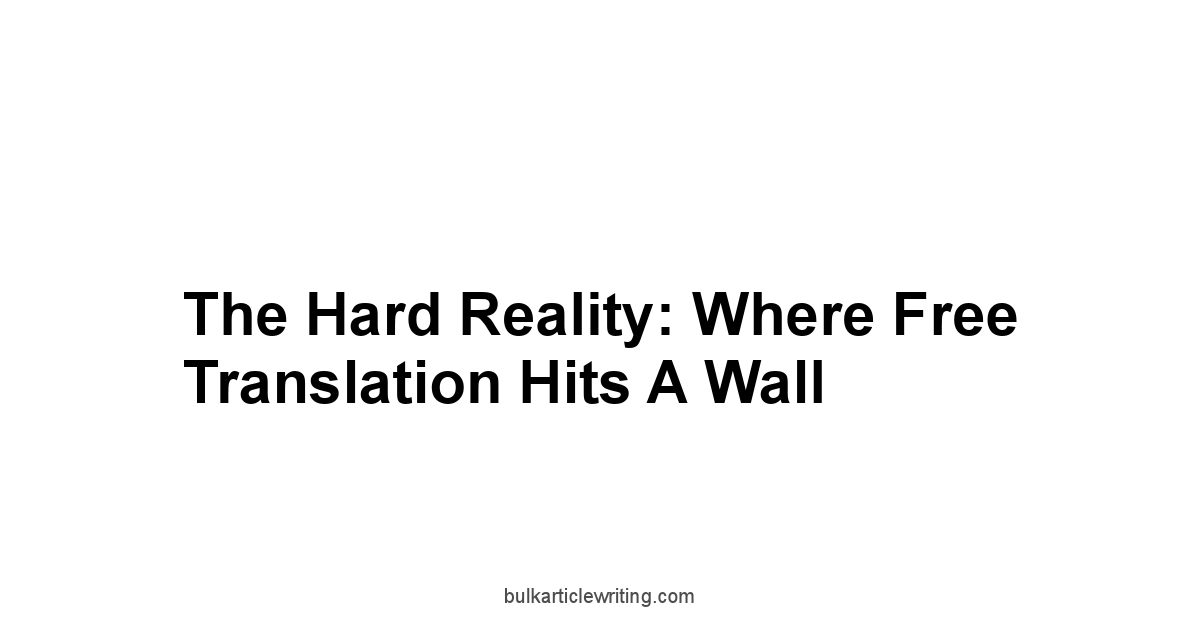
Let’s get real. While modern neural machine translation, powering tools like DeepL Translator, Google Translate, and Microsoft Translator, has made incredible strides, it’s not a magic bullet. There are fundamental limitations to what even the most sophisticated algorithms can do when dealing with the messy, nuanced, and deeply human construct that is language. These tools operate on patterns and probabilities learned from data. they don’t understand in the way a human does. They don’t have lived experience, cultural background, or the ability to infer complex, unstated meanings. Recognizing these limitations is crucial for managing expectations and, more importantly, for knowing when free translation is sufficient and when it’s absolutely not.
It’s about transferring meaning, intent, feeling, and cultural context.
This is where the “machine” part of machine translation shows its limitations.
While they excel at processing vast amounts of text and identifying statistical correlations between languages, they often stumble when faced with ambiguity, subtlety, or anything that deviates from the learned patterns.
Trying to force a machine to handle tasks that require genuine understanding, empathy, or deep domain knowledge is like trying to use a hammer to perform brain surgery – it’s the wrong tool for the job, no matter how good that hammer is at hitting nails.
Let’s look at the specific areas where free translation tools consistently hit a wall and why.
Understanding the inherent limits with complex structures and idioms
One of the primary battlegrounds where machine translation struggles is with linguistic complexity that deviates from straightforward sentence structures.
While NMT models are better at handling longer sentences than SMT, they can still falter with exceptionally long, convoluted sentences, multiple embedded clauses, or tricky grammatical constructions that are less frequent in their training data.
The model might lose track of dependencies between words or phrases, leading to awkward phrasing or grammatical errors in the output.
Furthermore, and perhaps more significantly, free translation tools consistently stumble over non-literal language. This includes:
- Idioms: Phrases whose meaning cannot be deduced from the literal meaning of the individual words e.g., “break a leg”. A machine might translate this literally, resulting in nonsense in the target language.
- Slang and Colloquialisms: Informal language specific to a region, group, or time. This language evolves rapidly and is often underrepresented in formal training data.
- Figurative Language: Metaphors, similes, personification, etc. Machines tend to process text literally and struggle to recognize and appropriately render figurative uses.
- Ambiguity: Sentences or words with multiple possible meanings that require context or world knowledge to resolve. Machines can easily pick the wrong interpretation if the context isn’t explicitly clear in the text itself.
Consider an idiom. A tool like Google Translate or DeepL Translator might attempt to translate “kick the bucket.” Instead of understanding the idiomatic meaning to die, it might produce a literal translation related to physically kicking a bucket, which would be completely nonsensical in most contexts. Tools like Reverso Context or Linguee can help here by showing examples of how idioms are translated by humans, but the core translation engines themselves lack this inherent understanding. While efforts are made to include idiomatic phrases in training data, the sheer volume and cultural specificity of such expressions make it an ongoing challenge. The success rate for translating idioms correctly is significantly lower than for straightforward literal text.
Here’s a quick look at problem areas:
- Sentence Structure:
- Very long sentences
- Multiple nested clauses
- Complex pronoun references
- Vocabulary & Phrases:
- Idiomatic expressions
- Slang and regionalisms
- Figurative language metaphors, etc.
- Ambiguous words/phrases needing real-world context
- Neologisms newly coined words
While tools like DeepL Translator might handle some common idioms better than older systems or other tools, the fundamental challenge remains for anything less common or highly specific to a particular culture or subculture.
Relying solely on free translation for texts heavily reliant on complex grammar or non-literal language is risky and almost guarantees errors or a significant loss of meaning.
Recognizing the pitfalls: Loss of tone, style, and cultural context
Language is more than just conveying factual information. it’s also about how that information is conveyed. Tone, style, and cultural context are crucial layers of communication that free machine translation tools largely fail to capture or reproduce accurately.
- Tone: This refers to the attitude of the writer e.g., formal, informal, humorous, serious, sarcastic, persuasive. Machine translation often produces a neutral, flat tone, stripping away the author’s voice. A sarcastic comment translated literally can sound sincere, while a formal request translated informally can be disrespectful.
- Style: This encompasses elements like sentence length variation, use of active vs. passive voice, specific vocabulary choices simple vs. sophisticated, and overall writing rhythm. Machine translation tends to normalize style, resulting in output that is grammatically correct but bland and lacking the original author’s flair. A beautifully written piece can become simply functional text.
- Cultural Context: This is perhaps the deepest challenge. Language is embedded in culture. References to history, social norms, shared knowledge, humor based on cultural understanding – these are often lost in translation because the machine lacks the necessary cultural framework. Jargon or concepts specific to one culture might not have direct equivalents in another and require explanation or adaptation, not just translation.
Imagine translating a marketing slogan, a poem, or a piece of satire using Google Translate or https://amazon.com/s?k=Microsoft Translator. The words might be translated, but the cleverness, the emotional impact, the intended cultural resonance – these are likely to be flattened or completely missed. The machine doesn’t understand why a certain phrase is funny or persuasive within its original cultural context. It just translates the words based on probabilistic relationships learned from data that likely doesn’t capture these subtle layers comprehensively. While DeepL Translator might produce more fluent sentences, it doesn’t magically inject cultural nuance or replicate an author’s unique style.
Table of Lost Elements:
| Element | Description | Why MT Struggles | Impact on Translation |
|---|---|---|---|
| Tone | Writer’s attitude formal, casual, sarcastic, etc. | Models are trained for denotation, not connotation/feeling | Output can sound inappropriate or misleading |
| Style | Author’s unique writing voice, rhythm, complexity | Tends to normalize output to a generic, neutral style | Loss of authorial voice, text becomes bland |
| Cultural Context | Shared knowledge, norms, humor, history references | Lacks world knowledge and cultural framework | References lost, humor falls flat, meaning misunderstood |
This loss of tone, style, and context means that free translation is generally unsuitable for creative writing, marketing copy, sensitive diplomatic communication, or any text where how something is said is as important as what is said. Tools like Reverso Context or Linguee can provide examples of tone/style in human translations, and WordReference can help with specific word connotations, but stitching these together into a cohesive, tonally appropriate, and culturally sensitive translation is a complex task still firmly in the human domain.
The challenge of accuracy in sensitive or technical subjects
Precision is paramount in certain fields.
Medical diagnoses, legal contracts, financial reports, complex technical manuals – texts in these domains use highly specific terminology where even a slight mistranslation can have serious, even dangerous, consequences.
This is another area where free machine translation hits a significant wall.
Machine translation models learn from the data they are trained on.
While large general-purpose corpora are vast, they may not contain enough highly specific, domain-expert-validated parallel text for every niche field.
Technical jargon, acronyms, and concepts specific to a particular industry often don’t appear frequently enough in general web text or common document translations for the machine to reliably learn their precise equivalents.
- Challenges in Technical/Sensitive Translation:
- Specific Terminology: Jargon, acronyms, and terms with precise, narrow meanings within a field.
- Conceptual Nuance: Ideas or processes that might be described differently across languages/cultures even if the underlying concept is similar.
- Lack of Domain Expertise: The MT system doesn’t understand the underlying science, law, or engineering, only the patterns in the text. It can’t reason about whether a translation makes sense in the real-world context of the domain.
- High Stakes: Errors can lead to medical malpractice, legal disputes, financial loss, or equipment failure.
Using Google Translate, DeepL Translator, or https://amazon.com/s?k=Microsoft Translator for, say, translating medical instructions for administering medication or a clause in a legal contract is exceptionally risky.
While they might get many words right, a single mistranslated term like a dosage, a legal condition, or a warning can render the entire text inaccurate or dangerously misleading.
Professional human translators specializing in these fields spend years mastering the specific terminology and concepts.
They understand the implications of using one word over another.
Even with features allowing document uploads or integration into professional workflows like some paid versions might offer, the free versions lack the necessary domain-specific training data and the inherent reasoning ability required for high-stakes translation. While tools like WordReference or Babylon Translator might offer some technical glossary lookups, relying on them or a general MT tool for critical technical or sensitive documents is generally not advisable. The potential cost of an error far outweighs the convenience of free translation. Accuracy in these fields demands human expertise and careful verification.
Maximizing Output: Practical Moves to Improve Results

We’ve established that free translation isn’t perfect and has its blind spots, especially with nuance, tone, and high-stakes content.
But that doesn’t mean these tools aren’t incredibly powerful and useful.
The trick is to stop treating them as a magical black box that spits out perfect translations and start treating them as powerful assistants that require skillful guidance and careful review.
It’s about applying some simple, practical strategies – call them “translation hacks” – to get the absolute best possible output from tools like Google Translate, DeepL Translator, and https://amazon.com/s?k=Microsoft Translator. You wouldn’t hand raw ingredients to a new chef and expect a gourmet meal without a recipe.
Similarly, you shouldn’t feed messy text to a machine and expect perfection without some pre-processing and post-processing.
This section is about moving from passive user to active optimizer.
It’s about understanding that the quality of the output is heavily influenced by the quality of the input and the diligence of the human reviewer.
By implementing a few straightforward steps before and after hitting the ‘translate’ button, and by strategically using multiple tools in tandem, you can significantly improve the accuracy, fluency, and overall usefulness of free machine translation.
Think of it as calibrating your toolset and applying a quality control protocol.
Let’s dive into the actionable steps that can elevate your free translation game.
Simple tricks for cleaning up your source text before translating
Garbage in, garbage out. This old computing adage applies perfectly to machine translation. The better and cleaner your source text is, the higher the probability that the machine will produce a coherent and accurate translation. Machine translation systems, especially neural ones, are trained on relatively clean data. Deviations, errors, and ambiguities in the input can confuse the model and lead to poor output. Therefore, spending a few minutes tidying up your source text before feeding it to Google Translate, DeepL Translator, or https://amazon.com/s?k=Microsoft Translator is one of the most impactful steps you can take.
Here are some practical steps for pre-processing your source text:
- Fix Typos and Grammatical Errors: Ensure your source text is grammatically correct and free of spelling mistakes. Machines learn patterns based on correct language. errors introduce noise.
- Simplify Sentence Structure: Break down overly long or complex sentences with multiple clauses. Aim for clear, concise sentences. This makes it easier for the machine to identify the subject, verb, and objects and maintain logical flow.
- Avoid Ambiguity: Rephrase sentences that could be interpreted in more than one way. If a pronoun’s reference is unclear, replace the pronoun with the noun. If a phrase has multiple meanings, try to make the intended meaning explicit.
- Use Standard Language: Avoid excessive slang, jargon unless it’s standard and unavoidable technical jargon you plan to verify later, or highly colloquial expressions where possible, especially if you need a more formal output.
- Ensure Correct Punctuation: Proper punctuation commas, periods, question marks, etc. is crucial for the machine to understand sentence boundaries and structure. Incorrect or missing punctuation can lead to run-on sentences or misinterpretations.
- Maintain Consistent Formatting: While less critical for pure text input, if you’re translating documents, ensure consistent formatting e.g., bullet points, headings as some systems can attempt to retain this.
Let’s consider an example non-sensitive: Instead of translating a sentence like, “The old man, who was walking slowly because of his injured leg sustained in a previous fall, sat on the bench,” simplify it before translating: “The old man’s leg was injured. He sustained the injury in a previous fall. He was walking slowly because of his leg.
He sat on the bench.” While slightly more verbose in the source, this structure is much easier for a machine to process accurately.
Data shows that simplifying sentence structure can improve BLEU scores a measure of translation quality by several points for machine translation systems.
These seemingly small steps make a big difference.
They reduce the chances of the machine misunderstanding the input, which in turn reduces the errors and awkwardness in the output, meaning less work for you in the post-editing phase.
Think of it as giving the machine the clearest possible instructions before it starts its work.
Essential post-editing steps to refine machine-generated output
Once you’ve got the raw output from a free translation tool like Google Translate or DeepL Translator, your job isn’t finished – at least not if the translation is for anything important or public-facing. Machine translation output should be treated as a draft. It provides a solid starting point, saving you the effort of translating word-by-word, but it almost always requires human review and editing to fix errors, improve fluency, and ensure accuracy and appropriate tone. This post-editing phase is critical to transforming functional, but potentially awkward, machine output into polished, natural-sounding text.
Here’s a checklist of essential post-editing steps:
- Read for Comprehension and Accuracy: First, read the translated text to ensure it makes sense and accurately reflects the meaning of the source text. Compare it against the source, sentence by sentence if necessary. Look for outright mistranslations or places where the meaning is unclear or distorted.
- Check Grammar and Syntax: Review the translation for grammatical errors specific to the target language. Machine translation can sometimes produce sentences that are grammatically incorrect or have unnatural word order, even with NMT.
- Improve Fluency and Naturalness: Rework awkward phrasing. Does the sentence flow well? Does it sound like something a native speaker would actually say or write? Often, machine translation can be grammatically correct but still sound “foreign.” Rephrase sentences to improve their rhythm and naturalness. This is where the fluency strengths of a tool like DeepL Translator might give you a better starting point.
- Verify Terminology if applicable: If the text contains specific technical terms, names, or proper nouns, double-check that they have been translated correctly and consistently. Tools like WordReference or Babylon Translator‘s dictionaries can be useful here.
- Restore Tone and Style: If the original text had a specific tone e.g., humorous, formal, persuasive or style, try to reintroduce it in the translation. This might involve choosing different vocabulary, adjusting sentence structure, or adding/removing elements. Tools like Reverso Context or Linguee can help find examples of appropriate phrasing for different contexts.
- Ensure Cultural Appropriateness: Review the text for any phrases, references, or concepts that might not translate well culturally or could be misinterpreted in the target culture. Adapt as necessary.
- Check Consistency: Ensure consistency in terminology, formatting, and style throughout the translated document, especially for longer texts.
Think of post-editing as polishing a raw gem.
The machine provides the basic shape, but you add the facets and shine.
The amount of post-editing required will vary greatly depending on the quality of the source text, the language pair, the specific machine translation tool used a DeepL Translator output might need less polishing than an older SMT output, and the intended purpose of the translation.
For non-critical internal communication, a quick read-through might suffice.
For anything public or important, diligent editing is non-negotiable.
Industry data on professional machine translation post-editing suggests that even with high-quality NMT, human review time is typically reduced by 30-60% compared to translating from scratch, highlighting that the human element remains crucial.
Using multiple tools strategically for verification and better options
Don’t put all your eggs in one basket.
Just because Google Translate is popular or DeepL Translator is praised for fluency doesn’t mean you should exclusively rely on one tool for every translation task.
Different engines, even those using similar NMT technology, are trained on different datasets and may have variations in their algorithms, leading to different output for the same input.
Using multiple free tools strategically can significantly enhance your translation quality and provide better options for post-editing.
Here’s how to leverage multiple tools effectively:
- Compare Outputs: Translate the same sentence or paragraph using 2-3 different tools, such as Google Translate, DeepL Translator if the language pair is supported, and https://amazon.com/s?k=Microsoft Translator. Compare the results. Often, one will sound more natural or handle a specific phrase better than the others.
- Identify Potential Errors: If different tools produce significantly different translations for the same segment, it’s a red flag. This indicates potential ambiguity or difficulty in the source text that might have confused the machines. This is a signal to investigate further using reference tools.
- Combine the Best Parts: You can often create a better final translation by taking the best parts from the outputs of different tools. Maybe DeepL Translator got the overall sentence structure right, but Google Translate had a better translation for a specific word.
- Use Reference Tools for Verification: Once you have machine output, use tools like Reverso Context or Linguee to check how specific words or phrases from the machine translation are used in real-world human translations. This helps verify if the machine’s choice of vocabulary or phrasing is natural and correct in context.
- Drill Down with Dictionaries: If you’re unsure about a specific term in the output, use comprehensive dictionaries like WordReference or Babylon Translator to look up definitions, synonyms, and usage notes.
Example Scenario: You translate an important email using Google Translate. The output is understandable but sounds a bit stiff.
You then run the same email through DeepL Translator. This version is much smoother.
However, there’s a specific technical term that DeepL Translator translated in a way you’re not sure about.
You take that term and plug it into WordReference and Linguee. WordReference gives you multiple potential translations and usage notes, while Linguee shows you how professional translators used the term in similar documents.
Based on this research, you might stick with DeepL Translator‘s overall structure but swap out that one technical term for the more appropriate option found via WordReference or Linguee examples.
This multi-tool approach turns you into a curator and editor, leveraging the strengths of different free resources to produce a more accurate and polished final result than relying on any single tool alone.
It requires a little more effort than a simple copy-paste, but the improvement in quality can be substantial, particularly for texts where clarity and correctness are important.
The Right Time and Place: When Free Translation Makes Sense
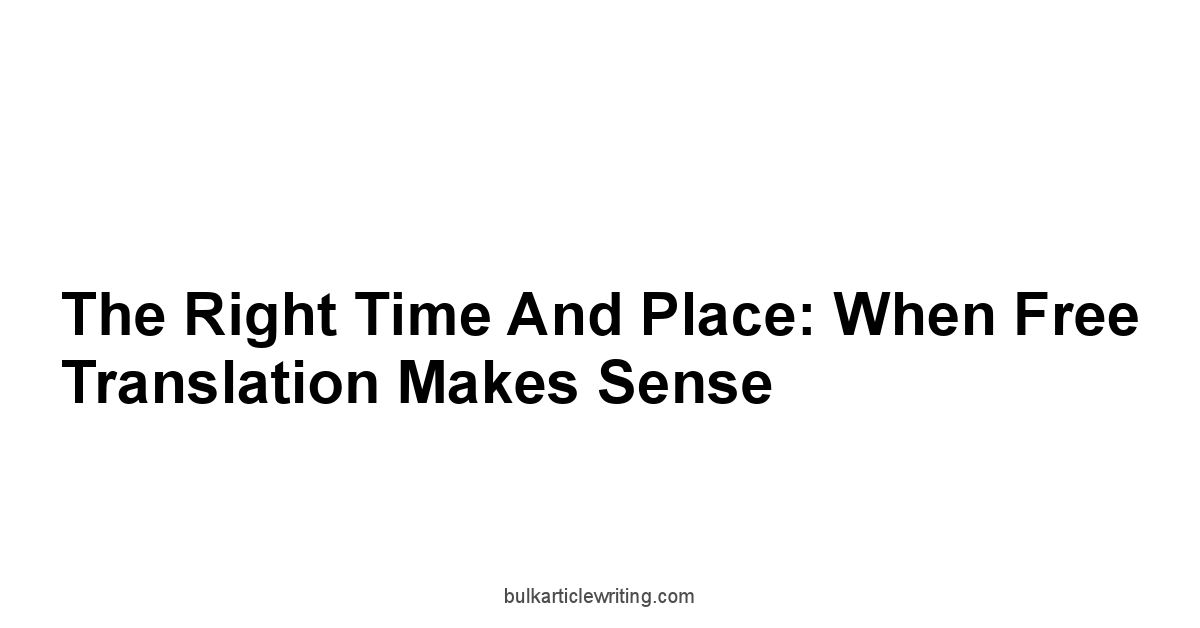
Alright, after dissecting how these free tools work, exploring the key players like Google Translate, DeepL Translator, and https://amazon.com/s?k=Microsoft Translator, and facing the hard truths about their limitations and how to work around them, the obvious question emerges: When should you actually use free translation? Given its imperfections, is it truly reliable? The answer is a resounding “yes,” but only when applied judiciously and for the right purposes. Free translation tools are incredibly effective and valuable when their capabilities align with your needs and the risks associated with potential errors are low or manageable. It’s about smart application, not blind faith.
Think of free translation as a utility player on your team – excellent for specific roles, but not suited for every position, especially not the critical game-winning plays.
They excel at speed and accessibility, making quick communication and information access possible across language barriers that would otherwise be impassable without significant time or financial investment.
Understanding the scenarios where these tools provide maximum value with minimal risk allows you to harness their power effectively without falling into common pitfalls.
It’s about leveraging them for what they do best: providing rapid, functional translation for specific use cases.
Let’s break down the situations where free translation truly shines.
Getting a quick understanding of foreign language content
This is arguably the most common and effective use case for free translation tools.
You encounter text in a language you don’t understand – an email from an international sender, a foreign news article, a social media post, instructions on a product, a website you landed on.
Your goal isn’t to produce a perfect, publishable translation, but simply to grasp the main points, identify key information, or decide if the content is relevant to you.
In these scenarios, speed and general accuracy are more important than perfect fluency or nuance.
Tools like Google Translate with its browser extensions and document upload features, or https://amazon.com/s?k=Microsoft Translator’s similar capabilities, are invaluable.
You can get a machine-generated translation in seconds or minutes that gives you the gist of the foreign language content. This allows you to:
- Scan Foreign News: Quickly read headlines or summaries from international news sources.
- Understand Emails/Messages: Figure out the core request or information in an email or chat message written in another language.
- Browse Foreign Websites: Navigate websites for information, products, or services even if you don’t speak the language. Google Translate browser extensions are particularly good for this.
- Decipher Simple Instructions: Understand basic directions or labels.
- Process Large Volumes: Get a rapid understanding of large documents or sets of text that would be time-consuming to process otherwise.
Consider the statistics: Google Translate reportedly handles billions of translations daily.
A vast majority of these are likely quick lookups for comprehension rather than formal translation tasks.
For example, you receive an email regarding an international conference written in Spanish. You don’t speak Spanish.
Pasting the email into Google Translate or DeepL Translator if Spanish is supported gives you an immediate understanding of the date, time, topic, and location, allowing you to decide if you need a professional translation or further action.
The speed and convenience here are immense, and the risk of misinterpreting a non-critical detail is low compared to the benefit of immediate access to information.
Tools like Reverso Context or Linguee aren’t as useful for this initial “gist” translation but become relevant if a specific phrase in the output is confusing.
- Use Cases for Quick Understanding:
- Reading foreign articles or blog posts
- Understanding social media updates
- Processing non-critical emails
- Getting the main points of documents
- Navigating foreign e-commerce sites
This is where free translation provides tremendous value: democratizing access to information across language barriers for passive consumption.
Drafting initial outlines for non-critical communication
Another effective use case for free translation is generating initial drafts for communication that is non-critical and where minor errors or awkward phrasing are acceptable or will be corrected later. This includes drafting informal emails, simple messages to friends or colleagues who understand you’re not fluent, or creating a first pass of text that a human translator or editor will polish.
Using a tool like DeepL Translator for potentially higher fluency or Google Translate for broader language support to draft an initial message saves significant time compared to writing it from scratch in a foreign language you’re not proficient in.
It helps you quickly formulate sentences and structure your thoughts, providing a foundation that you can then refine.
- Scenarios for Drafting Outlines:
- Writing a casual email to confirm plans with an international contact.
- Drafting a simple message for a language exchange partner.
- Composing a basic query for customer service in another country.
- Creating placeholders or initial sentences for a document that will be professionally translated later.
The key here is “non-critical.” This approach is suitable for communication where the primary goal is information exchange, not making a perfect impression or ensuring zero ambiguity.
If you’re writing a formal business proposal, a job application, or a message with sensitive information, relying solely on a free translation draft is not advisable.
However, for lower-stakes interactions, using a tool like https://amazon.com/s?k=Microsoft Translator for quick messages or Google Translate for email drafts can be a huge productivity booster.
Think of it as using a spell checker or grammar checker – it catches many mistakes and helps you write faster, but you still need to read through and apply your own judgment for style and nuance. Free translation drafting provides the bulk text, which you then shape and polish. Tools like Reverso Context or Linguee can be useful after the draft is generated, to check if specific phrases sound natural or to find better alternatives for awkward parts. WordReference can help verify specific word choices.
This use case leverages the speed of machine translation to overcome the barrier of generating text in a foreign language, turning a potentially daunting task into a manageable editing job.
Facilitating basic interactions in unfamiliar languages
Traveling or interacting with people who speak a different language for basic needs is another prime area where free translation tools provide immense practical value.
While deep conversation requires human fluency, getting by with simple questions, understanding responses, or making basic requests is entirely possible with the help of translation apps.
Mobile apps from Google Translate and https://amazon.com/s?k=Microsoft Translator are particularly well-suited for this.
Their features like voice input/output, conversation mode, and even offline language packs make real-time, functional communication possible in simple scenarios.
- Examples of Basic Interactions:
- Asking for directions.
- Ordering food at a restaurant.
- Checking into a hotel.
- Buying tickets or asking about prices.
- Simple greetings and introductions.
- Handling basic transactions in shops.
Imagine you’re in a foreign country and need to ask where the nearest train station is.
Instead of fumbling with a phrasebook, you can speak into the Google Translate or https://amazon.com/s?k=Microsoft Translator app, have it translated and spoken aloud in the local language, and then understand the spoken response via the translation feature.
While the interaction might not be perfectly smooth or nuanced, it fulfills the basic need for communication.
The goal here is functional understanding and being able to convey essential information, not engaging in philosophical debate.
Mobile apps offer several features that support this:
- Voice Input/Output: Speak into the app, get a spoken translation back.
- Conversation Mode: Designed for back-and-forth dialogue, translating each turn. https://amazon.com/s?k=Microsoft Translator’s multi-person mode is particularly powerful here.
- Offline Packs: Download language data beforehand so translation works even without internet access, crucial when traveling. Available in both Google Translate and https://amazon.com/s?k=Microsoft Translator apps.
- Camera Translation: Instantly translate signs, menus, or labels by pointing your phone’s camera available in Google Translate and https://amazon.com/s?k=Microsoft Translator apps.
While miscommunications can still occur, especially with complex questions or rapid speech, free translation tools empower basic communication in everyday situations that would otherwise be impossible for non-speakers.
They lower the barrier to interaction and make travel and international encounters more accessible.
They are practical tools for overcoming immediate, on-the-ground language hurdles when human fluency or a professional interpreter isn’t available or necessary.
The convenience and immediate utility in these scenarios are undeniable.
Frequently Asked Questions
How does Google Translate actually work?
Google Translate, at its core, uses Neural Machine Translation NMT. This means it leverages large artificial neural networks to understand and generate translations by reading the entire source sentence, encoding its meaning into a numerical representation, and then decoding that representation into the target language. It’s not just swapping words.
It’s trying to understand and regenerate the whole sentence in another language.
What’s the difference between Statistical Machine Translation SMT and Neural Machine Translation NMT?
SMT breaks down the source sentence into phrases, finds the most probable translations for those phrases using statistical models, and then arranges them into the most probable sequence in the target language.
NMT, on the other hand, reads the entire source sentence, encodes its meaning, and then generates the target sentence word by word.
NMT considers the entire sentence context, leading to more fluent and natural-sounding translations.
Is DeepL Translator better than Google Translate?
It depends on the language pair and the context.
DeepL Translator is often praised for its fluency and natural phrasing, especially in European languages.
However, Google Translate supports a much wider range of languages and offers a broader suite of features, like document and website translation.
If you need top-notch fluency for a common language, DeepL Translator might be your go-to.
If you need broader support, Google Translate is a solid choice.
Can I rely on free translation for professional documents?
Generally, no.
Free translation tools like Google Translate, DeepL Translator, and https://amazon.com/s?k=Microsoft Translator are great for getting the gist, but they often struggle with nuance, tone, and complex terminology.
For professional documents, especially in fields like law or medicine, it’s best to use a professional human translator.
How can I improve the quality of free translations?
Clean up your source text before translating by fixing typos, simplifying sentence structures, and avoiding ambiguity.
After translating, always post-edit to check for accuracy, grammar, fluency, and appropriate tone.
Using multiple translation tools like Google Translate, and DeepL Translator and reference tools such as Reverso Context or Linguee to compare outputs and verify terminology can significantly enhance translation quality.
What is Reverso Context good for?
Reverso Context is excellent for understanding how words and phrases are used in real-world contexts.
Instead of just giving you a single translation, it shows you how a word or phrase is used in hundreds or thousands of example sentences, pulled from translated texts.
This helps you understand subtle differences in meaning and find the most natural phrasing for a specific situation.
How does Linguee differ from other translation tools?
Linguee isn’t a machine translation engine itself.
It’s a bilingual concordance and dictionary that shows you pairs of sentences source and human-created translation from a massive database of translated texts.
This is invaluable for seeing how professional translators have handled specific words, phrases, or grammatical structures in real-world contexts.
What is the best way to translate idioms using free tools?
Free translation tools often struggle with idioms.
Your best bet is to use Reverso Context or Linguee to see how the idiom is translated by humans in various contexts.
This will give you a more accurate and natural translation than a direct, literal translation from Google Translate or DeepL Translator.
When should I use Microsoft Translator?
Microsoft Translator is particularly useful if you’re within the Microsoft ecosystem.
It’s deeply integrated across Microsoft products and focuses on real-time, interactive translation scenarios.
Its multi-person conversation translation is a standout feature for meetings and group chats.
Can free translation tools handle different writing tones?
No, not really.
Machine translation often produces a neutral, flat tone, stripping away the author’s original voice. Tone is a tricky thing for algorithms to grasp.
What about translating cultural references?
This is another area where free translation often falls short.
Machines lack the cultural framework to understand the nuances and implications of cultural references.
Are there specific languages for which free translation is more accurate?
Generally, free translation tools perform better for high-resource languages languages with lots of available training data like English, Spanish, French, and German.
The more data a tool has to learn from, the better the translation quality.
Can I use free translation for legal documents?
No, it’s not recommended.
Legal documents require a high degree of precision, and even a slight mistranslation can have serious consequences. Use a professional legal translator.
What about medical information? Is free translation safe for that?
Again, no. Medical information requires accuracy.
Misinterpreting dosages or instructions could be dangerous. Always use a professional medical translator.
How can I use WordReference to improve my translations?
WordReference is a robust online dictionary that goes beyond simple word lookups.
It offers detailed dictionary entries, multiple meanings, usage examples, and links to forums where users discuss tricky translations. It’s great for verifying specific vocabulary.
Is it possible to translate an entire website using Google Translate?
Yes, Google Translate offers website translation via browser extensions or its web interface.
However, the translation quality can vary significantly depending on the complexity of the site’s content and structure.
Can I use free translation offline?
Yes, some translation apps, like Google Translate and https://amazon.com/s?k=Microsoft Translator, allow you to download language packs for offline use. This is particularly useful when traveling.
How accurate is camera translation in Google Translate?
Camera translation is useful for getting a quick understanding of printed text, but it’s not always perfect.
The accuracy can depend on the clarity of the image, the font, and the complexity of the text.
What is Babylon Translator good for?
Babylon Translator has been around for a while and is rooted in providing quick dictionary lookups and access to a wide range of glossaries.
It can be useful for quick term lookups, especially for technical terms.
How do I choose the right translation tool for my needs?
Consider the language pair, the desired level of fluency, the type of content, and the intended use.
DeepL Translator is great for fluency, Google Translate for broad language support, https://amazon.com/s?k=Microsoft Translator for interactive scenarios, and Reverso Context and Linguee for context and verification.
Can free translation tools replace human translators?
No.
While they’re incredibly useful, they can’t replace the nuance, cultural understanding, and accuracy that a human translator brings.
What are the limitations of free translation when it comes to slang?
Free translation tools often struggle with slang and colloquialisms because this language evolves rapidly and is often underrepresented in formal training data.
How can I ensure that my translations are culturally appropriate?
Review the text for any phrases, references, or concepts that might not translate well culturally or could be misinterpreted in the target culture. Adapt as necessary. If you’re unsure, consult with a native speaker.
Are free translation tools improving over time?
Yes! The adoption of Neural Machine Translation NMT has dramatically improved the fluency and accuracy of free translation tools, and they continue to improve as they are trained on more data.
What is the best way to provide feedback to improve machine translation tools?
Many translation tools, like Google Translate, allow you to suggest better translations or report errors.
Providing this feedback helps improve the accuracy of the tools over time.
Can I use free translation tools for business communication?
For internal communication where minor errors are acceptable, free translation can be useful.
However, for external communication, marketing materials, or important documents, it’s best to use a professional translator.
What steps should I take before translating text?
Always fix typos and grammatical errors, simplify sentence structures, and avoid ambiguity.
The cleaner your source text, the better the translation will be.
How important is post-editing when using free translation tools?
Post-editing is crucial.
Always review and edit the machine-generated output to fix errors, improve fluency, and ensure accuracy and appropriate tone.
Think of the machine output as a draft that needs polishing.


Leave a Reply