Free website hosts offer a compelling entry point into the online world by providing server space and connectivity at zero monetary cost, making them an accessible option for testing concepts, hosting simple personal projects, or creating temporary online placeholders without any upfront investment.
However, the apparent freeness inherently means significant trade-offs compared to paid hosting, including severe limitations on resources like storage and bandwidth, reduced performance due to crowded shared servers, the potential presence of mandatory third-party advertising, minimal or non-existent direct support channels, and a higher risk of unexpected service interruptions or account suspensions driven by strict usage policies.
Understanding these core realities is vital, as the capabilities of free hosting are fundamentally different from paid services and are designed with specific constraints to manage costs and encourage users to eventually upgrade.
Here is a comparison of typical offerings and characteristics reported for several free website hosting providers:
| Free Host | Typical Storage Limit | Typical Bandwidth Limit | Databases MySQL | Email Accounts | Custom Domain Support | Forced Ads/Branding | Control Panel | Auto Installer | Key Limitations / Notes |
|---|---|---|---|---|---|---|---|---|---|
| 000webhost | ~300MB | ~3GB | 1 | 0 | Limited/Requires setup | Often includes branding | Custom | Yes WordPress | Very low limits. strict inactivity policy can lead to deletion. |
| InfinityFree | “Unlimited” Soft limits apply | “Unlimited” Soft limits apply | ~400 | ~10 | Yes | Generally none on site | cPanel older | Yes Softaculous | Primary limits are CPU usage, daily hits. “unlimited” is practically constrained. |
| AwardSpace | ~1GB | ~5GB | 1 | 1 | Yes 1 Domain + Sub | Often includes ads/branding | Custom | Yes Limited | Moderate limits. custom domain is a notable feature, but other limits apply. |
| Freehostia | ~250MB | ~5GB | 1 ~10MB limit | 3 | Yes 1 Domain + Sub | Often includes ads/branding | Custom | Yes Many apps | Very low storage/database size limits are key constraints. good number of email accounts. |
| Byet Host | ~1GB | ~50GB | 5 | 5 | Yes | Generally none on site | VistaPanel | Yes Softaculous | High bandwidth notable, but restricted by CPU, Memory, Inode limits. standard storage. |
| x10Hosting | “Unlimited” Soft limits apply | “Unlimited” Soft limits apply | Multiple | Multiple | Yes | Generally none on site | cPanel | Yes Softaculous | Offers cPanel/Softaculous, but “unlimited” is restricted by CPU, Memory, Inode, Request limits. |
| 5GBFree | ~5GB | ~20GB | 6 | 6 | Yes | Generally none on site | VistaPanel | Yes Softaculous | Higher storage is main draw, but still subject to CPU, Memory, Inode limits. |
Note: Features and limits on free hosting plans can change frequently. The details provided are based on commonly reported or observed specifications and should be verified directly with the provider’s current terms of service.
|
0.0 out of 5 stars (based on 0 reviews)
There are no reviews yet. Be the first one to write one. |
Amazon.com:
Check Amazon for Free Website Hosts Latest Discussions & Reviews: |
Read more about Free Website Hosts
The Realities: What Free Hosting Delivers and Doesn’t
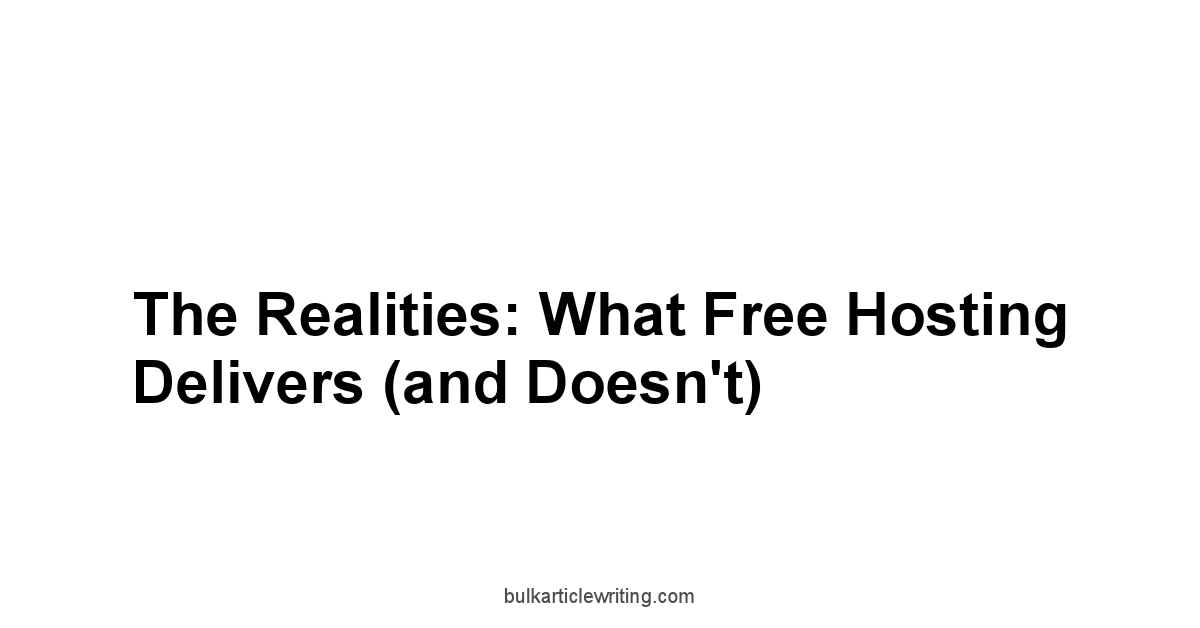
The goal here isn’t to say “don’t use free hosting.” For certain scenarios, it’s absolutely the right move. But the goal is to arm you with the knowledge of what you’re really getting into. We’re going to dissect the core components where free hosting fundamentally differs from paid options. We’ll look at the resources they provide or don’t provide, the unspoken agreements you make by signing up, and the inherent fragility of relying on a service where you aren’t the paying customer. Understanding these trade-offs before you commit time and effort to building on a free platform is crucial. It’s the difference between hitting a predictable wall you accounted for and smashing headfirst into one you didn’t even see coming. So, let’s unpack these limitations piece by piece.
Understanding the Trade-Offs You Make
When you opt for free hosting, you’re essentially entering a partnership where the provider is offering you server space and connectivity at no monetary cost. This sounds great on the surface, and for some use cases, it genuinely is. However, the provider isn’t running a charity. Their primary objectives usually involve either upsell – getting you to upgrade to a paid plan – or monetization through other means, most commonly advertising, which we’ll touch on later. This core dynamic dictates the fundamental trade-offs you will encounter. You are trading financial cost for limitations in resources, performance, support, and control. It’s a crucial equation to grasp from the outset.
Think of it like borrowing a tool versus owning one.
The borrowed tool is free to use right now, but it might have limitations – perhaps it’s older, less powerful, only available for a short time, or you have to use it where the owner says. Free Host Website
Owning a tool costs money but gives you full control, reliability, and often better performance. Free hosting is the borrowed tool of the web.
Providers like 000webhost, InfinityFree, or AwardSpace aren’t giving you these resources out of sheer goodwill. they have a model that makes it viable for them.
Recognizing this model helps you predict the potential pain points.
You’re trading the stability and dedicated resources of a paid plan for the accessibility of something free. Hosting Free Website
This often means sharing server resources with potentially thousands of other free users, leading to slower load times and less reliability.
It’s the digital equivalent of living in a crowded building with shared utilities – when one tenant uses a lot of resources, everyone feels it.
Let’s break down some of these core trade-offs you’re signing up for:
- Resource Constraints: This is arguably the biggest one. Free hosts operate on tight margins for their free tiers. This translates directly into limited CPU, RAM, storage, and bandwidth. Your site’s speed and ability to handle visitors will be significantly capped.
- Performance Bottlenecks: Because resources are shared and limited, performance is rarely a priority. Expect slower load times compared to paid hosting. This impacts user experience and can hurt search engine rankings.
- Branding and Advertising: Many free hosts will place their own ads on your website. This can look unprofessional and detract from your content or brand message. Even if they don’t place banner ads, they might require a small, often unattractive, link back to their site.
- Subdomain Usage: While some might offer a single subdomain like
yourname.freehost.com, you typically cannot use your own custom domain name unless you pay a fee or upgrade. This makes your site look less established. - Limited Features: Advanced features like SSH access, scheduled tasks cron jobs, sufficient email accounts, or one-click installers for popular scripts might be absent or severely restricted.
- Support Deficiencies: Customer support is often minimal or non-existent for free users. You’re typically left to community forums or basic FAQs to solve issues.
- Risk of Suspension: Free accounts are often subject to strict terms of service regarding resource usage or content. Exceeding limits or accidentally triggering flags can lead to account suspension or termination with little notice.
Consider these trade-offs not as obstacles to rant about, but as known variables in your project equation.
If your project fits within these constraints – a simple static page, a temporary test site, a personal blog with minimal traffic – then platforms like Byet Host or x10Hosting might be perfectly adequate. Free Translation
If your project requires speed, reliability, scale, or a professional appearance, these limitations quickly become deal-breakers.
The key is aligning the hosting’s capabilities with your project’s actual needs and expectations.
Here’s a simplified view of the exchange:
| You Give | You Get | Common Examples of Providers Operating This Way |
|---|---|---|
| Your time/effort | Basic online presence | 000webhost |
| Tolerance for limitations | Zero monetary cost | InfinityFree |
| Potential branding compromise | Shared server resources | AwardSpace |
| Minimal expectation of help | A testing ground | Freehostia |
| Risk of disruption | A temporary solution | Byet Host |
| No obligation to pay | Simple dashboard/tools | x10Hosting |
| Acceptance of ads/branding | Learning experience | 5GBFree |
Understanding this fundamental trade-off – cash for capabilities – is the first step in setting realistic expectations for your free hosting journey. It’s not inherently bad, but it is inherently limited by design.
The Lowdown on Bandwidth and Storage Restrictions
Alright, let’s talk resources, specifically the two big ones that free hosting puts the squeeze on: bandwidth and storage. If you think of hosting as renting an apartment for your website, storage is the square footage – how much stuff files, images, code, databases you can fit inside. Bandwidth is like your monthly limit on visitors and their activity – how many people can come in, look around, and how much ‘air’ data they use up while they’re there. On free plans, both of these are typically severely limited, far more than you’d find on even the cheapest paid tiers. This isn’t an accident. it’s a primary lever free hosts use to manage costs and encourage upgrades. Free Analytics Tool
Storage limits on free hosting can be incredibly restrictive. We’re often talking about caps ranging from 300MB to 1GB. To put that in perspective, a simple WordPress installation can easily consume 100-200MB before you add themes, plugins, or content. Add a few high-resolution images, a theme, maybe a database for comments or product info if allowed, and you can hit that cap astonishingly quickly. Providers like 000webhost might start you off with a relatively small amount of disk space, and while others like InfinityFree sometimes advertise slightly larger figures, the usable space can be impacted by system files or how they calculate usage. If you’re planning anything beyond a static HTML page or a tiny blog with minimal media, storage will become a bottleneck fast. Running out of storage means you can’t upload new files, update existing ones including core software or security patches!, or sometimes even write to your database. It’s a hard stop.
Bandwidth is often the more dynamic, and sometimes more confusing, limit.
It measures the total amount of data transferred from your hosting server to your visitors’ browsers over a given period, usually a month.
Every time someone visits a page on your site, views an image, downloads a file, or interacts in a way that requires data transfer, it eats into your bandwidth allocation.
Free hosts often cap bandwidth at levels like 1GB, 5GB, or maybe 10GB per month. Free Pdf Writer
Again, perspective is key: the average webpage size has been trending upwards, often exceeding 2-3MB, especially with images.
A single visitor viewing just a few pages could easily consume 5-10MB of bandwidth.
Do the math: if your average page view consumes 2MB and you’re limited to 5GB 5000MB per month, that’s only enough for 2500 page views total.
That might sound like a lot if you expect zero traffic, but even a modest mention somewhere could drive a surge that blows through that cap in a day.
Free hosts like AwardSpace and Freehostia have their own specific limits you need to check, and exceeding them is a common trigger for account suspension. Concurrentieanalyse Website
Here’s a typical structure of how free hosts often present or hide these limits:
- Advertised Limit: The number you see on the marketing page e.g., “1GB Storage,” “10GB Bandwidth”. This is the headline figure.
- Actual Usable Limit: The amount you can realistically use for your files after system software and other overhead. This can be slightly less than advertised.
- Soft Caps/Hidden Limits: Some hosts might throttle your site speed before you hit the hard limit if your usage spikes, or they might have limits on database size or individual file sizes. These aren’t always clearly stated.
- Monthly Reset: Bandwidth usually resets monthly, but storage is cumulative.
Let’s look at hypothetical typical limits across some providers mentioned:
| Free Host | Typical Storage Limit | Typical Bandwidth Limit | Notes |
|---|---|---|---|
| 000webhost | ~300MB | ~3GB | Can be very strict on activity/usage. |
| InfinityFree | Often Advertised Higher | Often Advertised Higher | Known for potentially high CPU usage limits leading to suspension. |
| AwardSpace | ~1GB | ~5GB | Specific limits vary, often includes 1-click installer. |
| Freehostia | ~250MB | ~5GB | Offers ‘cluster’ hosting concept on free plan. |
| Byet Host | ~1GB | ~50GB | Often cited for higher bandwidth, but other limits apply. |
| x10Hosting | Advertised Higher | Advertised Higher | Shares resources, performance varies. |
| 5GBFree | ~5GB | ~20GB | Name implies storage, also has bandwidth limits. |
Note: These are typical reported or observed figures for free plans and can change. Always check the provider’s terms directly.
Exceeding either of these limits is a primary reason free accounts get suspended.
It’s the host’s way of saying, “You’re using too many of our resources without paying.” Keeping a close eye on your usage statistics if the host provides them is crucial. Best Html Editor Free
For anyone serious about even a modest amount of traffic or content, these constraints are the first indication that a paid plan will eventually be necessary.
Don’t underestimate how quickly bandwidth and storage disappear, especially with images and databases.
Why You’ll See Ads Often Not Yours
Here’s another fundamental reality of the “free” business model in web hosting: if you’re not paying for the product, you are often the product, or at least exposed to the monetization strategy. One of the most common ways free hosts recoup their costs and try to convert free users to paying customers is by displaying advertisements on your website. This isn’t always the case for every single provider – some use resource caps and upsells as their primary method – but it’s prevalent enough that you need to be aware of it. And critically, these ads are usually controlled by the hosting provider, not you.
Imagine building out your personal blog or a site for a small hobby project, spending time on design and content, only to have banners for unrelated products or the hosting company’s own services plastered across the top, bottom, or sides of your pages.
It immediately impacts the professionalism and aesthetic of your site. Phonak Paradise Comparison Chart
If you’re trying to build any semblance of a brand or provide a clean user experience, third-party advertising is a significant hurdle. This isn’t just about being annoying.
It dilutes your message and can confuse visitors about who is actually running the site.
For example, a free site hosted on 000webhost might have conspicuous 000webhost branding or banners promoting their paid plans.
Similarly, you might see ads placed by other providers or ad networks on sites hosted by services like AwardSpace or Freehostia, depending on their specific terms.
The types of ads and how they are implemented can vary: Drawing Tool Online
- Header/Footer Banners: Large banner ads appearing consistently at the top or bottom of every page.
- Pop-ups/Pop-unders: Ads that appear in new windows or tabs when a visitor arrives or leaves your site. These are particularly intrusive.
- In-content Ads: Ads injected directly into the flow of your content, disrupting readability.
- Watermarks or Footnotes: Less aggressive, but still present, these might be small text links or badges indicating “Powered by ” often hyperlinked back to the provider’s site. While not banner ads, they serve a similar branding purpose for the host. Providers like Byet Host might rely more on these subtle methods alongside resource limits.
- Redirects: In extreme cases, sometimes free hosts will redirect visitors after a certain period of time or inactivity to a page with ads. This is less common now but has been a tactic in the past.
What makes this a significant trade-off is your lack of control. You typically cannot:
- Remove the Ads: The terms of service usually explicitly state that removing the host’s advertising will lead to account suspension.
- Choose the Ads: You have no say in the type of ads displayed, which means they could potentially be for competitors, irrelevant products, or just look tacky.
- Monetize with Your Own Ads: Some free hosts prohibit you from running your own advertising network like Google AdSense because it competes with their own monetization strategy on your site.
This dynamic is a key piece of the puzzle for providers like x10Hosting or 5GBFree to sustain their free tier.
They are essentially leveraging your site’s traffic to generate revenue or advertise their core business.
If your goal is purely experimentation or a site seen by only a handful of people, perhaps this isn’t a major issue.
However, if you envision even a slightly professional presence, plan to share your site widely, or hope to potentially monetize it yourself down the line, mandatory third-party advertising is a substantial barrier. Host Website Free
It forces a decision: tolerate the ads and look less professional, or pay for hosting to remove them.
This is exactly the conversion funnel the free host intends.
Here’s a summary of the ad reality:
- Benefit to Host: Revenue generation, brand exposure, upsell driver.
- Cost to You: Compromised site appearance, unprofessional look, potential distraction for visitors, inability to use your own ad revenue.
- Provider Examples Often Requiring Ads/Branding: 000webhost, AwardSpace, Freehostia, some others may require a visible link.
- Your Control: Virtually none.
Before signing up for any free host, check their terms of service specifically for clauses about advertising or required branding.
It’s a critical piece of information that directly impacts the feasibility of using their service for your specific project. Free Pdf Editor Best
Expecting Minimal Support If Any
When things go wrong with free hosting, and let’s be realistic, they can go wrong, your lifeline is typically much shorter and thinner than with a paid service. The operational model for free hosting providers relies on minimizing costs associated with non-revenue-generating users. And customer support is a significant operational cost. Therefore, expecting comprehensive, timely, one-on-one support from a free host is generally unrealistic. This isn’t a knock against the providers themselves. it’s simply a function of the business model. They allocate their limited support resources to their paying customers who are directly contributing to the bottom line.
What this means for you as a free user is that you are largely on your own.
If your site goes down, if you’re struggling with file uploads via FTP, if your database connection fails, or if you simply don’t understand a setting in their control panel, direct assistance from a support agent is rarely an option.
Providers like 000webhost or InfinityFree might guide free users towards community forums, extensive knowledge bases, or FAQs.
While these resources can be helpful for common issues, they rely on you finding the answer yourself or hoping another user has encountered and solved the same problem. Free Hosting Websites
This can be time-consuming and frustrating, especially if you’re facing a unique or complex issue.
The typical support structure for free hosting users looks something like this:
- Self-Serve Resources:
- Knowledge Base: Articles and guides provided by the host.
- FAQ Section: Answers to frequently asked questions.
- Community Forum: A place where users can ask questions and help each other. This is often the primary support channel.
- Limited or No Direct Contact:
- No Phone Support: Almost universally true for free tiers.
- No Email/Ticket Support: Direct ticketing systems are usually reserved for paid customers. You might find a contact form for sales or billing, but rarely for technical support issues on a free account.
- Slow Response Times if direct contact is somehow available: Even if there’s a mechanism to contact them, response times for free users are typically very low priority.
Let’s consider a scenario: You’ve set up your site on AwardSpace or Freehostia, and suddenly you get an error message about exceeding a resource limit, or perhaps your site simply stops loading. Your first instinct might be to contact support.
On a paid plan, you’d open a support ticket or chat.
On a free plan, you’re likely heading to their forum or digging through articles. Edit Pdf Free
Can you find documentation on resource limits? Maybe.
Can you find a post from someone else who hit the same specific error? Hopefully.
But there’s no guarantee, and there’s no guarantee of a quick resolution.
This lack of immediate, expert help can turn minor technical glitches into significant roadblocks, potentially keeping your site offline for extended periods.
This minimal support model reinforces the idea that free hosting is best suited for projects where downtime is acceptable, technical issues are expected, and you’re either comfortable troubleshooting problems yourself or the project isn’t critical. Wat Is Een Juiste Zoekwoorddichtheid
Here’s a comparison of support levels you might observe:
| Support Type | Paid Hosting Typical | Free Hosting Typical |
|---|---|---|
| 24/7 Live Chat/Phone | Often Included | Rarely/Never |
| Ticket Support | Standard | Usually for paid users only |
| Knowledge Base | Standard | Available but may be basic |
| Community Forum | Often Available | Primary support channel for free |
| Guaranteed Response Time | Often Promised | Not Applicable |
| Priority Assistance | Yes | No |
Providers like Byet Host, x10Hosting, and 5GBFree operate under similar constraints regarding support for their free user base.
While they might have documentation, don’t expect someone to hold your hand through technical difficulties.
Factor this into your decision-making: are you prepared to be your own tech support?
Who’s Playing the Game: A Look at Specific Free Hosts
We’re going to look at a few specific examples that frequently appear in discussions about free hosting.
The goal isn’t to declare one definitively “better” than another in all aspects, as the “best” free host depends entirely on which specific limitation impacts your project the least.
Instead, we’ll outline the typical specs and reported operational behaviors for each.
This allows you to compare their stated offerings against the general trade-offs we just discussed and see how they stack up.
Remember, the figures and details shared here are based on commonly reported information and observations, and free host offerings can and do change.
Always verify the current terms directly with the provider before committing your time.
Checking the Specs on 000webhost
000webhost is often one of the first names people encounter when searching for free hosting.
It’s operated by Hostinger, a well-known paid hosting company, which immediately tells you something about their model: the free service acts as a funnel for their paid offerings.
Their free tier is designed to be an entry point, easy to sign up for, and simple enough for basic use, but with clear limitations that encourage migration to a paid plan as your needs grow.
It’s a classic freemium model applied to web hosting.
Typically, 000webhost offers a straightforward, albeit limited, package for free users. The commonly reported specifications include:
- Storage: Around 300MB of disk space. This is relatively small and fills up quickly with anything beyond a very simple site.
- Bandwidth: Usually around 3GB per month. Again, quite restrictive. Even a moderately trafficked blog could blow through this quickly.
- Databases: Often allows 1 database. This is enough for a basic content management system CMS like WordPress, but complex applications needing multiple databases are out.
- FTP Accounts: Typically provides 1 FTP account for file uploads.
- Email: Generally, no email accounts are provided on the free plan. You’d need a separate email service.
- Uptime: Not guaranteed. Performance and uptime can be inconsistent due to shared resources.
- Ads: May include branding or links back to 000webhost or Hostinger, though they have sometimes reduced overt third-party ads compared to some others.
- Subdomains: Offers a free subdomain e.g.,
yourname.000webhostapp.com. Using a custom domain might require pointing DNS but is often smoother on paid plans.
One key aspect often associated with 000webhost is its reported strictness on activity.
Accounts that show little to no activity over a certain period historically 30 days, though this can change might face suspension or deletion.
This is another cost-saving measure – they don’t want to allocate server resources to dormant sites.
For a brand new project you’re actively building, this isn’t an issue, but if you set up a placeholder and forget about it, you might lose it.
Here’s a snapshot of typical reported features for 000webhost Free:
| Feature | Typical Offering on 000webhost Free | Notes |
|---|---|---|
| Disk Space | 300MB | Low, fills up fast. |
| Monthly Traffic | 3GB | Very restrictive for anything but low traffic. |
| Databases | 1 MySQL Database | Sufficient for one simple CMS install. |
| FTP Users | 1 | Basic file management. |
| Email Accounts | 0 | No free email hosting included. |
| Control Panel | Custom hPanel-like | User-friendly interface. |
| Auto Installer | Yes for WordPress | Simplifies CMS setup. |
| Required Branding | Often a small link or branding | Less intrusive than some ad-heavy hosts. |
| Activity Policy | Strict inactive accounts purged | Requires regular site activity. |
While the limits are tight, 000webhost does offer a relatively clean user interface and a one-click installer for WordPress, making it accessible for beginners who want to experiment with a popular CMS without payment.
However, the low storage and bandwidth caps mean it’s quickly outgrown by any project gaining even minimal traction or requiring more than basic functionality.
It serves well as a genuine starting point or testing ground, provided you’re aware of its significant limitations and the potential for account removal due to inactivity.
Drilling into InfinityFree’s Offerings
InfinityFree is another prominent name in the free hosting space, often appealing due to its seemingly generous resource claims compared to some competitors.
They position themselves as offering “truly free” hosting with “unlimited” or very high limits on certain resources.
However, as we’ve established with free services, “unlimited” in this context almost always comes with caveats, typically in the form of other, less visible limits or performance throttling.
Understanding these underlying constraints is key to assessing InfinityFree‘s viability for your project.
InfinityFree commonly advertises specifications that look attractive on paper:
- Storage: Often advertised as “Unlimited Disk Space.” In reality, this is practically limited by other factors, primarily the inode limit number of files and folders and overall server load/abuse prevention measures. Reports suggest a practical limit, though the exact number isn’t a fixed gigabyte amount and can vary.
- Bandwidth: Also often advertised as “Unlimited Bandwidth.” Similar to storage, this is constrained by other factors, particularly CPU usage limits and hits/day limits. While you might transfer a lot of data, if it requires significant server processing e.g., dynamic pages, database queries, you’ll hit other walls.
- Databases: Allows for a number of databases often around 400 MySQL databases reported. This is significantly more than many free hosts.
- FTP Accounts: Provides 1 FTP account.
- Email: Offers free email accounts e.g., 10 accounts reported. This is a feature less common on free plans.
- Uptime: No guarantee, relies on shared servers.
- Ads: Generally reports to have no forced ads on your website content itself, which is a major plus for appearance. They might have ads on their own control panel or site, but not typically injected into your site.
- Custom Domains: Allows you to use your own custom domain name, which is another significant advantage over many free hosts that force subdomains.
The primary constraint reported by many InfinityFree users isn’t storage or bandwidth in the traditional sense, but CPU usage and daily hits. Because you’re on shared servers, your website’s processes consume a portion of the server’s CPU time and memory. If your site experiences a traffic spike, runs inefficient code, or has too many plugins common with CMS like WordPress, it can quickly exceed the very low CPU limits allocated to free accounts. Exceeding these limits often results in your site being temporarily suspended sometimes showing a “CPU Limit Reached” error until the usage period resets. The “daily hits” limit sometimes reported around 50,000 hits/day, though this varies and is less about unique visitors and more about requests to the server is another common trigger for suspension.
Here’s a summary of typical reported aspects for InfinityFree Free:
| Feature | Typical Offering on InfinityFree Free | Notes |
|---|---|---|
| Disk Space | “Unlimited” Soft limits apply | Limited by inode count and practical usage. |
| Monthly Traffic | “Unlimited” Soft limits apply | Limited by CPU usage, hits/day, and server load. |
| Databases | ~400 MySQL Databases | Relatively high number for a free host. |
| FTP Users | 1 | Standard. |
| Email Accounts | ~10 Email Accounts | A notable inclusion for a free service. |
| Control Panel | cPanel often slightly older version | Familiar and feature-rich for managing hosting. |
| Auto Installer | Yes Softaculous reported | Supports many popular CMS and scripts. |
| Required Branding | None reported on user websites | Focuses on other monetization upsell. |
| Primary Limits | CPU Usage, Daily Hits | These are the main triggers for suspension, despite “unlimited” claims. |
While InfinityFree‘s advertised “unlimited” resources sound enticing, the practical reality is that you’re still operating under strict performance-based constraints like CPU limits and daily hits.
This makes it suitable for low-traffic sites, testing environments, or simple static pages, especially since it allows custom domains and offers email.
However, for dynamic sites expecting variable traffic, the risk of hitting CPU or hit limits leading to suspension is a significant factor to consider.
AwardSpace’s Angle on “Free”
AwardSpace is another provider that has been in the free hosting arena for a considerable time.
Their approach, like others, is designed to offer a usable entry point while clearly defining the boundaries that necessitate an upgrade.
They present a package that includes some features less common in the free space, attempting to differentiate themselves, but still within the fundamental constraints of a no-cost service.
Understanding their specific mix of features and limitations is key.
Typically, AwardSpace free hosting comes with a set of reported specifications that position it somewhere in the mid-range of free offerings:
- Storage: Around 1GB of disk space. This is more generous than some like 000webhost but still limited. It allows for a bit more content or a slightly larger CMS installation.
- Bandwidth: Usually around 5GB per month. Again, an improvement over the very low tiers, but easily consumed by moderate traffic or media-rich content.
- Databases: Allows for 1 MySQL database. Sufficient for one main application like a blog.
- Email: Often includes 1 email account. This is a useful feature for establishing basic contact related to your domain whether a free subdomain or custom.
- Uptime: No guarantee, performance depends on shared server load.
- Ads: Historically, AwardSpace free plans have included mandatory ads or branding, though the exact nature can change. This is a key factor to verify in their current terms if site appearance is important.
- Custom Domains: Notably, AwardSpace free plan has been reported to allow hosting 1 custom domain alongside a free subdomain. This is a significant advantage for presenting a more professional image without immediate cost.
- One-Click Installer: Often includes a limited one-click installer, commonly for WordPress.
The inclusion of allowing a custom domain on their free plan is a strong point for AwardSpace, as it addresses one of the major aesthetic drawbacks of many other free hosts forcing their subdomains. However, the relatively standard limits on storage 1GB and bandwidth 5GB mean that while you might get a custom domain, the capacity of the site you can host on it remains constrained. If your site with a custom domain starts attracting significant traffic, you’ll quickly hit the bandwidth cap, necessitating an upgrade.
Here’s a comparative look at typical reported features for AwardSpace Free:
| Feature | Typical Offering on AwardSpace Free | Notes |
|---|---|---|
| Disk Space | 1GB | A bit more breathing room than minimal offers. |
| Monthly Traffic | 5GB | Better than some, but still a limit for traffic growth. |
| Databases | 1 MySQL Database | Standard for single-site setups. |
| FTP Users | 1 | Standard. |
| Email Accounts | 1 Email Account | Useful for basic domain email. |
| Control Panel | Custom Panel | User-friendly interface. |
| Auto Installer | Yes Limited, often WordPress | Simplifies initial setup. |
| Required Branding | Often includes ads or branding | Check current terms for specifics on ad type/placement. |
| Custom Domain | Allows 1 Custom Domain | Major advantage for appearance. |
| Free Subdomain | Also includes 1 Free Subdomain | Flexibility. |
AwardSpace‘s free offering is interesting primarily because it lets you use a custom domain name without paying.
This makes it a stronger option for individuals or small groups who want a specific domain name for their project but have minimal budget and expect very low traffic.
However, the presence of mandatory advertising if still part of the current terms and the standard resource limits still make it a platform you’re likely to outgrow if your site gains popularity or requires significant storage for media.
It’s a case where a key feature custom domain is offered freely, while other classic free hosting constraints limits, potential ads still apply.
What Freehostia Puts on the Table
Freehostia is another long-standing provider in the free web hosting space.
They often market their free plan, sometimes called the “Chocolate” plan, with a unique angle, emphasizing a form of “cluster” hosting even on the free tier.
While the concept of distributed hosting sounds advanced, on a free plan, this primarily relates to how their infrastructure is set up behind the scenes, and the practical limits for free users remain firmly in place, albeit with their own specific numbers.
Like other free hosts, the “Chocolate” plan is designed to introduce users to their services and encourage upgrades to their paid cluster hosting plans.
The typical reported specifications for Freehostia‘s free “Chocolate” plan include:
- Storage: Around 250MB of disk space. This is on the lower end of the spectrum, comparable to the minimal offerings from some competitors. It’s suitable only for very small sites.
- Bandwidth: Usually around 5GB per month. This is a standard limit seen across several free hosts, providing enough capacity for basic traffic but quickly becoming a constraint.
- Databases: Allows for 1 MySQL database often with a size limit, e.g., 10MB reported. This is sufficient for a small database but restrictive for larger CMS installations with extensive content or users.
- Email: Offers 3 email accounts. This is a useful inclusion, more than some free hosts provide.
- Uptime: No guarantee, relies on shared, albeit “clustered,” resources.
- Ads: Reports suggest that Freehostia free plans include mandatory ads or branding. As always, verify their current terms.
- Custom Domains: Allows you to host 1 custom domain name on the free plan. This is another significant advantage for site appearance.
- One-Click Installer: Typically includes a one-click installer supporting numerous applications, which is quite generous for a free plan.
Freehostia‘s offering is characterized by a mix of lower-end storage and database size limits combined with the useful inclusion of multiple email accounts and the ability to use a custom domain.
The 250MB storage is quite restrictive, making it challenging to host anything other than a very lightweight site or a bare-bones CMS install.
The 10MB database limit if still in effect is also a potential bottleneck for dynamic sites that store significant data.
However, the support for custom domains and multiple email accounts does add value for personal or small-project use where a professional email address and domain name are desired over sheer site capacity.
Here’s a comparative look at typical reported features for Freehostia Free:
| Feature | Typical Offering on Freehostia Free | Notes |
| Disk Space | 250MB | Quite low, limits project size significantly. |
| Monthly Traffic | 5GB | Standard limit for basic traffic. |
| Databases | 1 MySQL Database ~10MB limit | Size limit on database is a key constraint. |
| Email Accounts | 3 Email Accounts | Useful for basic domain email needs. |
| Auto Installer | Yes Supports many apps | More generous app support than some free hosts. |
| Required Branding | Often includes ads or branding | Verify current terms regarding ad presence. |
| Custom Domain | Allows 1 Custom Domain | Good for professional appearance. |
Freehostia‘s free “Chocolate” plan is a mixed bag.
It provides valuable features like custom domain support and multiple email accounts, which are often absent or limited on other free tiers.
However, it imposes very tight constraints on storage and database size, which can quickly become limitations depending on the nature of your website.
If your project is very small and static, or a minimalist blog that doesn’t require a large database, and you value having a custom domain and associated email, Freehostia could be an option.
Otherwise, the resource limits, particularly the storage and database size, might prove too restrictive.
Sizing Up Byet Host’s Package
Byet Host is part of the iFastNet network, which is a significant player in the free hosting space, powering several other free hosting brands.
This connection means they often leverage a shared underlying infrastructure and control panel.
Byet Host itself is known for offering free hosting with seemingly higher bandwidth limits compared to many competitors, attempting to attract users who anticipate slightly more traffic, though like all free hosts, this comes with its own set of balancing limitations, particularly related to server usage and file limits.
The typically reported specifications for Byet Host‘s free hosting plan include:
- Storage: Around 1GB of disk space. This is a fairly common amount among free hosts, providing a basic level of storage suitable for small sites but restrictive for media-heavy projects.
- Bandwidth: Often advertised as high, sometimes around 50GB per month reported. This is significantly more than the 3GB or 5GB caps seen elsewhere and is a key differentiator for Byet Host.
- Databases: Allows for a good number of MySQL databases e.g., 5 reported. This is sufficient for hosting multiple small applications or testing different database setups.
- Email: Offers 5 email accounts. Another useful inclusion that exceeds what some free hosts provide.
- Uptime: No guarantee, relies on shared servers within the iFastNet network. Performance can be impacted by other users.
- Ads: Generally reported to be free of forced banner ads on your website content, similar to the model used by InfinityFree. They may rely on upsells or ads on their own control panel.
- Custom Domains: Allows you to use your own custom domain name. This, combined with the potentially higher bandwidth, is attractive.
- Control Panel: Uses the VistaPanel control panel, which is common among free hosts in this network and provides standard features.
- One-Click Installer: Includes a Softaculous installer, providing easy installation for a wide range of popular scripts and CMS platforms.
While the 50GB bandwidth figure is a major draw for Byet Host, it’s crucial to understand that this generous bandwidth is still constrained by other limits inherent in a free, shared environment.
Limits on CPU usage, memory usage, and the total number of files inode count, potentially around 30,000 reported are still in effect and can cause suspensions even if you haven’t hit the bandwidth cap.
For example, a site with many small files a common issue with some CMS installations or large numbers of emails could hit the inode limit before using substantial storage or bandwidth.
High traffic, even if within the bandwidth limit, can still consume too much CPU, leading to temporary suspension.
Here’s a summary of typical reported features for Byet Host Free:
| Feature | Typical Offering on Byet Host Free | Notes |
|---|---|---|
| Disk Space | 1GB | Standard free limit. |
| Monthly Traffic | ~50GB | Notably higher than many competitors. |
| Databases | 5 MySQL Databases | Allows for more database-driven experimentation. |
| FTP Users | 1 | Standard. |
| Email Accounts | 5 Email Accounts | Useful inclusion. |
| Control Panel | VistaPanel | Standard panel in this network of hosts. |
| Auto Installer | Yes Softaculous | Wide range of supported scripts. |
| Required Branding | None reported on user websites | Focuses on other monetization methods. |
| Custom Domain | Allows 1 Custom Domain | Good for professional appearance. |
| Primary Limits | CPU Usage, Memory, Inodes | These are the likely limits hit before bandwidth or storage. |
Byet Host‘s free service is attractive because of the potentially high bandwidth limit and the inclusion of custom domain support, multiple databases, and email accounts, all without forced website ads. This makes it a strong contender for projects where you anticipate more traffic than a basic 3-5GB limit allows, or you need multiple small databases, but you are still operating with minimal storage needs 1GB and understand that shared resource limits CPU, memory, file count can still lead to suspension. It’s a powerful free option if your site structure and traffic patterns fit within these other, often less visible, constraints.
The Details You Need on x10Hosting
x10Hosting is another name that frequently comes up in the free hosting conversation.
They differentiate themselves by often advertising “unlimited” storage and bandwidth, similar to InfinityFree, and often mention a connection to cloud infrastructure.
As with any “unlimited” claim in free hosting, it’s essential to dig deeper and understand the practical constraints that govern usage and prevent abuse.
Their model relies on attracting users with these high-level promises and managing resources through usage policies and server performance.
Typically, the reported specifications for x10Hosting‘s free hosting plan include:
- Storage: Often advertised as “Unlimited Disk Space.” The practical limit is governed by factors like the total number of files inodes allowed and overall server load. It’s not a strict gigabyte cap, but you can still run into issues if you have a massive number of files or are impacting server performance.
- Bandwidth: Often advertised as “Unlimited Bandwidth.” This is constrained by server performance, CPU usage, and potentially limits on the number of concurrent connections or hits over a period. High traffic or resource-intensive scripts will likely hit these limits before the bandwidth itself becomes the bottleneck.
- Databases: Allows for a good number of MySQL databases e.g., multiple databases often reported. This provides flexibility for managing different sets of data.
- Email: Often includes email accounts e.g., multiple email accounts reported. This adds value for professional communication related to your site.
- Uptime: Not guaranteed. Performance and availability are subject to the load on their shared cloud infrastructure.
- Ads: Reports suggest that x10Hosting generally does not place forced advertisements on your website content. Their monetization focus appears to be on upgrades to their paid plans.
- Custom Domains: Allows you to use your own custom domain name, which is a significant plus for appearance and branding.
- Control Panel: Uses the cPanel control panel, which is widely recognized and offers a broad range of standard hosting management tools, even if a slightly older version.
- One-Click Installer: Includes a Softaculous installer, supporting a large variety of popular web applications.
x10Hosting‘s appeal lies in the advertised “unlimited” resources, use of cPanel, and the ability to use a custom domain name without mandatory ads on your site.
The “unlimited” claim, however, means you need to be acutely aware of the less visible limits: CPU usage, memory consumption, inode count, and the number of server requests your site generates.
High-resource usage is the primary trigger for account review or suspension on platforms that advertise unlimited resources.
Running complex applications, having a site with many visitors performing dynamic actions, or managing a vast number of small files can quickly push you beyond the practical, unstated limits of shared free resources.
Here’s a comparative look at typical reported features for x10Hosting Free:
| Feature | Typical Offering on x10Hosting Free | Notes |
|---|---|---|
| Disk Space | “Unlimited” Soft limits apply | Limited by inode count and server resource usage. |
| Monthly Traffic | “Unlimited” Soft limits apply | Limited by CPU usage, memory, concurrent connections. |
| Databases | Multiple MySQL Databases | Good flexibility for development or multiple small sites. |
| FTP Users | 1 | Standard. |
| Email Accounts | Multiple Email Accounts | Useful for establishing domain email addresses. |
| Control Panel | cPanel | Industry standard, familiar to many users. |
| Auto Installer | Yes Softaculous | Wide selection of installable scripts. |
| Required Branding | None reported on user websites | Focuses on upsell model. |
| Custom Domain | Allows 1 Custom Domain | Excellent for professional appearance. |
| Primary Limits | CPU Usage, Memory, Inodes, Requests | Key factors determining practical limits despite “unlimited” claims. |
x10Hosting is often considered one of the more feature-rich free hosting options, particularly due to cPanel, Softaculous, custom domain support, and the promise of high resources.
It’s well-suited for users who want to experiment with various scripts or a CMS in an environment closer to standard paid hosting thanks to cPanel and use a custom domain, provided their resource needs are genuinely low.
However, the “unlimited” nature means you’re implicitly agreeing to stay within undefined, performance-based boundaries, and exceeding these can lead to account review or suspension without necessarily hitting a simple, quantifiable storage or bandwidth number.
It’s a good option for testing and low-traffic personal sites, but the lack of hard limits can also make it unpredictable when traffic or complexity increases.
Getting the Scoop on 5GBFree
Rounding out this selection of specific free hosts, let’s look at 5GBFree. As the name directly suggests, their primary advertised feature is 5GB of free disk space, which is notably more generous than the 300MB or 1GB offered by many competitors.
This specific emphasis on storage makes it stand out for users whose projects require more room for files, images, or other assets, even if other limitations still apply.
They are part of the same network as Byet Host and share similarities in infrastructure and the control panel used, but with a different resource allocation focus.
The commonly reported specifications for 5GBFree‘s free hosting plan include:
- Storage: 5GB of disk space. This is the headline feature and a major advantage over many free hosts. It provides considerably more space for a larger website, more images, or potentially multiple small sites if allowed by terms.
- Bandwidth: Often reported around 20GB per month. While not “unlimited” like some others advertise, 20GB is a healthy amount for a free tier, offering more capacity than the standard 3-5GB seen elsewhere.
- Databases: Allows for a number of MySQL databases e.g., 6 reported. This is sufficient for several database-driven applications or testing environments.
- Email: Offers 6 email accounts. Another useful inclusion for managing domain-specific email addresses.
- Uptime: No guarantee, relies on shared servers within the iFastNet network. Performance can fluctuate based on overall network load.
- Ads: Generally reported to be free of forced banner ads on your website content itself, focusing on upsells as the primary monetization strategy.
- Custom Domains: Allows you to use your own custom domain name, which is excellent for presenting a professional online identity.
- Control Panel: Uses the VistaPanel control panel, consistent with others in this network, providing standard management tools.
- One-Click Installer: Includes a Softaculous installer, offering easy installation of numerous popular web applications.
The core draw of 5GBFree is clearly the 5GB storage limit.
This allows for projects that are simply infeasible on platforms offering only 300MB or 1GB.
You could potentially host a more substantial portfolio site, a blog with many images, or even experiment with larger CMS installations.
The 20GB bandwidth is also respectable for a free plan.
However, similar to other free hosts in this network like Byet Host and InfinityFree, users should still be mindful of the less visible limits.
CPU usage, memory consumption, and potentially inode limits though 5GB allows for many files can still trigger suspensions if your site is resource-intensive or experiences significant, concentrated traffic spikes, even if you haven’t hit the storage or bandwidth caps.
Here’s a comparative look at typical reported features for 5GBFree Free:
| Feature | Typical Offering on 5GBFree Free | Notes |
|---|---|---|
| Disk Space | 5GB | Major advantage, significantly higher than many free hosts. |
| Monthly Traffic | ~20GB | Good for a free tier, more than standard limits. |
| Databases | 6 MySQL Databases | Decent flexibility. |
| FTP Users | 1 | Standard. |
| Email Accounts | 6 Email Accounts | Useful inclusion. |
| Control Panel | VistaPanel | Standard panel in this network. |
| Auto Installer | Yes Softaculous | Wide range of supported scripts. |
| Required Branding | None reported on user websites | Focuses on upsell. |
| Custom Domain | Allows 1 Custom Domain | Essential for professional presence. |
| Primary Limits | CPU Usage, Memory, Inodes | Resource usage can still cause issues despite generous caps. |
5GBFree‘s free hosting is particularly attractive for projects with higher-than-average storage needs for a free site.
The 5GB storage, combined with a decent 20GB bandwidth, custom domain support, and email accounts, makes it a strong contender for portfolios, photography sites, or larger experimental projects that simply wouldn’t fit elsewhere without paying.
However, you are still operating on shared infrastructure with underlying resource usage limits that can impact stability, particularly if your site gains significant, sustained traffic or runs inefficient code.
It’s a solid option if your primary bottleneck with other free hosts has been disk space.
First Steps: Putting Your Site Online with Free Hosting

The next logical step is getting your digital footprint onto the server.
This process is designed by free hosts to be relatively straightforward, aiming to get you hooked quickly, but it still involves a few key stages you need to navigate.
It’s not rocket science, but understanding the typical flow helps manage expectations and avoids getting stuck right at the starting line.
Getting your site from your computer or a concept onto the web using a free host usually involves signing up, potentially using a built-in tool if your site is simple, or more likely, transferring your own files.
Each step has its nuances on a free platform, often stripped down compared to paid counterparts, but functional enough to get a basic site live.
Let’s walk through these initial actions you’ll take once you’ve chosen your free provider.
Navigating the Sign-Up Process
Signing up for free hosting is generally designed to be quick and relatively painless.
Free hosts want to lower the barrier to entry as much as possible to attract users to their platform and, eventually, upsell them to paid plans.
However, there are a few things to keep in mind during this initial phase.
You’ll typically need to provide basic information, confirm your email address, and then select a name for your website, which will often determine your free subdomain.
Providers like Byet Host or x10Hosting make this process quite streamlined, getting you access to a control panel relatively quickly.
Here’s a typical step-by-step breakdown of the free hosting sign-up process:
- Visit the Provider’s Website: Go to the homepage of the free host you’ve chosen e.g., 5GBFree, 000webhost. Look for a prominent “Free Sign Up,” “Get Started,” or similar button.
- Enter Basic Information: You’ll likely be asked for your email address and to create a password. Sometimes a username is required. Use a valid email, as you’ll need to verify it.
- Account Activation: Check your email for a confirmation link. Clicking this link activates your account. This is a standard security measure.
- Choose a Website Name: After activation, you’ll often be directed to set up your first website. Here, you’ll choose a name for your site. This name usually becomes part of your free subdomain e.g., if you choose “mysite” on InfinityFree, your address might be
mysite.infinityfreeapp.com. If the host allows custom domains on the free plan like AwardSpace or Freehostia, you might see an option here or later in the control panel to add it. - Server Allocation: The system automatically sets up your hosting space on one of their shared servers.
- Access Control Panel: You’ll be provided with a link to your hosting control panel and login credentials often the same as your account login, but sometimes separate FTP/database credentials are generated. This is where you manage everything.
While the process is straightforward, pay attention to details during signup:
- Subdomain Choice: Pick a subdomain name carefully. It’s how people will access your site initially.
- Terms of Service: While lengthy, it’s crucial to skim or search for keywords related to limits storage, bandwidth, CPU, inodes, advertising policies, and inactivity rules. This is where the “unlimited” caveats or potential for account deletion are usually outlined. For instance, 000webhost‘s inactivity policy is a key detail often found here.
- Upsell Prompts: Be prepared for prompts to upgrade to paid plans during and immediately after the signup process. This is part of their business model.
- Control Panel Details: Note down the URL and login details for your control panel. This is your command center. Providers like x10Hosting using cPanel will provide standard cPanel login info.
Successfully navigating the sign-up simply gets you the keys to the apartment. What you do next determines whether you build a thriving mini-home or just leave an empty box. The next step is deciding how you’ll put your website files onto this newly acquired space.
Here’s a checklist for free host signup:
- ✅ Have a valid email address ready.
- ✅ Choose a unique website name for the subdomain.
- ✅ Note down control panel URL and login.
- ✅ Briefly review terms for major red flags ads, severe limits, inactivity policy.
- ✅ Be aware of immediate upsell attempts.
The sign-up is merely the gateway.
The real work, and the real potential limitations, become apparent once you start trying to upload and configure your actual website content.
Working with Basic Site Builders If Provided
Some free hosting providers, recognizing that many users are beginners who might not have website files ready, offer a simple drag-and-drop site builder tool.
This can be a quick way to get a very basic online presence up and running without needing any technical knowledge of HTML, CSS, or FTP.
It’s essentially a guided way to fill your ‘apartment’ with standard, pre-fabricated furniture.
Providers like 000webhost often include a tool like this in their free offering, aiming to make the first step as easy as possible.
These site builders are typically very limited compared to dedicated, powerful website builders or building a site from scratch or using a full CMS like WordPress.
They function within the confines of the host’s platform and often produce very basic, static pages.
Think of them as digital equivalents of building blocks – you can assemble something simple, but complex structures are usually impossible.
Here’s what you can typically expect from a free hosting site builder:
- Template Selection: A limited number of pre-designed templates or layouts to choose from. These are usually simple and functional.
- Drag-and-Drop Interface: A visual editor where you can drag elements like text boxes, images, buttons, and sometimes simple forms onto your page layout.
- Basic Content Editing: The ability to edit text, upload images within storage limits, of course, add links, and format elements.
- Limited Customization: Options for changing fonts, colors, and layouts are usually restricted to maintain simplicity and often enforce some branding consistency or limit resource use.
- Few Advanced Features: Don’t expect features like e-commerce integration, complex animations, membership areas, or advanced SEO tools. These are almost universally absent.
- Tied to the Host: Sites built with these tools are often difficult, if not impossible, to export and move to a different hosting provider later. You are locked into their platform.
Using a site builder can be a good option if:
- Your needs are extremely simple e.g., a single-page “coming soon” site, a basic personal profile, a simple digital resume.
- You have absolutely no technical background or existing website files.
- You want to see something live online immediately after signing up.
- You are just experimenting and the site doesn’t need to be portable.
However, be aware of the significant drawbacks:
- Creative Limitations: Your site will look very similar to other sites built on the same limited set of templates.
- Scalability Issues: These builders are not designed for growth. As your needs evolve, you’ll quickly hit their limitations.
- Portability Issues: The biggest long-term risk. If you decide to move to paid hosting or a different platform which you likely will if your site grows, you’ll probably have to rebuild your site from scratch.
- Potential for Host Branding: Even within the builder, the host might require a banner or link.
For example, 000webhost offers a builder that is user-friendly for creating basic pages.
Other providers like AwardSpace or Freehostia might also include simplified site creation tools.
If you choose this route, treat it as a very temporary solution or for a project with minimal requirements.
If you have any intention of growing your site, learning web development, or using a CMS like WordPress, using a site builder included with free hosting is generally not the recommended long-term strategy.
You’ll be better off skipping the builder and preparing to upload your own files, even if it’s just a simple HTML page to start.
Here’s a quick comparison of site builder vs. uploading files on free hosting:
| Feature | Using Site Builder | Uploading Your Own Files HTML, CMS, etc. |
|---|---|---|
| Ease of Use | Very Easy Drag & Drop | Requires basic technical knowledge/tools |
| Complexity | Very Limited | Unlimited within host’s capabilities |
| Customization | Minimal | Full Control |
| Portability | Usually Impossible to Export | Fully Portable you own the files |
| Learning Curve | Low | Higher |
| Best For | Simple placeholder, quick test | Any site you plan to develop or grow |
Ultimately, while free host site builders offer a fast track to getting something online, they impose severe limitations on what that something can be and its future flexibility. If you’re serious about building your website, even on a free host, plan to upload your own files.
Using FTP to Get Your Files Up
Skipping the often-too-basic site builders, the standard method for getting your website files from your computer onto your free hosting server is using FTP File Transfer Protocol. Think of this as packing your ‘apartment’ your website files into boxes and using a specific shipping service FTP to move them to your rented unit your hosting space. This is the method you’ll use if you’ve built your site locally using HTML/CSS/JavaScript, developed it using a framework, or are planning to manually install a Content Management System CMS like WordPress though many free hosts offer auto-installers for popular ones, which simplifies this. Providers like InfinityFree, Byet Host, x10Hosting, and 5GBFree all provide FTP access as a standard feature for their free users.
To use FTP, you’ll need an FTP client application on your computer.
Popular free options include FileZilla, Cyberduck, or WinSCP.
These programs provide a graphical interface that looks similar to a file explorer, allowing you to connect to your server and drag and drop files between your local machine and the remote host.
Here’s the basic process:
-
Obtain FTP Credentials: When you signed up for your free hosting account e.g., on 000webhost or AwardSpace, you should have received FTP login details. These typically include:
- FTP Server Address Host: This is usually your domain name or free subdomain, or sometimes a specific IP address provided by the host.
- FTP Username: Provided by the host.
- FTP Password: Provided by the host sometimes different from your main account password.
- FTP Port: Usually the standard FTP port, which is 21.
-
Install an FTP Client: Download and install an FTP client application on your computer if you don’t already have one.
-
Connect to Your Server: Open your FTP client. You’ll find fields to enter the FTP server address, username, password, and port. Enter the credentials provided by your host and click “Connect.”
-
Navigate Server Directories: Once connected, the FTP client will show you the file structure on your hosting server. You need to locate the public HTML directory. This is the specific folder where you need to upload your website files so they are accessible to visitors via a web browser. Common names for this directory are
public_html,htdocs, or sometimeswww. Your hosting provider’s documentation check the control panel, like VistaPanel on Byet Host or cPanel on x10Hosting will specify the correct folder. -
Upload Your Files: On the other side of your FTP client interface, navigate to the folder on your local computer where your website files are stored. Simply drag and drop the files and folders from your local folder into the public HTML directory on the server. Ensure your main homepage file usually
index.htmlorindex.phpis directly inside the public HTML folder.
Here’s a simple table of FTP components:
| Component | What it is | Where to find it | Example |
|---|---|---|---|
| FTP Client | Software on your computer | Download from FileZilla, Cyberduck, etc. | FileZilla |
| FTP Host | The server address | Provided by your free host | ftp.yoursubdomain.freehost.com |
| FTP Username | Your login for FTP access | Provided by your free host | user12345 |
| FTP Password | Your password for FTP access | Provided by your free host | |
| FTP Port | Communication channel usually 21 | Standard, but check host docs if needed | 21 |
| Remote Directory | The folder where web files go | Check host docs public_html, htdocs |
/htdocs/ |
| Local Directory | Folder on your computer with files | Your computer’s file system | C:\Users\YourName\MyWebsite\ |
Important Considerations for FTP on Free Hosting:
- Speed: FTP uploads on free hosting can be slow, especially for many small files or large media files.
- Connection Limits: Some free hosts might limit the number of simultaneous connections or transfers you can make via FTP.
- File Permissions: You might need to set file and folder permissions using your FTP client, often right-clicking files to ensure your website displays correctly e.g., directories often need 755, files 644. This is common for CMS installations.
- Database Setup: If your site uses a database like a WordPress site, uploading files via FTP is only part of the process. You’ll also need to create the database via your hosting control panel e.g., VistaPanel or cPanel and import any database content if you’re migrating a site. This is a separate step not done via FTP.
- Error Handling: FTP clients usually show transfer progress and errors. If files fail to upload, try again or check your credentials and server status though getting status info from free hosts can be hard.
Using FTP is a fundamental skill for anyone managing a website.
Even if your free host offers auto-installers for CMS, knowing how to use FTP is invaluable for manual backups, troubleshooting, or uploading custom files.
For example, if you use 5GBFree for its larger storage, you’ll likely use FTP to upload all those files.
It’s a slightly more technical hurdle than a site builder but provides far more flexibility and control over your website’s content.
Keeping It Running: Managing a Free Hosted Site

Getting your site online with free hosting is one thing.
Keeping it consistently available and functioning smoothly is another challenge entirely.
The inherent limitations we discussed earlier – shared resources, minimal support, strict usage policies – translate directly into potential operational headaches down the line.
Managing a site on a free platform requires a certain level of vigilance and preparedness for potential disruptions that you wouldn’t typically worry about as much with even basic paid hosting.
It’s less about optimization for growth and more about navigating the built-in instability.
You need to anticipate that your site’s performance and availability are low priorities for the free host.
Their infrastructure and policies are geared towards cost-saving and managing potential abuse, not providing robust, highly available service to non-paying users.
This means you’ll likely encounter issues like slow loading times during peak hours, unexpected downtime, or even temporary account suspensions if your site inadvertently consumes too many resources.
Adapting to this environment and having strategies to mitigate these issues is part of the deal when you choose the “free” path.
Dealing with Inevitable Downtime and Lag
Let’s be blunt: uptime guarantees are non-existent on free hosting.
While paid hosts often promise 99.9% uptime or higher meaning only minutes of downtime per year, free hosts operate on shared servers packed with as many users as possible.
When one site on that server experiences a traffic surge, runs inefficient scripts, or is subjected to an attack, it can consume disproportionate resources, impacting every other site on the same server.
This is the core reason for the “inevitable” nature of downtime and lag on free platforms.
Your site’s performance is directly tied to the behavior and success or problems of countless other unknown users sharing the same machine.
Lag, or slow loading times, is almost a constant companion on free hosting. Resources like CPU and RAM allocated to free accounts are minimal. When a visitor requests a page, especially a dynamic one like a WordPress page that requires database lookups, the server has to process that request. On an overloaded free server, this processing takes longer. Images load slowly, scripts execute sluggishly, and the overall user experience suffers. Industry data suggests that users abandon websites that take more than a few seconds to load, particularly on mobile devices. While specific stats for free hosting performance are scarce because who is benchmarking them?, general web performance data shows a direct correlation between load time and bounce rate or conversion rates. A site taking 5+ seconds to load is going to lose a significant percentage of its potential audience. This is a reality whether you’re using 000webhost, InfinityFree, or Byet Host.
Downtime is more sporadic but often more impactful. It can range from a few minutes to several hours.
Reasons for downtime on free hosting often include:
- Server Overload: Too many sites on a server consuming resources simultaneously.
- Hardware Issues: Free users are lowest priority for hardware maintenance or replacement.
- Network Problems: Connectivity issues impacting the specific server or datacenter segment.
- Maintenance often unannounced or short notice: Free hosts perform maintenance when necessary for their paid infrastructure, and free users are simply along for the ride.
- DDoS Attacks targeting another site on your server: Attacks on one site can sometimes impact others sharing the same IP address or server resources.
- Suspension due to your site hitting limits: If your site uses too many resources, the host might suspend it, making it appear down to visitors.
You have very little recourse when your free hosted site is down or lagging.
As discussed earlier, support is minimal to non-existent for these issues.
Checking a community forum or a status page if one exists might provide information, but there’s no Service Level Agreement SLA guaranteeing a fix within a certain timeframe.
Here’s what you can realistically do about downtime and lag on free hosting:
- Accept It: The first step is acknowledging that this is a fundamental limitation of free hosting. Don’t use it for mission-critical projects.
- Monitor Your Site: Use a free uptime monitoring service like UptimeRobot to notify you when your site goes down. At least you’ll know about it.
- Optimize Aggressively: Minimize file sizes images!, use efficient code, limit external scripts. For CMS like WordPress on AwardSpace or Freehostia, use optimization plugins though be wary of resource usage.
- Simplify Your Site: The fewer pages, images, and scripts, the less likely you are to trigger resource issues. Static HTML sites perform best on free hosting.
- Have a Backup Plan: Know where you would migrate if the service becomes unusable see section on knowing when to bail.
While you can’t magically make a free host perform like a dedicated server, understanding why lag and downtime occur shared, limited resources, low priority helps set realistic expectations and prevents frustration. Providers like x10Hosting or 5GBFree, despite potentially higher limits, are still subject to the fundamental nature of shared free infrastructure.
| Performance Aspect | Typical on Free Hosting | Typical on Basic Paid Hosting | Impact on User |
|---|---|---|---|
| Load Speed | Slow, varies based on server load | Faster, more consistent | High Bounce Rate, Poor Experience |
| Uptime | No Guarantee, frequent, potentially long outages | High Guarantee 99.9%+, minimal downtime | Site Inaccessibility, Lost Visitors |
| Resource Access | Heavily Shared, Very Limited CPU/RAM for your site | Still Shared, but with more generous, allocated slice | Slower Processing, Errors, Suspensions |
| Scalability | None hitting limits causes suspension | Can handle moderate traffic increases | Project Growth Stunted |
Accepting this reality is key to sanity when using free hosting.
It’s a platform for low-stakes projects where intermittent issues are acceptable.
Handling Account Suspensions and Service Interruptions
Perhaps the most abrupt and frustrating reality of free hosting is the risk of unexpected account suspension or service interruption.
Unlike scheduled maintenance, these events often happen with little to no warning and can render your site completely inaccessible.
The primary driver for these actions is almost always related to resource usage or perceived violations of the host’s terms of service, even if accidental.
Since you’re not paying, the host has little incentive to notify you in advance or work with you to resolve minor issues.
It’s often easier and cheaper for them to simply disable the account.
This is a common reported issue with many free providers, including 000webhost, InfinityFree, and others.
Account suspension means your website is taken offline.
Visitors will typically see an error page sometimes the host’s default suspension page, sometimes a server error. This can happen for various reasons on free platforms:
- Exceeding Resource Limits:
- Bandwidth Cap: Using more data transfer than allowed in a month. e.g., hitting 5GB on AwardSpace.
- Storage Cap: Uploading too many files or large files. e.g., exceeding 1GB on Byet Host.
- CPU/Memory Usage: Your site consuming too much processing power or RAM, often triggered by traffic spikes, inefficient code, or complex scripts very common on platforms advertising “unlimited” like InfinityFree or x10Hosting.
- Inode Limit: Having too many files and folders even if overall storage isn’t full.
- Database Size/Usage: Exceeding limits on database size or query usage relevant for sites on Freehostia with its 10MB DB limit.
- Inactivity: As mentioned with 000webhost, letting your account or site remain dormant for a period.
- Content Violations: While less common for simple sites, hosting prohibited content even accidentally, like a malicious script injected via a vulnerable theme can lead to immediate suspension.
- Spamming: Using their mail servers if provided, e.g., on 5GBFree for sending spam.
- Phishing/Malware: If your site is compromised and used for malicious purposes.
When an account is suspended, the process for getting it reinstated can be difficult and time-consuming. Typically, you might receive a notification check the email associated with your account, including spam folders, and your control panel messages. This notification might state the reason for suspension e.g., “Resource Usage Exceeded”. To reactivate, you’ll likely need to log into your control panel, acknowledge the issue, and possibly appeal or state how you’ve fixed it. In many cases, the implied or explicit solution is to upgrade to a paid plan, which conveniently removes most free-tier resource limits.
Here’s a strategy for handling suspensions:
- Stay Informed: Regularly check your control panel messages and the email associated with your account. Don’t let notifications sit unread.
- Identify the Cause: If suspended, the host might tell you why. Was it bandwidth? CPU? Inactivity? This helps you address the root issue.
- Attempt Remediation if possible: If it was a resource limit, try to optimize your site – reduce image sizes, disable resource-hungry plugins, etc. If it was inactivity, simply logging in and accessing your site might be enough on some platforms like 000webhost‘s reported policy.
- Follow the Host’s Process: Look for instructions in the suspension notification or control panel on how to request review or reactivation. This might involve submitting a ticket if allowed for free users or posting in a specific forum section.
- Be Patient or Prepare to Leave: Reinstatement can take time, and there’s no guarantee. If suspensions are frequent or the resolution process is opaque, it’s a strong signal that the hosting is not suitable for your needs and you should plan to migrate.
| Suspension Trigger | Common Hosts Where Reported | Potential Action You Can Take |
|---|---|---|
| Low Activity | 000webhost | Log in regularly, access control panel/site. |
| High CPU/Memory Usage | InfinityFree, x10Hosting, Byet Host, 5GBFree | Optimize code, reduce dynamic content, simplify site. |
| Bandwidth/Storage Exceeded | 000webhost, AwardSpace, Freehostia | Reduce image/file sizes, optimize loading, monitor traffic. |
| Inode Limit | InfinityFree, Byet Host, x10Hosting, 5GBFree | Delete unnecessary files, clean cache folders, optimize plugins. |
| Content/TOS Violation | All | Review site content and scripts carefully, secure passwords. |
Account suspension is a recurring theme in free hosting because the business model prioritizes server stability for paying customers.
Any free user causing disproportionate load is a liability to that stability and is therefore quickly addressed, often via suspension.
Being prepared for this possibility and knowing the typical triggers helps you react or, more importantly, decide if free hosting is sustainable for your project.
The Challenge of Regular Site Backups
One of the most critical, yet often overlooked, aspects of managing any website is implementing a robust backup strategy. If something goes wrong – you accidentally delete files, a database gets corrupted, or your hosting provider experiences a catastrophic failure – a recent backup is your only lifeline for restoring your site. On free hosting, however, the responsibility for backups typically falls squarely on your shoulders. You cannot rely on the provider to have recent, accessible copies of your data, and even if they perform server-level backups, free users rarely have an easy way to restore from them. This is true for almost all free hosting providers, from 000webhost to InfinityFree to x10Hosting.
Why is this challenging on free hosting? Several factors contribute:
- No Automated Backup Tools: Free hosts typically do not provide automated backup scheduling or one-click restore features within their control panel like cPanel’s backup wizard, although even on free cPanel hosts like x10Hosting, the backup features might be limited or manual for free users.
- Limited Support: If you have trouble performing a manual backup or restore, you’re back to relying on forums or basic FAQs, as direct support for free users is minimal.
- Manual Process Required: Backing up a dynamic site like a CMS requires two main components:
- Files: All the HTML, CSS, JavaScript, images, theme files, plugin files, etc., that make up your website.
- Database: The content, user data, settings, etc., stored in your MySQL database. Both need to be backed up regularly and kept separate.
- Storage Constraints: You need somewhere to store your backups off the hosting server. Relying solely on backups stored on the same server you’re backing up is risky – if the server fails, you lose both. This means downloading backups to your local computer or a separate cloud storage service.
- Frequency is Key: The frequency of backups depends on how often you update your site. For a static site updated weekly, a weekly backup might suffice. For a blog with daily posts or a site with user interaction, daily backups are preferable. Manually doing this daily is tedious.
Here’s the manual process for backing up a typical dynamic site like WordPress on free hosting:
-
Backup Files via FTP:
- Connect to your server using an FTP client like FileZilla with your host’s credentials e.g., from AwardSpace or Freehostia.
- Navigate to your public HTML directory
public_html,htdocs. - Download all the files and folders within this directory to a safe location on your local computer. This can take significant time depending on site size and connection speed.
-
Backup Database via phpMyAdmin:
- Log into your hosting control panel VistaPanel on Byet Host or 5GBFree, custom panels elsewhere.
- Find the “MySQL Databases” or “phpMyAdmin” section.
- Access phpMyAdmin for your database.
- Select your site’s database from the left sidebar.
- Click the “Export” tab.
- Choose the “Quick” export method and “SQL” format.
- Click “Go” to download the
.sqlfile containing your database backup.
These two steps need to be performed whenever you want a backup.
Restoring involves reversing the process: uploading files via FTP and importing the .sql file via phpMyAdmin which often requires dropping the existing database tables first – a risky operation if you’re not careful.
Why is this challenging?
- Tedious: The manual process is repetitive and time-consuming, making it easy to skip.
- Error-Prone: Missing files during FTP download or errors during database export/import can lead to incomplete or unusable backups.
- Lack of Point-in-Time Restore: You only have backups from the moments you manually created them. You can’t easily restore to any specific time within the last day or week.
While some free hosts might offer very limited backup options e.g., a simple file archive without the database, assuming they provide useful backups is a mistake. Platforms like 000webhost or others might experience issues where their server-level backups aren’t readily available or usable for free users.
If your site has any value to you, establishing a routine for manual backups is essential, despite the hassle. Use this process as a learning opportunity.
But recognize that the lack of easy, automated backups is a significant operational challenge and risk on free hosting, especially as your site grows.
| Backup Aspect | Free Hosting Reality | Paid Hosting Typical | Risk Level Free |
|---|---|---|---|
| Automation | None Included requires manual effort | Automated Daily/Weekly Backups Common | High |
| Restore | Manual via FTP/phpMyAdmin, potentially complex | One-Click Restore or Guided Support Common | High |
| Storage | Must Store Locally or Separately off-server | Often Includes Offsite/Cloud Backup Storage | Medium if you store locally |
| Ease of Use | Requires technical steps FTP, phpMyAdmin Export/Import | Often simple via control panel or dedicated tool | High |
| Reliability | Depends entirely on your diligence and process accuracy | Managed by host, often more robust infrastructure | High |
Managing backups on free hosting is a stark reminder that you are responsible for the safety of your data.
Neglecting this step is gambling with the time and effort you’ve invested in your site.
Knowing When to Bail: Limits and Breaking Points
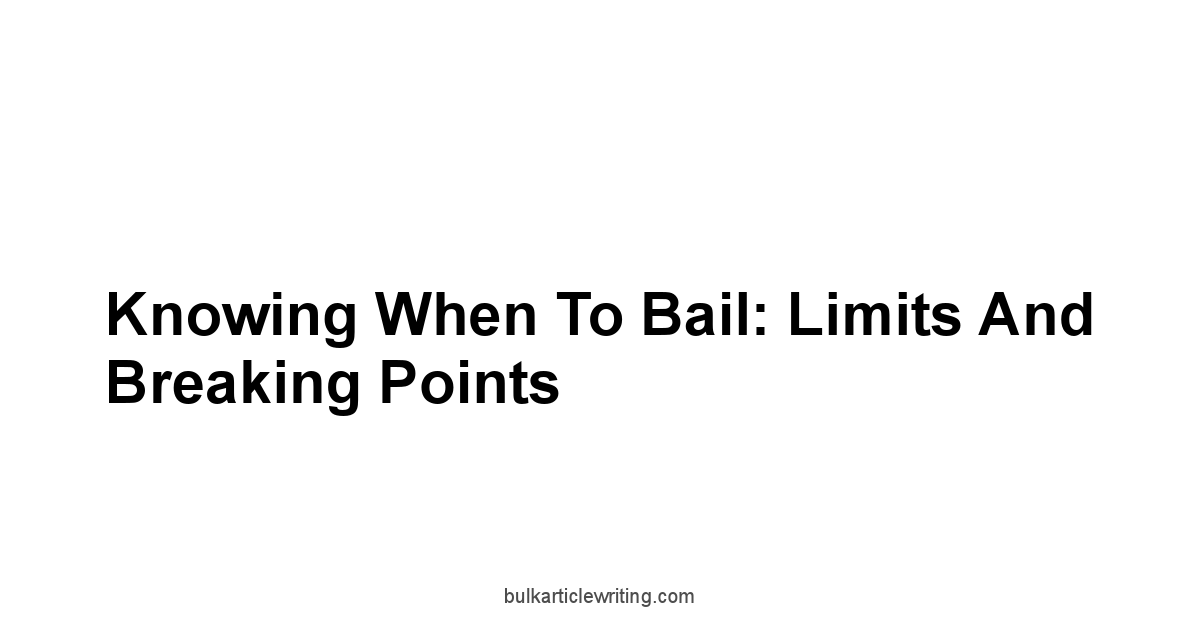
Using free hosting is often a temporary or experimental phase. The constraints on resources, performance, and reliability are designed to be overcome as your project evolves. Understanding when you’ve hit those limitations – the point where the free service is actively hindering your goals rather than enabling them – is crucial. It’s the signal that it’s time to consider investing in paid hosting. Continuing to push a site beyond the capabilities of a free host is like trying to fit a growing plant into a tiny pot. eventually, it becomes root-bound and stops thriving.
Identifying these breaking points isn’t always about hitting a single, clear limit. Sometimes it’s a combination of frustrations – slow performance, frequent minor issues, the constant worry about suspension – that signals the free tier is no longer serving you effectively. Knowing these indicators helps you make a strategic decision to migrate before a catastrophic event like a prolonged suspension or data loss forces your hand. It’s about recognizing when the “cost” in terms of time, frustration, and lost opportunity outweighs the monetary savings.
Recognizing When Your Site Needs More Resources
The most common, tangible indicator that you’ve outgrown free hosting is consistently hitting resource limitations. This isn’t just about seeing a notification once.
It’s about performance becoming a chronic problem or hitting suspension triggers repeatedly.
Your site’s behavior and your hosting control panel statistics if available will provide the clues.
Ignoring these signals can lead to a poor user experience, stagnation, or outright site unavailability.
Here are key signs that your site requires more resources than a free host can provide:
- Frequent Suspensions: Your account is repeatedly suspended for exceeding CPU, memory, bandwidth, or hit limits common on InfinityFree, x10Hosting, Byet%20Host, 5GBFree. This is the most direct sign the host’s resource allocation for your site is insufficient for its current usage.
- Persistent Slow Load Times: Your site is consistently slow to load, regardless of the time of day. While free hosting is generally slower, persistent lag, especially compared to initial performance, indicates increased load on the shared server or that your site itself is becoming resource-intensive. Average page load times exceeding 3-5 seconds are problematic from a user experience and SEO perspective.
- Hitting Bandwidth Caps Early: You’re reaching your monthly bandwidth limit e.g., 3GB on 000webhost or 5GB on AwardSpace or Freehostia well before the end of the billing cycle. This indicates your site’s traffic or data transfer needs are growing significantly.
- Running Out of Storage: You can no longer upload new images, files, or update plugins/themes because you’ve hit your disk space limit e.g., 300MB on 000webhost or 1GB on Byet%20Host. This literally prevents you from adding new content or maintaining your site.
- Database Issues: Your database is reaching its size limit like the reported 10MB on Freehostia, or queries are timing out due to resource constraints. This impacts any dynamic content or user interaction on your site.
- CMS Performance Issues: If you’re running a CMS like WordPress and it’s becoming sluggish, crashing, or showing database errors even after optimization attempts, it’s likely resource-bound.
Monitoring is key to identifying these points.
Check your hosting control panel’s usage statistics regularly daily or weekly. Look at graphs or numbers for CPU, RAM, bandwidth, and disk space.
Here’s a table of common limits and their typical impact:
| Resource Limit Type | Common Cap on Free Hosts | Indicator You’re Hitting It | Why You Need More Resources |
|---|---|---|---|
| Disk Space Storage | 300MB – 5GB e.g., 000webhost, 5GBFree | Can’t upload files, update software. | More content, higher quality media, larger applications. |
| Bandwidth Traffic | 3GB – 50GB e.g., AwardSpace, Byet%20Host | Hit cap mid-month, site inaccessible. | Growing visitor numbers, more page views per visitor. |
| CPU/Memory Processing | Very Low often unstated | Frequent suspensions, site errors, severe lag under load. | More dynamic content, complex applications, traffic spikes. |
| Inodes File Count | Often 30k – 100k | Can’t upload files, install plugins/themes. | Large number of small files common in CMS. |
| Database Size/Usage | Often 1-10MB size, limited queries | Database errors, slow dynamic content. | More content, users, or complex features requiring database. |
When these indicators become persistent rather than occasional glitches, your site isn’t just struggling.
It’s actively being held back by the hosting environment.
At this stage, the time spent dealing with issues and the negative impact on your visitors or project goals likely outweigh the zero monetary cost.
It’s a clear signal that your project has outgrown the free tier and needs the dedicated resources and stability of paid hosting.
The Downsides of Free Subdomains vs. Custom Domains
One of the most immediate and visible trade-offs of free hosting, unless you pick a provider that specifically allows custom domains on the free tier like AwardSpace, Freehostia, Byet Host, x10Hosting, or 5GBFree, is being restricted to a free subdomain.
Instead of yourgreatsite.com, your address is typically yourgreatsite.freehostname.com e.g., yourgreatsite.000webhostapp.com if you use 000webhost. While functional for initial testing, relying on a free subdomain has significant downsides that quickly become breaking points if you aim for any level of professionalism, branding, or long-term growth.
Think of a custom domain as your digital address that you own and control, while a free subdomain is like using a temporary address provided by a landlord that includes their name.
Here are the key downsides of using a free subdomain:
- Lack of Professionalism: A free subdomain instantly signals that the site is likely personal, experimental, or not professionally run. For businesses, portfolios, or serious projects, this can severely damage credibility. It looks amateurish. Compare
myphotoportfolio.5gbfree.comtomyphotoportfolio.com. The difference in perception is stark. - Branding Issues: Your brand is intertwined with the hosting provider’s brand. Their name is part of your web address. This dilutes your own branding efforts. You’re promoting the free host InfinityFree, Byet%20Host, etc. every time someone sees your URL.
- Memorability and Shareability: Free subdomains are often longer and harder to remember or type than a concise custom domain. This makes it more difficult for people to find and share your site.
MyAwesomeProject.x10hosting.comis a mouthful compared toMyAwesomeProject.net. - SEO Disadvantages: While opinions vary on the direct impact on search engine rankings, having your own domain is fundamental for building long-term authority. Search engines index domains, and a custom domain allows you to build consistent authority over time. A subdomain might be treated differently, and if the free host’s main domain e.g.,
000webhostapp.comgets a bad reputation e.g., due to spam sites on other subdomains, it could potentially negatively impact all subdomains hosted on it. - Portability and Control: The subdomain is tied entirely to the free host. If you decide to leave the host, you lose the subdomain. All the links pointing to your subdomain will break. With a custom domain that you own purchased separately, you can point it to any hosting provider you choose, making migration much smoother and preserving your established web address. Even if providers like AwardSpace let you use a custom domain on the free tier, the point remains: if you migrate to another host, you just update the domain’s DNS settings to point to the new server. you don’t lose the domain name itself.
- No Domain-Specific Email: You generally cannot create email addresses associated with a free subdomain like
[email protected]. For domain-specific email[email protected], you need your own custom domain. While some free hosts like Freehostia or 5GBFree might offer email, it’s tied to a custom domain you add, not the free subdomain they provide.
Compare the two options:
| Feature | Using Free Subdomain e.g., on 000webhost without custom domain | Using Custom Domain with free host if allowed, or paid host |
|---|---|---|
| Cost | $0 | ~$10-15/year for domain registration + Hosting Cost |
| Professionalism | Low | High |
| Branding | Diluted by host’s brand | Your own brand |
| Memorability | Lower, longer URL | Higher, concise URL |
| SEO | Less effective for long-term authority, potential negative association | Builds authority, independent reputation |
| Portability | Lost if you leave host | Moves with you |
| Not typically possible | Possible with hosting or separate service |
If your project moves beyond simple experimentation and you want it to be taken seriously, acquire a custom domain.
The small annual cost for a domain name is a fundamental step towards establishing a credible online presence, and it’s a strong indicator that it’s time to pair that domain with hosting that offers reliability and resources to support it – likely meaning graduating from a free tier.
While some free hosts offer the custom domain perk, the other limitations storage, bandwidth, CPU, support often mean it’s still a stepping stone rather than a final destination for a growing site.
Essential Features You Might Be Missing
Beyond the core resources like storage and bandwidth, and the fundamental presentation aspect of domains, free hosting often lacks numerous features considered standard or essential on paid hosting plans.
These missing tools and capabilities might not seem critical when you’re just starting with a basic site, but they become significant roadblocks as your project becomes more complex, requires better performance, or needs enhanced security and management.
Here are some essential features often missing or severely limited on free hosting:
- Adequate Security Features:
- Free SSL Certificates: While some providers especially those using panels like cPanel via services like Let’s Encrypt, potentially on x10Hosting or others in the iFastNet network like Byet%20Host or 5GBFree if offered might provide basic SSL, it’s not guaranteed or easily managed on all free platforms. A secure HTTPS connection is now standard and important for SEO and user trust.
- DDoS Protection: Free users typically get minimal protection against Distributed Denial of Service attacks, which can easily take down a site on a shared server.
- Malware Scanning/Removal: Free hosts usually don’t offer tools to scan your site for malware or help clean it if compromised. This risk is higher on free, shared servers.
- Firewalls/Intrusion Detection: Less robust protection at the free tier compared to paid plans.
- Performance Enhancements:
- Caching Tools: Server-level caching that can significantly speed up dynamic sites is often unavailable or not configurable.
- Content Delivery Network CDN Integration: Easy integration with CDNs like Cloudflare to serve content faster from locations closer to visitors is often absent. While you can sometimes manually point a custom domain to a CDN, integrating it seamlessly via the control panel is rare.
- Server-Side Optimizations: Access to better server hardware, less crowded servers, or optimized configurations for specific applications like WordPress is reserved for paid users.
- Development & Management Tools:
- SSH Access: Secure Shell access is a technical feature allowing command-line management of your server space. It’s invaluable for developers, enabling tasks like running scripts, managing files efficiently, or using tools like Composer or WP-CLI. Almost universally unavailable on free hosting.
- Cron Jobs Scheduled Tasks: The ability to set up automated tasks like running a script daily for backups or maintenance is often limited or not provided.
- Staging Environments: Creating a copy of your site to test changes before pushing them live is a standard development practice, completely unavailable on free hosting.
- Version Control like Git: While you can use Git locally, features for deploying directly from repositories are not present.
- Backup Solutions: As discussed extensively, reliable, automated, and easily restorable backups are typically not provided.
- Email Functionality: While some free hosts Freehostia, Byet%20Host, x10Hosting, 5GBFree offer basic email accounts, they are often limited in number, storage, and features compared to professional email hosting or what’s included in paid hosting plans. Some, like 000webhost, offer none.
- Support Quality: As previously covered, expert, timely support is not a feature of free hosting.
Here’s a table highlighting some critical feature gaps:
| Missing Feature | Why It Matters | Common Status on Free Hosting |
|---|---|---|
| Automated Backups | Data safety, easy recovery from errors/disasters. | Requires manual effort, high risk of data loss. |
| Robust Security SSL, Scan | User trust, SEO ranking, site integrity against attacks. | Basic/Absent, site is more vulnerable. |
| Performance Optimization | Site speed, user experience, lower bounce rate, SEO. | Limited to site-level optimization, server slow. |
| SSH Access | Advanced management, developer workflows, efficient tasks. | Not available. |
| Cron Jobs | Automating tasks backups, maintenance, data processing. | Limited or not available. |
| Professional Email | Credibility, branded communication. | Limited number or not available. |
| Quality Support | Resolving technical issues quickly, guidance. | Minimal/Forum-based, delays, self-reliance. |
When your project reaches a point where these missing features become necessary for security, performance, manageability, or growth, it’s a clear signal that free hosting is no longer sufficient.
For instance, if you’re concerned about security, need your site to load faster for visitors, or require automated tasks, you’re looking at features typically found on paid plans.
Recognizing the value these tools bring and the limitations imposed by their absence on free tiers is key to determining your breaking point and planning your graduation to paid hosting.
Frequently Asked Questions
What’s the main reason someone would choose free website hosting?
Alright, straight talk: The big draw for free website hosting is the price tag – it’s zero dollars.
This makes it ideal if you’re just starting out, want to test an idea without any upfront cost, or simply need a temporary online spot.
Think of it as a free test drive for having an online presence, using services like 000webhost or InfinityFree to dip your toes in.
Are there significant differences between free and paid hosting?
Yes, absolutely.
Free hosting isn’t just a smaller version of paid hosting. it’s fundamentally different.
You’re trading financial cost for some pretty serious limitations on resources, performance, support, and how much control you actually have over your site, which is key to understand before signing up with providers like AwardSpace or Freehostia.
What are the primary trade-offs when using free hosting?
The core trade-offs involve giving up full control and guaranteed performance in exchange for no monetary cost.
You’re trading the stability and dedicated resources of a paid plan for accessibility.
This means facing significant limitations on resources like CPU, RAM, storage, and bandwidth, along with potential issues like mandatory branding or minimal support, which is the model for many free hosts including Byet Host and x10Hosting.
How limited are resources like storage and bandwidth on free plans?
They are typically severely limited, much more so than on even the cheapest paid tiers. Storage might be as low as 300MB like often reported for 000webhost, and bandwidth could be capped at just a few gigabytes per month e.g., 3GB or 5GB, common limits seen with various free hosts like AwardSpace. These constraints are designed to manage costs and encourage you to upgrade.
What are typical storage limits on free hosting?
Typical storage limits on free hosting can range from around 250MB up to 5GB.
Providers like 000webhost might offer around 300MB, AwardSpace or Byet Host around 1GB, while 5GBFree emphasizes its name with 5GB.
If your site uses many images or files, even 1GB fills up fast.
How does bandwidth work, and what are common free limits?
Bandwidth is the total amount of data transferred from your server to visitors in a month.
Every page view, image load, or download counts against it.
Common free limits are often 3GB, 5GB, or sometimes higher like 20GB seen with 5GBFree or even 50GB sometimes reported for Byet Host, but even these are restrictive if you get moderate traffic, as average webpage sizes are increasing.
What happens if I exceed my storage or bandwidth limits?
Yes, exceeding these limits is a primary reason free accounts get suspended or have service interruptions.
It’s the host’s way of indicating you’re using too many resources for their free tier.
This applies whether you hit the 3GB bandwidth cap on 000webhost or the 5GB limit on AwardSpace.
Some free hosts advertise “unlimited” resources. Is that true?
No, generally “unlimited” on free hosting comes with significant caveats. While storage or bandwidth might be advertised as unlimited by providers like InfinityFree or x10Hosting, practical limits are imposed by other factors like CPU usage, memory allocation, inode count number of files, or daily hits. Exceeding these other limits is typically what triggers suspension, not hitting a hard bandwidth or storage number.
Will my free website have ads on it?
Often, yes.
Many free hosts place their own advertisements or branding on your website as part of their monetization strategy. This can range from banners to small text links.
Providers like 000webhost, AwardSpace, or Freehostia historically include some form of required branding or ads.
Can I remove the ads placed by the free host?
No, typically you cannot.
The terms of service for free hosting usually state that removing their mandatory advertising or branding will lead to account suspension or termination.
These ads are part of the deal for getting free service.
Can I put my own ads like Google AdSense on a free hosted site?
Often, no.
Some free hosts prohibit you from running your own advertising networks on your site because it competes with their own methods of monetization on your free account. Always check their specific terms.
What kind of customer support can I expect with free hosting?
Expect minimal to non-existent direct support.
Free hosts reserve dedicated support resources for paying customers.
For free users of services like 000webhost, InfinityFree, or Byet Host, support is usually limited to self-serve resources like knowledge bases, FAQs, and community forums.
Where do I go for help if I have a technical issue with my free site?
Your primary resources will be the host’s knowledge base, FAQ section, or community forum.
Providers like x10Hosting or https://amazon.com/s?k=5GBFree might have extensive documentation or active forums where other users help each other.
Don’t count on getting timely, one-on-one assistance from a support agent.
Can I get direct email or phone support for my free hosting account?
No, direct email or phone support is almost universally unavailable for free hosting accounts.
Ticketing systems and direct contact methods are typically reserved exclusively for paid customers.
You are largely on your own for troubleshooting issues.
What are the typical specs for 000webhost’s free plan?
000webhost, operated by Hostinger, typically offers around 300MB storage, 3GB bandwidth, 1 database, 1 FTP account, and no email on its free plan.
It’s known for being easy to start with often featuring a WordPress auto-installer but has strict limits and might suspend inactive accounts.
What are the main limitations to be aware of with InfinityFree?
InfinityFree often advertises “unlimited” storage and bandwidth, but the key limitations are typically very low CPU usage and daily hits limits.
These are the most common triggers for suspension, even if you haven’t reached a traditional bandwidth or storage cap.
They do often allow custom domains and provide email, which is a plus.
What’s a distinguishing feature of AwardSpace’s free hosting?
A notable aspect of AwardSpace‘s free plan is that it has historically allowed users to host one custom domain name alongside a free subdomain. While resource limits like 1GB storage and 5GB bandwidth often reported still apply, the ability to use your own domain for free is a significant advantage for appearance compared to hosts that only offer subdomains.
What resources does Freehostia typically put on the table for free users?
Freehostia‘s free “Chocolate” plan often includes around 250MB storage, 5GB bandwidth, 1 MySQL database sometimes with a small size limit like 10MB reported, 3 email accounts, and support for 1 custom domain.
They also frequently include a capable one-click installer for many apps, which is a good feature despite the tight storage limits.
What are the reported highlights of Byet Host’s free package?
Byet Host, part of the iFastNet network, is often noted for offering potentially higher bandwidth, sometimes reported around 50GB.
They typically provide around 1GB storage, multiple databases e.g., 5 reported, 5 email accounts, and allow custom domains, usually without forced ads on the site content itself.
CPU and inode limits are the common constraints here.
What kind of offering does x10Hosting typically have for free?
x10Hosting often advertises “unlimited” storage and bandwidth, similar to InfinityFree. They commonly offer multiple databases and email accounts, use the familiar cPanel control panel often an older version, include a Softaculous installer, and allow custom domains without forced site ads.
Like others, practical limits are based on resource usage like CPU and memory.
What’s the main feature advertised by 5GBFree?
As the name suggests, the key highlight of 5GBFree‘s free hosting is its generous 5GB of disk space, which is significantly more than many free competitors.
They also typically offer a respectable amount of bandwidth e.g., 20GB reported, multiple databases e.g., 6 reported, 6 email accounts, custom domain support, and use the VistaPanel control panel, similar to Byet Host.
How fast is the sign-up process for free hosting?
Yes, the sign-up process is generally designed to be quick and easy.
Free hosts want to get you onto their platform fast.
You typically provide basic info, verify your email, choose a site name which forms your free subdomain, unless you’re using a custom domain option offered by hosts like AwardSpace or Freehostia, and then get access to your control panel.
Can I use a simple site builder with free hosting?
Yes, many free hosting providers, such as 000webhost, include a basic, drag-and-drop site builder tool.
This allows you to create a very simple website quickly without needing to code or use FTP, though these builders are very limited in features and customization, and your site is usually tied to that host.
How do I upload my own website files to free hosting?
The standard method for uploading your own files is using FTP File Transfer Protocol. You’ll need an FTP client application like FileZilla and the FTP credentials provided by your host during sign-up FTP server address, username, password, port. You then connect to your server and transfer files to the designated public HTML directory like public_html or htdocs. This works for sites on https://amazon.com/s?k=InfinityFree, Byet%20Host, x10Hosting, or 5GBFree and others.
Will my free hosted site be fast and always online?
No, guaranteed speed and uptime are typically not features of free hosting.
Sites on free shared servers often experience slow loading times lag and are prone to downtime due to server overload, maintenance, or other users’ activity.
Services like 000webhost or AwardSpace don’t offer uptime guarantees for free tiers.
What are common reasons for downtime or slow speed on free hosting?
Slow speeds and downtime are often caused by sharing server resources with potentially thousands of other free users.
If one or a few sites on the server consume a lot of CPU or bandwidth, it impacts everyone else.
Server maintenance often with little notice, hitting resource limits like on InfinityFree‘s CPU limit, or even attacks targeting other sites on the same server can also cause issues.
How do I handle account suspensions on free hosting?
If your account is suspended often for hitting resource limits like on Byet Host or inactivity like reported for 000webhost, check your email and control panel for notifications explaining the reason.
Try to address the issue e.g., optimize your site, log in if inactive and follow any instructions provided by the host often via a control panel link to request review or potential reactivation. Be prepared for delays or the need to upgrade.
Am I responsible for backing up my free hosted site?
Yes, you are generally responsible for your own site backups on free hosting.
Providers like Freehostia or x10Hosting typically do not offer automated backup tools or easy restore options for free users.
You’ll need to manually back up your files via FTP from your public_html folder and your database via a tool like phpMyAdmin regularly and store them off-server.
Are backups automatic on free hosting?
No, automated backups with easy restore options are usually not included with free hosting plans.
You must perform manual backups yourself using tools like FTP and phpMyAdmin.
Relying on the host for backups on a free tier is risky, as access to their server-level backups for free users is often not provided or guaranteed.
How do I know when my site has outgrown free hosting?
Your site has outgrown free hosting when you consistently hit resource limits storage, bandwidth, CPU on hosts like 5GBFree or InfinityFree, experience frequent suspensions or persistent slow performance, need features that are missing like robust security, automated backups, or sufficient email accounts, or if using a free subdomain common on hosts like 000webhost unless you add a custom domain is hurting your professionalism or branding.
When the hassle and limitations outweigh the zero cost, it’s time to upgrade.



Leave a Reply