Search engine optimization SEO plagiarism check is crucial for maintaining your website’s ranking authority, as duplicate content can significantly hinder your site’s performance.
When search engines encounter identical or near-identical content across multiple URLs, it creates ambiguity, dilutes authority, wastes crawl budget, and can even lead to penalties.
Addressing this issue involves understanding how search engines interpret copied text and taking proactive measures to ensure your content is unique and original.
| Feature | Quetext | Copyscape | Grammarly | ProWritingAid | Search Engine Reports | Duplichecker | Small SEO Tools |
|---|---|---|---|---|---|---|---|
| Primary Function | Comprehensive plagiarism detection, deep search capabilities | Detecting external duplication of published web content | Writing assistance with plagiarism checking for writing integrity | Writing analysis with plagiarism checking for similarity identification | SEO tools suite with plagiarism checking for content originality | Plagiarism checking for originality of text snippets or short documents | Plagiarism checking for originality of text snippets or short documents |
| Scanning Scope | Web pages, news articles, books, contextual similarities | Live web for copies of content on a given URL | Web pages and academic papers | Web pages, published works, academic papers | Internet for matching content | Internet for matching content | Internet for matching content |
| Input Method | Text analysis, document upload | Primarily URLs, text input also available | Paste text into editor, browser extensions, desktop apps | Uploaded document, pasted text, web editor, desktop app, integrations | Text input, file uploads | Pasted text, document uploads | Pasted text, document uploads |
| Reporting | Percentage of matching text, side-by-side comparisons, links to original sources | List of URLs with matching content, highlighted matching text | Similarity percentages, highlights matching text, source links | Highlights similarities, percentage score, links to sources | Originality percentage, identifies matching sources | Originality percentage, identifies matching sources | Originality percentage, identifies matching sources |
| Automation | Limited automation capabilities | Copysentry for automated web monitoring and email alerts | Limited automation capabilities | Limited automation capabilities | Limited automation capabilities | Limited automation capabilities | Limited automation capabilities |
| Use Case | Checking academic papers, articles, blog posts for originality | Protecting intellectual property, ensuring content remains the primary source | Ensuring work is original before submission or publication | Verifying originality of incoming content, maintaining quality control | Performing quick checks on blocks of text or article drafts | Quick, preliminary checks for originality | Quick, preliminary checks for originality |
| Key Features | DeepSearch™ technology for contextual similarities | Copysentry for automated monitoring of web pages | Integrated workflow, database scope | Comprehensive analysis, extensive database, detailed reports | Web-based, quick results, part of SEO suite | Free to use, accessible, fast | Free to use, accessible, fast |
| Pricing | Subscription-based | Paid service Copyscape Premium, Copysentry | Subscription-based | Subscription-based | Free and paid plans | Free and paid plans | Free and paid plans |
| Link to Product | Quetext | Copyscape | Grammarly | ProWritingAid | Search Engine Reports | Duplichecker | Small SEO Tools |
Read more about Seo Plagiarism Check
|
0.0 out of 5 stars (based on 0 reviews)
There are no reviews yet. Be the first one to write one. |
Amazon.com:
Check Amazon for Seo Plagiarism Check Latest Discussions & Reviews: |
Why Duplicate Content torpedoes Your SEO Efforts

Alright, let’s cut to the chase.
If you’re playing the long game in SEO, understanding and eradicating duplicate content isn’t optional. it’s fundamental.
Think of your website as a finely tuned machine designed to attract organic traffic.
Duplicate content? That’s like throwing sand in the gears. Pdf Editor
It slows everything down, confuses the engine search spiders, and ultimately, reduces your performance.
It’s not just about avoiding penalties, though that’s a big part of it.
It’s about maximizing your site’s potential, ensuring every page serves a unique purpose and contributes meaningfully to your overall authority.
Ignoring it is leaving significant performance gains on the table.
The reality is, duplicate content happens. Is 9k9m a Scam
Sometimes it’s accidental – technical glitches, poor site architecture, or simple human error.
Other times, it’s malicious – someone lifting your carefully crafted content and dropping it on their own site.
Both scenarios are problematic from an SEO standpoint.
Search engines strive to provide the best, most relevant results to users.
When they encounter identical or near-identical content across multiple URLs, whether on the same domain or different ones, it creates ambiguity. Is Soskavex a Scam
Which version is the original? Which one should rank? This confusion dilutes the authority that should ideally consolidate around a single, definitive source.
Your job is to eliminate this ambiguity and signal clearly to search engines which page is the ‘canonical’ or preferred version.
How search engines interpret copied text
When a search engine crawler, like Googlebot, encounters content, it analyzes it intensely.
Its primary goal is to understand what the page is about and how it provides value to a user searching for that topic.
When it finds blocks of text that are identical or very similar to content found elsewhere, it triggers an internal process to handle this duplication. Is Sofra online a Scam
Search engines are remarkably good at detecting near-duplicates, not just word-for-word copies.
They use sophisticated algorithms to compare text, sentence structure, and even concepts to identify redundancy across the vastness of the web.
This detection isn’t inherently punitive if the duplication is handled correctly on your own site e.g., using canonical tags. The real issue arises when search engines have to guess which version is the authoritative one or when the duplication looks like an attempt to game the system by flooding the index with marginally different versions of the same content. They don’t want their search results filled with the same information repeated endlessly. Their interpretation process involves identifying clusters of duplicate content and then attempting to select the best representative URL from that cluster to show in the search results. This selection process isn’t always perfect, and it might not choose the page you want to rank. Furthermore, ranking signals, like backlinks and user engagement, can get split among the duplicate versions, preventing any single page from achieving its full ranking potential. Utilizing tools that help identify this similarity, such as Quetext or Copyscape, is a crucial first step in understanding how search engines might see your content’s uniqueness, or lack thereof. Even general writing tools like Grammarly and ProWritingAid often include basic similarity checks which can catch accidental overlaps before publication.
Search engines essentially try to consolidate ranking signals for duplicated pages onto a single URL they deem canonical. Is Verells a Scam
This decision process involves various factors, including:
- URL structure: Simpler, cleaner URLs are often preferred.
- Internal links: Which URL is most frequently linked to internally?
- External links: Which URL attracts the most links from other reputable sites?
- Sitemaps: Which URL is listed in your XML sitemap?
- Canonical tags: The explicit
rel="canonical"tag is the strongest signal you can send. - Content freshness and quality: Though difficult for identical content, for near-duplicates, freshness and perceived quality can play a role.
Without clear signals from you like canonical tags, the search engine makes an educated guess. This guesswork is where you lose control and potentially dilute authority. According to analysis by various SEO platforms, internal duplicate content is a surprisingly common issue, affecting a significant percentage of websites, often unintentionally due to CMS configurations or faceted navigation. External duplication, while often perceived as a bigger threat, is sometimes handled by search engines simply favoring the older, likely original content, if they can correctly identify it. The challenge is ensuring they can make that correct identification consistently across all your content and against the vastness of the internet. Tools like Search Engine Reports offer plagiarism checkers designed to help identify these issues.
The brutal impact on your site’s ranking authority
Let’s talk consequences. Duplicate content isn’t just a minor annoyance. it actively erodes your site’s authority in the eyes of search engines. Think of ‘ranking authority’ as the trust and credibility your website has built over time. It’s influenced by backlinks, user engagement, content quality, and technical soundness. When you have multiple pages showing the same content, you’re not building authority for one definitive resource. you’re fragmenting it across several competing versions. Backlinks that might have gone to a single, strong page could get split among duplicates. User signals, like clicks and time on page, could also be dispersed. This dilution weakens the signal strength of all affected pages, making it harder for any of them to rank well for target keywords. It’s like trying to water a garden with a leaky hose – a lot of effort, but the water authority doesn’t all get to the roots your key ranking pages.
Furthermore, significant or widespread duplicate content, especially if it appears manipulative like publishing the same article on multiple low-quality domains, can trigger algorithmic filters or even manual penalties. While search engines generally try to avoid outright penalizing for accidental internal duplication, it still hurts your ranking potential through dilution and inefficient crawling. External plagiarism, where someone steals your content, can also hurt you if their site has higher authority or is crawled more frequently, leading search engines to mistakenly identify the copied version as the original. Imagine pouring hours into researching and writing a definitive guide, only for a scraper site to lift it, rank above you, and steal your traffic. This is where tools like Copyscape become essential for monitoring external usage of your content. Other checkers like Duplichecker and Small SEO Tools also provide services to detect such instances, though their comprehensive scanning depth can vary.
The impact isn’t limited to individual pages. A site with a reputation for significant duplicate content issues may find its overall domain authority diminished. Search engines might crawl it less frequently or assign less weight to its content in general, assuming a higher likelihood of finding redundant or low-value pages. This can create a vicious cycle, making it harder for new, original content to rank as well. Is Xorydex a Scam
Here’s a breakdown of the brutal impacts:
- Ranking Dilution: Authority signals split between duplicate pages.
- Lower Rankings: No single page is strong enough to rank competitively.
- Algorithmic Filters/Penalties: Risk of being demoted for perceived low quality or manipulation.
- Inefficient Crawling: Search engine bots waste time on duplicate content instead of discovering new or updated valuable pages.
- Mistaken Originality: External scraper sites potentially outranking you with your own content.
- Damaged Reputation: Lower trust and authority signals for the entire domain.
Data suggests that sites with significant on-site duplicate content issues often see a plateau or decline in organic traffic, even if they are actively publishing new articles.
Addressing duplication is frequently cited by SEO professionals as one of the highest-leverage technical fixes for improving overall site performance.
Leveraging comprehensive tools like Quetext can help uncover hidden instances of internal duplication that might be contributing to these issues, allowing you to consolidate and strengthen your content footprint.
Ensuring all your content, whether it’s a blog post checked with Grammarly before publishing or an old product description, is unique is paramount. Best Free Theme
Wasting your crawl budget on repeated pages
Think of your crawl budget as the finite amount of time and resources search engine bots are willing to spend on your website within a given period.
For very large sites with millions of pages, or smaller sites with technical issues, crawl budget can become a significant constraint.
Bots need to discover new pages, revisit old ones for updates, and generally understand the structure and content of your site.
When a significant portion of your site consists of duplicate pages, you’re essentially forcing those valuable bots to spend their time processing redundant content instead of discovering and indexing your truly valuable, unique pages. This is pure inefficiency.
Imagine you have 1,000 pages that could potentially be crawled, but 300 of them are duplicates of other pages on your site. Is Trump watch scam a Scam
The search engine bot arrives, spends time crawling those 300 duplicate pages, only to identify them as redundant and potentially ignore them in the index or consolidate their signals elsewhere.
That’s 30% of the bot’s time wasted on your site – time that could have been spent finding your latest blog post, an important product page, or an updated service description.
This directly impacts how quickly new content gets indexed and how frequently existing valuable content gets revisited and updated in the search index, potentially delaying ranking improvements.
Wasting crawl budget isn’t just an abstract technical problem.
It has direct consequences for your SEO performance. Is Wild tornado sink and drain cleaner a Scam
If important new content isn’t discovered quickly, it won’t appear in search results.
If frequently updated content isn’t re-crawled, search engines might be serving outdated information, leading to poor user experience and potentially lower rankings over time.
This is particularly critical for e-commerce sites with faceted navigation creating many parameter-based URLs, or large blogs with tag and category archives generating near-duplicate content.
Implementing strategies like using noindex on parameter URLs or consolidating archive pages can help guide bots more effectively.
Regularly using tools like Search Engine Reports‘s plagiarism checker or even internal site crawlers can help identify areas where duplication might be causing crawl inefficiency. Is Luminleeds a Scam
Simple measures, like ensuring your CMS isn’t creating multiple URLs for the same content automatically, can save significant crawl resources.
Here’s the breakdown of how duplicate content eats into your crawl budget:
- Increased Server Load: Bots crawling many duplicate pages puts unnecessary strain on your server resources.
- Slower Indexing: New, valuable content takes longer to be discovered and added to the search index.
- Delayed Updates: Changes to existing content are not reflected as quickly in search results.
- Ignoring Important Pages: Bots might use their limited budget on duplicates and miss crawling other crucial parts of your site.
- Diluted Crawl Signals: The bots spend less time reinforcing the importance of your canonical URLs.
This is where technical SEO intersects with content strategy.
You need a system that ensures every piece of content has a clear, unique home and that search engines are directed to the right version.
Tools like Duplichecker or Small SEO Tools can provide a quick scan to give you an initial sense of potential duplication issues that might be impacting crawl efficiency, though comprehensive site audits are often needed for a full picture. Is Nemrex com crypto a Scam
Focusing on content originality and clear canonicalization, possibly verified through checks with tools like ProWritingAid or Quetext before deployment, is a proactive step to ensure your crawl budget is spent wisely, focusing only on content that truly matters.
Pinpointing SEO Plagiarism: What are We Actually Looking For?

Alright, let’s define the target.
When we talk about “SEO plagiarism” or “duplicate content,” it’s not always a simple case of someone copying and pasting your entire blog post word-for-word.
While that definitely happens and needs to be dealt with, the concept is broader and encompasses several scenarios, some intentional, some completely accidental. Is Colorxwraps a Scam
Understanding these different types of duplication is key to effectively identifying and fixing them.
You need to train your eye, or your tools, to spot the nuances, because they all have distinct impacts on your SEO, and they each require a specific approach to resolve.
Identifying duplication isn’t just about running a report and seeing a similarity percentage. It’s about understanding why that similarity exists and where it’s occurring. Is it on your own site, perhaps due to technical reasons? Is it on another domain entirely? Is it blatant theft, or is it simply boilerplate text that appears on multiple pages? Each situation demands a different strategy. Getting clear on what constitutes harmful duplication is the first step in building a robust defense and cleanup plan. Tools like Copyscape are excellent for checking against the external web, while others like Quetext or features within writing suites like Grammarly can help spot internal or near duplication during the content creation process itself.
Differentiating direct copy-pasting from poor paraphrasing
This is the spectrum of content theft and duplication. Neural Network Software Free
At one end, you have the obvious: someone takes your entire article, hits copy and paste, and publishes it on their site. This is direct, blatant plagiarism.
It’s easy to spot with the right tools like Copyscape or Search Engine Reports‘s checker, and it’s usually malicious or at least highly unethical.
This type of duplication presents the clearest case for reporting or taking action to get the content removed, assuming your version is demonstrably older and the original.
At the other end of the spectrum is poor paraphrasing, which often borders on “spinning” or near-duplicate content.
This is where someone takes source material yours, or someone else’s and attempts to rewrite it to avoid detection by simple plagiarism checkers. Crm Tool
They might change a few words, rearrange sentences, or swap out synonyms, but the core structure, ideas, and even many phrases remain strikingly similar.
From an SEO perspective, search engines are increasingly sophisticated at detecting this “spun” content.
They look beyond exact word matches to analyze semantic similarity and structural patterns.
Content that is poorly paraphrased adds little to no unique value and can still be flagged as duplicate or low-quality, contributing to the issues discussed earlier, like ranking dilution or inefficient crawling.
Tools like Quetext often provide capabilities to identify similarity beyond simple word matches, highlighting phrases and sentences that might indicate poor paraphrasing rather than original thought. Trusted Sage Intacct Resellers For Real Estate
Similarly, advanced features in writing aids like ProWritingAid can help writers identify areas where their text is too close to a source, encouraging true originality.
Differentiating requires a careful look at the content itself, not just a similarity score. A high score from a tool like Duplichecker or Small SEO Tools is a flag, but you need to investigate what is similar. Is it common phrases, technical terms which are hard to avoid, or entire sentences and paragraphs with only minor word swaps? True paraphrasing requires understanding the source material and then explaining the concepts in your own words, with your own sentence structures and flow. It’s about restating the idea, not just rearranging the words.
Here’s a comparison:
| Feature | Direct Copy-Pasting | Poor Paraphrasing Near Duplicate | Original Content |
|---|---|---|---|
| Text Match | High percentage, often 80%+ | Moderate to High, varies 20-70% | Low, usually only common phrases/terms |
| Sentence Structure | Identical or near-identical | Modified but often follows source pattern | Unique sentence construction |
| Idea Presentation | Repeats source exactly | Restates idea using slightly different words | Presents ideas with unique insights/angles |
| Value Added | None | Minimal | Significant |
| Detection | Easy with most tools like Copyscape | Requires more advanced tools/analysis, e.g., Quetext | Not flagged as duplicate |
| SEO Risk | High | Moderate to High | Low related to duplication |
Focusing solely on exact match percentage can be misleading.
A technical article will naturally have more overlapping terminology than a creative piece.
The key is whether the unique, value-adding parts of the content are original.
Using comprehensive tools like ProWritingAid during the writing process helps writers develop stronger, more unique voices and structures, reducing the risk of accidental poor paraphrasing.
Educating content creators on what constitutes acceptable sourcing versus unacceptable paraphrasing is also paramount in mitigating this issue.
Recognizing unintentional internal duplication
This is perhaps the most common and insidious form of duplicate content, precisely because it’s often accidental and goes unnoticed. Internal duplication occurs when identical or near-identical content appears on multiple URLs within the same website. This isn’t usually malicious theft. it’s typically a technical issue or a structural problem with the site or its content management system CMS. And while search engines are less likely to penalize you outright for this compared to external scraping, it still causes significant SEO headaches by confusing crawlers, diluting authority, and wasting crawl budget.
Common culprits for unintentional internal duplication include:
- Faceted Navigation: E-commerce sites are notorious for this. Filters by color, size, brand, etc. can create unique URLs for every combination, often showing largely identical product listings. Example:
/shoes?color=redand/shoes?size=largemight show overlapping sets of products and identical introductory text. - URL Variations: Your site might be accessible via
http://,https://,www., or non-www.versions. If these don’t redirect properly, search engines see them as separate sites with identical content. Trailing slashes or URL parameters?source=email,?utm_source=...that don’t change content but create new URLs also cause this. - Session IDs: Old systems sometimes append session IDs to URLs, creating unique URLs for the same content for each user session.
- Printer-Friendly Pages: Separate URLs for printer versions of pages that are also indexed.
- Archive Pages: Category, tag, author, or date archives on blogs that display snippets or full articles that also exist on their original post URL.
- Boilerplate Text: Large blocks of identical text like copyright notices, disclaimers, or “add to cart” sections that make up a significant portion of otherwise distinct pages can contribute to near-duplication issues, especially on short pages.
- Content Syndication Internal: Publishing the same press release or company news on multiple pages of your own site without proper canonicalization.
The challenge with internal duplication is that it’s often technical and requires digging into your site’s architecture and CMS settings. It’s not something a simple copy-paste check reveals across the entire site in one go. Tools designed for site audits, which often include duplicate content detection features, are necessary. While tools like Grammarly or ProWritingAid can help check individual pieces of content for uniqueness against external sources, they aren’t typically designed to crawl your entire domain to find structural duplication issues. For that, you’d look to more comprehensive SEO audit tools or specific duplicate content checkers that can crawl a list of URLs or an entire sitemap, sometimes found as features within suites that include tools like Copyscape or offered by services like Search Engine Reports. Free checkers like Small SEO Tools and Duplichecker can give you a sense of page-level uniqueness but are less effective for systematic site-wide internal checks.
Identifying these issues often involves crawling your own site and looking for groups of URLs that have very similar content signatures.
Then, it’s about implementing technical fixes like rel="canonical" tags pointing duplicates back to the preferred version, 301 redirects for old or unnecessary duplicate URLs, noindex tags for pages you don’t want in the index at all, and managing URL parameters in Google Search Console.
Resolving unintentional internal duplication is crucial for cleaning up your site’s technical profile and ensuring search engines understand its structure correctly.
Identifying external theft: When others swipe your stuff
This is the scenario most people first think of when they hear “plagiarism”: someone else publishing your original content on their website without permission, attribution, or proper linking. This is blatant theft, and it’s frustrating because they are potentially profiting from your hard work, stealing your potential traffic, and even potentially outranking you for your own content. As mentioned before, while search engines try to identify the original source often based on which page was indexed first, they don’t always get it right, especially if the scraper site has higher domain authority or better technical SEO.
Detecting external theft requires actively searching the web for instances of your content appearing elsewhere.
This isn’t something you can do manually for every piece of content you publish, especially as your site grows. You need automated tools and processes.
The primary tool for this is Copyscape, which is specifically designed to find copies of your web pages online.
You input your URL, and it scans the web to find matching pages.
Services like Search Engine Reports and Duplichecker also offer plagiarism checking features that can be used to check snippets or full articles against the live web.
While writing tools like Grammarly or ProWritingAid are excellent for ensuring the content you are writing is original before publication, they are not designed to monitor the web for copies of your published work. Their focus is typically on checking a new document against existing web content and databases to prevent you from unintentionally plagiarizing. Identifying external theft requires the opposite: checking existing web content yours against the rest of the web to find unauthorized copies.
Key methods and tools for identifying external theft:
- Dedicated Plagiarism Checkers: Services like Copyscape are the industry standard for monitoring the web for copies of your pages. You can set up automated alerts for new instances. Quetext also offers comprehensive scanning which includes comparing against web sources.
- Search Engine Searches: Use specific search operators like
intitle:or searching for unique phrases in quotes to manually look for your content. This is time-consuming but can occasionally catch things other tools miss.- Example: Searching for a unique sentence from your article like
"this specific combination of factors is rarely discussed"in Google.
- Example: Searching for a unique sentence from your article like
- Google Search Console: Keep an eye on the “Links” section – sometimes you’ll find links from unexpected sites that might be scraping your content.
- Reverse Image Search: If you use unique images with embedded text or captions, a reverse image search can sometimes lead you to sites using your content.
When you find external sites stealing your content, it’s important to document the instances thoroughly URLs, dates, content matched. The action you take depends on the severity and the site owner more on this later. But the first step is reliable detection, which is where tools built for comparing your live pages against the vast internet are indispensable.
Think of Copyscape as your watchguard for intellectual property on the web.
The Practical Steps to Unearthing Plagiarized Content

We know what duplicate content is and why it’s bad for SEO.
Now, how do you actually find it? This isn’t a theoretical exercise.
It requires rolling up your sleeves and getting pragmatic.
You need a system, a process, and the right tools to systematically check your own site and the broader web for instances of duplication.
Ignoring this step is like building a house without checking for termites – you might not see the damage immediately, but it’s silently undermining the structure.
The good news is there are established methods and accessible tools to help you uncover these issues. It’s not a one-time fix.
It should be an ongoing part of your content management and SEO strategy.
Setting up routines for checking both internal and external duplication ensures you catch problems early before they significantly impact your rankings and authority. Let’s dive into the actionable steps you can take.
Leveraging search engine operators for manual checks
Before sophisticated tools were widely available, or for quick spot checks, mastering search engine operators was the go-to method for finding duplicate content.
While less scalable for large sites, these operators are still powerful for diagnosing specific issues or investigating suspected cases without needing any paid tools.
They allow you to query the search engine’s index directly, revealing how it sees your content or where else specific text appears.
The most classic operator for finding potential duplication of a specific phrase is using quotation marks.
When you put a phrase in quotes, you instruct the search engine to find pages containing that exact phrase.
If you take a unique sentence from your article and search for it in quotes, any results that appear are potential instances of duplication or plagiarism.
For example, if a unique sentence from your article is “The quick brown fox jumps over the lazy dogs with unexpected agility,” searching Google for "The quick brown fox jumps over the lazy dogs with unexpected agility" should ideally only return your page. If other pages appear, you’ve found a potential duplicate, either internal or external.
To check for internal duplication of a specific phrase only on your site, you combine the quoted phrase search with the site: operator.
Example: "this specific combination of factors is rarely discussed" site:yourwebsite.com
This search will show if that exact phrase appears on multiple pages within your domain. If it does, you’ve identified internal duplication related to that phrase. This is particularly useful for identifying boilerplate text or accidentally republishing paragraphs.
Other helpful operators include:
site:yourwebsite.com: Shows all pages indexed for your domain. Useful for spotting unexpected URLs like parameter versions or old test pages that might indicate structural duplication issues.intitle:"your article title": Finds pages with your exact title. If you find multiple pages on your own site with the same title, or other sites using your exact title, it warrants investigation.inurl:parameter: Can help identify pages generated by specific URL parameters, which are frequent sources of internal duplication e.g.,inurl:?color=site:yourwebsite.com.
While manual checks using these operators are valuable for targeted investigations, they are not a substitute for systematic, automated checks, especially for large websites or for monitoring against the vastness of the external web. They are best used for:
- Quickly checking if a specific unique paragraph has been copied elsewhere.
- Investigating potential internal duplication based on specific phrases or URL patterns.
- Verifying if a known duplicate page on your site is indexed.
- Getting a preliminary sense of whether external sites are using your key phrases.
Services like Small SEO Tools and Duplichecker offer basic online plagiarism checkers that use similar underlying principles to these manual searches, providing a slightly more automated way to check snippets or documents against the web index, though they may not be as comprehensive as dedicated tools like Copyscape.
Setting up routine automated scans for your site
Manual checks with search operators are useful for ad-hoc investigations, but they aren’t scalable for monitoring your entire site or continuously scanning the web for new instances of your content popping up elsewhere. For that, you need automation.
Setting up routine, automated scans is the most efficient way to stay on top of duplicate content issues, both internal and external.
This shifts you from a reactive posture fixing problems after they hurt you to a proactive one catching issues early.
Automated scanning can take several forms, depending on the scope you need:
-
Site-Wide Crawl for Internal Duplication: Many comprehensive SEO audit tools include features to crawl your website and identify pages with identical or very similar content. These tools analyze the text content of each page they discover during the crawl and report on clusters of similar pages. This helps you find technical duplication issues stemming from URL variations, faceted navigation, archive pages, etc. This type of scanning is crucial for maintaining a clean technical profile. Tools like Quetext might offer site-scan capabilities, while broader SEO suites definitely will.
- Frequency: This should be done regularly, perhaps weekly or monthly, depending on how frequently you update your site and its size. After any major site migration or CMS update, a scan is mandatory.
-
External Plagiarism Monitoring: This involves regularly checking the broader internet for copies of your published content. This is primarily for catching instances of theft. Dedicated tools excel here. Copyscape offers a service that allows you to input your URLs and set up automatic weekly checks, alerting you when new copies are found online. Services like Search Engine Reports and Duplichecker also provide online checkers, which, while not always offering automated site-wide monitoring in their free versions, can be used programmatically or via paid tiers for more regular checks.
- Frequency: For valuable content you want to protect, daily or weekly checks are advisable. For less critical content, less frequent checks might suffice.
-
Pre-Publication Checks: While not a routine scan of your site, this is a crucial automated step before content goes live. Every piece of content written by an internal team or external contributor should be run through a plagiarism checker to ensure its originality against the web and potentially against your own internal content database. Tools like Grammarly, ProWritingAid, and Quetext offer plagiarism checking features integrated into their writing platforms, making this a seamless part of the editing workflow. This catches potential issues before they ever hit your site or the web.
- Frequency: Every single new or significantly updated piece of content, without exception.
Setting up these routines ensures that detection is baked into your process.
You’re not relying on remembering to check or hoping you stumble upon a duplicate.
You’re creating a system that actively flags potential problems, allowing you to address them swiftly.
Integrating these checks into your content production and site maintenance schedule is non-negotiable for serious SEO.
Checking source material before publishing
This step is proactive and happens before a piece of content even sees the light of day on your website. It’s about ensuring the content you are creating is original and hasn’t been lifted or poorly paraphrased from other sources. This is particularly critical when working with multiple writers, external contributors, or relying on research from various web pages. It’s essentially preventing plagiarism from entering your content pipeline in the first place.
Every writer sources information.
That’s how good content is built – researching facts, understanding concepts, and citing data.
The line you cannot cross is presenting someone else’s work, ideas, or specific phrasing as your own original creation without proper attribution or, worse, simply copying it directly or with minimal changes.
Checking source material isn’t just about avoiding ethical issues.
It’s about ensuring the content you publish adds unique value and passes the originality checks that search engines implicitly perform.
The practical application involves integrating plagiarism checking into your content editing and review process.
Before an article is approved for publication, it should be run through a dedicated plagiarism detection tool.
These tools compare the draft against a vast database of web pages, published articles, and sometimes academic papers or previously submitted documents depending on the tool’s capabilities.
Tools like Grammarly and ProWritingAid include plagiarism checkers as part of their writing enhancement suites.
They are designed to help writers and editors ensure the text they’ve written is original and properly cited.
Quetext is another tool known for its in-depth scanning for similarity, and it’s often used specifically for checking drafts against web sources.
Services like Small SEO Tools and Duplichecker also provide online interfaces where you can paste text to check for plagiarism against the web.
The process usually looks like this:
- Writer Drafts Content: The writer creates the content, ideally already aiming for originality and properly noting sources if quoting or referencing.
- Editor/Reviewer Checks: Before final sign-off, the draft is submitted to a plagiarism checker.
- Analyze the Report: Review the report from the tool. It will highlight matching text and link to the sources found.
- Revise Based on Findings:
- If significant direct copying is found outside of short, properly attributed quotes, the writer must rewrite those sections in their own words.
- If areas are flagged as too similar, assess if it’s poor paraphrasing or simply unavoidable common phrases. The writer may need to restructure sentences or explain concepts differently.
- Ensure all sources are correctly cited or linked if necessary, especially for data or direct quotes.
This pre-publication check is non-negotiable for maintaining content quality and originality. It’s far easier and less damaging to catch duplication before it’s published than trying to fix it afterward, especially once search engines have potentially indexed the duplicate version. It sets a standard for content creators and protects your site from the SEO fallout of publishing unoriginal work. Think of it as a quality control gate – only original content gets through. Even seemingly small overlaps, if they make up a significant portion of a short article, can be problematic. Consistent use of tools like Grammarly and ProWritingAid at the writing stage helps catch issues even before the formal plagiarism check.
Your Arsenal: Essential Software for Plagiarism Detection
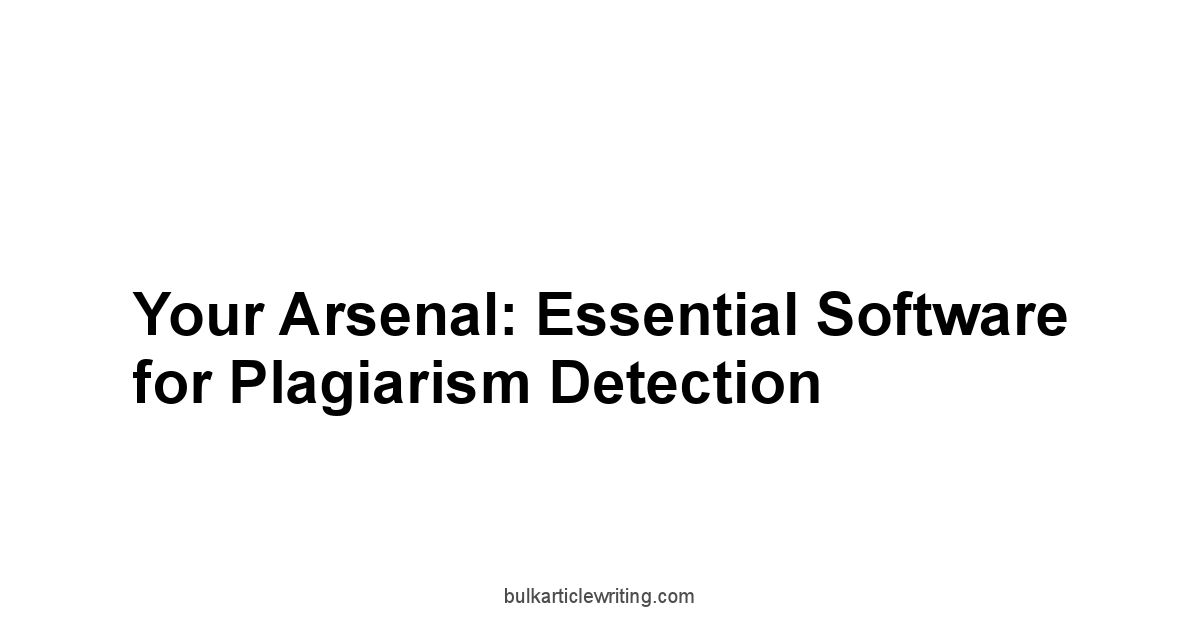
let’s talk tools.
You wouldn’t go into battle without the right gear, and tackling SEO plagiarism is no different.
While manual checks have their place, effectively identifying and managing duplicate content, both on your site and across the web, requires leveraging software specifically designed for the task.
Some are general writing aids with plagiarism features, while others are built specifically for detecting copied content online.
Choosing the right tools depends on your needs: Are you primarily checking content before publishing? Are you monitoring your live site for internal duplicates? Are you trying to find external sites that have stolen your content? A comprehensive strategy often involves using a combination of tools for different purposes.
Think of these as specialized instruments in your SEO toolkit, each with its strengths and specific use cases.
Let’s look at some of the prominent players in this space and what they are known for.
Remember, the goal here is to understand their stated capabilities and how they are positioned in the market, not to endorse one over the other based on personal testing.
Using Grammarly for writing integrity checks
Grammarly is widely known as a writing assistant tool, helping users with grammar, spelling, style, and tone. However, its feature set also often includes a plagiarism checker. The plagiarism detection capability in Grammarly is primarily designed to help writers and students ensure their work is original before they submit or publish it. It compares the text you input against a large database of web pages and academic papers.
The functionality is straightforward: you paste your text into the Grammarly editor or use one of its integrations like browser extensions or desktop apps, and it scans for matching text.
If it finds similar language, it flags the sentences or passages and provides links to the potential source material.
This is incredibly useful during the content creation process, acting as a first line of defense against accidental plagiarism or insufficient paraphrasing.
It helps reinforce good writing practices and academic integrity, which translates directly to content quality for SEO.
Key aspects of Grammarly‘s plagiarism checker:
- Integrated Workflow: Often part of the writing process itself, available within the editor where you are already checking for other writing issues.
- Database Scope: Compares against web pages and academic papers.
- Target User: Primarily writers, students, content creators, and editors.
- Purpose: Prevent publishing unoriginal content by identifying similarities before it goes live.
- Reports: Provides similarity percentages and highlights matching text with source links.
Grammarly‘s checker is excellent for checking drafts of blog posts, articles, essays, or web page copy before publication.
It’s a strong tool for content teams to ensure the originality of commissioned work.
However, it is typically designed for checking individual documents, not for scanning an entire live website for internal duplicate content issues or for setting up automated monitoring of the web for copies of your published pages like Copyscape does. Its strength lies in its integration into the writing and editing flow, making plagiarism checks a standard part of the quality control process.
By integrating Grammarly checks, content teams can significantly reduce the likelihood of publishing content that could trigger duplicate content issues with search engines down the line.
ProWritingAid’s capabilities in identifying similarity
Similar to Grammarly, ProWritingAid is a comprehensive writing analysis tool that offers a range of reports to improve grammar, style, readability, and originality.
Its plagiarism checking feature is a key part of its offering, designed to help writers and editors identify potential issues with unoriginal content in their drafts.
It positions itself as a tool for deeper analysis than just basic grammar checks, and its plagiarism report aims to provide detailed insights into how closely your text matches existing sources.
ProWritingAid‘s plagiarism checker compares your uploaded document or pasted text against a vast number of sources, including web pages, published works, and academic papers.
The report typically highlights areas of similarity, provides a percentage score, and links to the sources where similar text was found.
This feature is particularly useful for ensuring content submitted by freelancers or created by internal writers is truly original and not lifted or poorly paraphrased from elsewhere.
It helps content managers maintain quality control and uphold ethical standards in content creation.
Key features often highlighted regarding ProWritingAid‘s similarity checking capabilities include:
- Comprehensive Analysis: Part of a larger suite of writing reports that analyze various aspects of the text.
- Extensive Database: Scans against a wide range of online and published sources.
- Detailed Reports: Aims to show exactly where similarities occur and provide source links.
- Integration: Available through a web editor, desktop app, and various integrations like MS Word, Google Docs.
- Focus: Primarily on checking the originality of drafts before publication.
Using ProWritingAid for plagiarism checks is another effective pre-publication measure. It’s a strong option for content teams, bloggers, and publishers who need to verify the originality of incoming content. While it helps prevent publishing duplicate content, like Grammarly, it is not designed as a tool to scan your live website for internal duplication or to continuously monitor the entire web for external copies of your work after it’s published. Its strength lies in providing a thorough originality check during the content creation and editing phase, adding a layer of confidence that the content you are about to publish is unique. Implementing a step where all content must pass a ProWritingAid plagiarism check before going live is a robust way to enforce originality standards.
Deep with Quetext for comprehensive scanning
Quetext is a tool specifically focused on plagiarism detection, often marketed for its deep search capabilities and its ability to detect not just exact matches but also instances of “fuzzy” matching and poor paraphrasing.
While tools like Grammarly and ProWritingAid include plagiarism checking as one feature among many writing aids, Quetext is built primarily for the purpose of finding duplicated text.
Quetext utilizes what it describes as “DeepSearch™ technology,” which is said to analyze contextual similarities and not just keyword matches.
This approach aims to catch more sophisticated forms of plagiarism, including instances where writers have attempted to disguise copied content through minimal changes.
The tool compares submitted text against web pages, news articles, books, and other online sources.
Its interface is typically designed for straightforward document or text analysis, showing the percentage of matching text and providing side-by-side comparisons with the identified sources.
Key capabilities often highlighted by Quetext:
- DeepSearch Technology: Focus on detecting various forms of duplication, including near-matches and poor paraphrasing.
- Source Comparison: Provides detailed reports with color-coded matches and links to original sources.
- Extensive Database: Scans against a wide range of online content and published works.
- Focused Tool: Primary function is plagiarism detection.
- Use Cases: Checking academic papers, articles, blog posts, and other written content for originality before submission or publication.
Quetext positions itself as a robust tool for anyone needing a thorough check for content originality, whether they are students, educators, or content professionals.
For SEO purposes, its ability to detect near-duplication can be particularly valuable, as even poorly paraphrased content can be flagged by search engines as lacking originality.
Using Quetext to scan drafts is another strong pre-publication check that complements broader writing analysis tools or post-publication monitoring services.
While it excels at analyzing specific texts for originality against external sources, like the other writing-focused tools, it’s not typically positioned as a tool for large-scale internal website audits or continuous web monitoring for copies of your live pages in the way Copyscape is.
Its strength is in providing a into the originality of a specific document or text snippet.
The industry staple: What Copyscape brings to the table
When it comes to checking if your published web content has been copied elsewhere on the internet, Copyscape is often cited as the industry standard. Unlike writing aids with plagiarism features that primarily check drafts before publication, Copyscape is specifically designed to scan the live web for instances of content that match the content on a given URL. Its main purpose is to help website owners and content creators find unauthorized copies of their work.
Copyscape offers several services, including a free basic check where you can paste a URL or text snippet to find online matches.
Its paid service, Copyscape Premium, provides more comprehensive scanning and allows for higher volume checks.
Crucially, it offers Copysentry, a service that automatically monitors the web for new copies of your pages and sends you email alerts when it finds them.
This automated monitoring is invaluable for proactively identifying external plagiarism shortly after it occurs.
Key features and uses of Copyscape:
- Focus: Detecting external duplication – finding copies of your content on other websites.
- Input: Primarily designed to check URLs of live web pages, though text input is also an option.
- Monitoring: Offers automated services to continuously scan the web for new copies of your pages.
- Database: Scans billions of web pages across the internet.
- Reports: Provides lists of URLs where matching content was found, with matching text highlighted.
- Industry Standard: Widely recognized and used by SEO professionals, content managers, and publishers.
Copyscape is essential for any serious content publisher concerned about protecting their intellectual property and ensuring their content remains the primary source in the eyes of search engines. While tools like Grammarly, ProWritingAid, or Quetext help you ensure originality before publishing, Copyscape helps you police your content after it’s live. Finding external copies is the first step in taking action against scraper sites or unauthorized syndication, which is crucial for preventing potential SEO harm caused by external duplication potentially outranking you. No comprehensive SEO plagiarism strategy is complete without a plan for monitoring external copies, and Copyscape is a leading solution for this specific task.
Quick checks with Small SEO Tools and Duplichecker
For quick, free, on-the-fly plagiarism checks, tools like Small SEO Tools and Duplichecker are popular options.
These websites offer a variety of SEO-related utilities, and plagiarism checking is one of the commonly used features.
They typically allow users to paste text or upload a document and scan it against the web to find instances of duplication.
These tools are accessible, requiring no software installation or subscription for basic use though limitations like word count per check apply. They serve as a convenient way to run a quick check on a short piece of content or a paragraph you suspect might not be original.
They compare the submitted text against publicly available web pages and report on the percentage of matching content and provide links to the sources found.
Key characteristics of Small SEO Tools and Duplichecker plagiarism checkers:
- Accessibility: Free to use for basic checks, web-based, easy to access.
- Input: Accepts pasted text or document uploads.
- Database: Primarily scans the live web.
- Speed: Often provides results quickly for shorter texts.
- Limitations: Free versions typically have word count limits per check. May not be as comprehensive or have as extensive a database as paid, dedicated tools.
- Purpose: Quick, preliminary checks for originality of text snippets or short documents.
While useful for quick spot checks, Small SEO Tools and Duplichecker may not be sufficient for a rigorous, large-scale plagiarism prevention strategy or for monitoring your entire site or the web automatically.
Their depth of scanning, the size of their comparison database, and their ability to detect nuanced similarity might be less robust compared to specialized paid tools like Copyscape or the more comprehensive writing aids with advanced checking features like Quetext. However, for individual users or small-scale content creators needing to check a single article draft quickly, they provide a valuable, free resource.
They serve as an entry point into understanding plagiarism detection and are a definite step up from relying solely on manual search engine checks.
Utilizing Search Engine Reports for content originality
Search Engine Reports is another platform offering a suite of SEO tools, and similar to Small SEO Tools and Duplichecker, it includes a plagiarism checker among its utilities.
These types of all-in-one SEO tool websites are convenient for users who need access to various tools from a single interface.
The plagiarism checker on Search Engine Reports functions much like other web-based checkers: you input your text or upload a file, and it scans the internet for matching content.
The primary use case for Search Engine Reports‘s plagiarism checker, like others in this category, is performing quick checks on blocks of text or article drafts.
It provides a percentage score indicating the originality of the content and highlights areas that match content found elsewhere online.
For content creators and website owners, this tool can be used as part of a pre-publication routine or for quickly verifying the originality of content acquired from external sources.
Key aspects of Search Engine Reports‘ plagiarism checker:
- Part of a Suite: Offered alongside other SEO and content tools.
- Web-Based: Accessible online without software installation.
- Input Methods: Supports pasting text and file uploads.
- Comparison Source: Checks against web pages.
- Output: Provides originality percentage and identifies matching sources.
- Target User: Individuals and small teams needing quick, accessible checks.
Like Small SEO Tools and Duplichecker, Search Engine Reports‘s checker is best suited for casual or preliminary checks due to potential limitations in scanning depth or volume compared to more specialized or subscription-based services.
It serves as a valuable free resource for ensuring basic content originality and is a step towards incorporating checks into your workflow.
For comprehensive site-wide audits or continuous external monitoring, more robust solutions like those offered by Copyscape, Quetext, or features within premium writing tools like Grammarly or ProWritingAid are likely necessary.
However, for someone just starting to implement originality checks, Search Engine Reports provides a convenient and free option.
Action Plan: Fixing Plagiarism Once You Find It
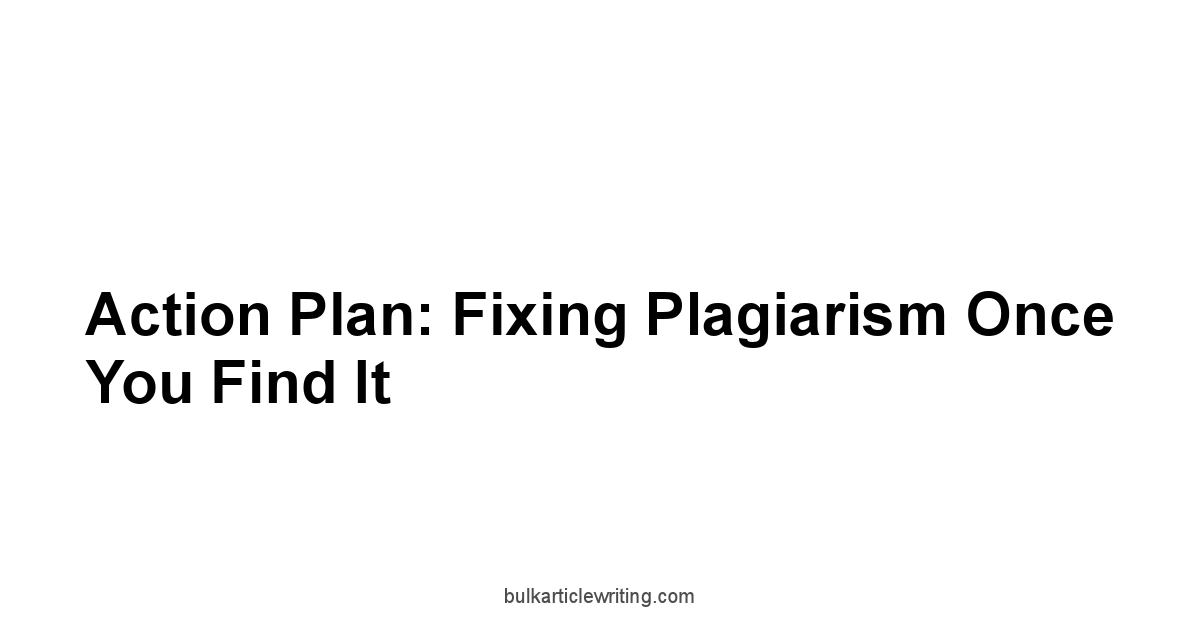
Finding duplicate content or instances of plagiarism isn’t the end of the road. it’s the beginning of the fix. Detection without action is just knowledge gathering – interesting, maybe, but ultimately unproductive for your SEO. Once you’ve identified the issues, whether it’s unintentional duplication on your own site or blatant theft elsewhere, you need a clear, systematic plan to address it. The actions you take will vary significantly depending on where the duplicate content resides and the nature of the duplication.
Approaching this strategically is key.
Rash decisions can sometimes cause more harm than good e.g., deleting pages without redirects, leading to 404 errors. You need to assess each situation, understand the potential impact of your actions, and implement solutions that resolve the duplication while preserving or enhancing your SEO standing.
This section lays out the practical steps for handling the different scenarios of duplicate content you’ve uncovered.
Strategically handling duplicate content on your own site
Dealing with duplicate content within your own domain is primarily a technical SEO challenge. It’s about cleaning up your site’s structure and signaling clearly to search engines which version of a piece of content is the preferred, or “canonical,” one. The goal is to consolidate the authority signals that are currently split across multiple URLs onto a single URL. This requires a strategic approach, as the correct solution depends on the type of internal duplication.
You should have identified these internal duplicates through site crawls and audits as discussed in the detection section, perhaps using tools with site-scanning capabilities or relying on outputs that could be verified with checks from Quetext or similar. Once identified, group the duplicate URLs and determine the primary, or canonical, version for each set.
Here are common internal duplication scenarios and how to handle them:
-
Identical Pages Accessible Via Multiple URLs e.g., www vs. non-www, http vs. https, trailing slash vs. non-trailing slash:
- Solution: Implement 301 redirects from the non-preferred versions to the preferred canonical version. This is the strongest signal to search engines that the old URL is permanently moved to the new one, consolidating authority.
- Example: Redirect
http://yourwebsite.com/page/andhttp://www.yourwebsite.com/page/andhttps://yourwebsite.com/pagetohttps://www.yourwebsite.com/page/. - Action: Configure server settings or CMS to enforce a single, consistent URL structure.
-
Pages with URL Parameters That Don’t Change Content e.g., tracking codes, session IDs, sorting parameters:
- Solution: Use the
rel="canonical"tag on the parameter URL pointing to the cleaner, canonical version without the parameters. Additionally, use the URL Parameters tool in Google Search Console if applicable to tell Google how to handle specific parameters. - Example: On
/shoes?color=red&size=large&trackingid=xyz, add a canonical tag pointing to<link rel="canonical" href="/shoes">. - Action: Implement canonical tags dynamically via your CMS or code. Configure GSC for parameter handling.
- Solution: Use the
-
Faceted Navigation Creating Numerous Near-Duplicate Pages:
- Solution: This is complex. Use a combination of
rel="canonical"tags pointing filter pages back to the main category page or a more general filter page, depending on site structure and SEO goals,noindextags for filter combinations that don’t add significant value, and potentially using#fragments for filters that dynamically load content without creating new URLs. - Example: Canonicalize
/category/shoes?color=redback to/category/shoes. - Action: Requires careful planning, CMS customization, and testing.
- Solution: This is complex. Use a combination of
-
Archive Pages Tags, Categories, Author, Date Displaying Full Article Content:
- Solution: Modify archives to display only snippets or summaries of articles, not the full text. Alternatively, use
rel="canonical"on archive entries pointing back to the original article page. Usenoindexon less important archive pages if they offer little unique value. - Example: On the tag archive for “SEO,” the canonical tag for the snippet of “Your Plagiarism Guide” points to the original post URL
/blog/your-plagiarism-guide/. - Action: Configure blog settings or templates in your CMS.
- Solution: Modify archives to display only snippets or summaries of articles, not the full text. Alternatively, use
-
Boilerplate Text or Standard Blocks Appearing on Many Pages:
- Solution: While you can’t remove necessary boilerplate, if it’s causing pages to be flagged as near-duplicates especially short pages, consider expanding the unique content on those pages. Ensure unique content is the dominant content. Ensure templates don’t accidentally duplicate large blocks of unique content.
- Action: Focus on adding more unique, valuable content to pages with high boilerplate-to-unique content ratios. Review template logic.
Key Principle: For internal duplication, the goal is to consolidate authority onto a single, preferred URL for each unique piece of content. Use rel="canonical" as your primary tool, backed up by 301 redirects and noindex where appropriate. After implementing fixes, perform follow-up site crawls using your preferred audit tool to verify that canonical tags are correctly implemented and duplicate URLs are either redirecting or being excluded from the index. Regularly running checks using tools that scan your site, perhaps those bundled with services that offer features like Copyscape or found in comprehensive platforms, is necessary to catch new internal issues as your site evolves. Checking snippets of problematic pages in tools like Duplichecker or Small SEO Tools can help confirm the similarity percentage you’re dealing with.
Confronting external sites that steal your content
Discovering that another site has published your original content without permission is frustrating, but it requires a level-headed approach. Your goals are typically twofold: 1 Get the content removed or properly attributed/linked, and 2 Protect your own site’s SEO from being negatively impacted by the duplicate copy. Remember that search engines try to figure out the original, but they aren’t infallible. A more authoritative or technically sound scraper site could potentially outrank you, even with your own content.
You’ve likely found these external copies using tools like Copyscape or through manual searching.
Once found, document everything: the URL of their page, the date you discovered it, and the extent of the copied content.
Here’s a step-by-step action plan:
-
Analyze the Source:
- Is it a reputable site or a low-quality scraper/spam site?
- Is it a small snippet or the entire article?
- Is there any attribution or link back to your site? Some sites syndicate content with permission, others steal.
- What’s the site owner’s contact information? Look for contact forms, email addresses, or use WHOIS lookups.
-
Initial Contact Optional but Recommended:
- If it seems like a genuine site or potentially a misunderstanding, a polite email is often the first step.
- Draft a Cease and Desist or takedown request Email:
- Clearly state you are the original copyright holder.
- Provide the URL of your original content and the URL of their infringing content.
- Specifically identify the content that has been copied.
- Politely request they remove the content or add a canonical tag pointing back to your original, or at least a clear link and attribution within a specified timeframe e.g., 48-72 hours.
- Be firm but professional. Avoid aggressive language initially.
-
Escalate with a Formal Takedown Notice If initial contact fails or is ignored:
- Most effective for content hosted in countries that respect the Digital Millennium Copyright Act DMCA.
- File a DMCA Takedown Notice:
- This is a formal legal request to the hosting provider or search engine to remove infringing content.
- You can file DMCA notices directly with Google to request the removal of the infringing URL from Google Search results. Google has an online form for this.
- You can also contact the hosting provider of the infringing site. Tools like WHOIS lookup can help identify the host. Most hosts have a process for handling abuse or copyright complaints.
- Provide all necessary information: your identity, description of your copyrighted work, location of your original work your URL, location of the infringing material their URL, and a statement under penalty of perjury that you have a good faith belief the content is infringing and you are authorized to act on behalf of the copyright owner.
- Action: Follow the specific procedures required by Google, the hosting provider, or other platforms e.g., advertising networks like AdSense also have policies against sites using scraped content.
-
Alternative Actions Less Common or for Specific Scenarios:
- Contact Advertising Networks: If the scraper site is monetized, reporting them to their ad network like AdSense can sometimes lead to their account being suspended, removing the incentive to steal content.
- Contact Linkers: If the scraper site has backlinks, you could potentially contact the linking sites to inform them the content is stolen and request they update the link to point to your original. This is labor-intensive.
- Legal Action: For severe cases involving significant financial loss, legal action might be considered, but this is costly and complex.
-
Protect Your Own Site:
- Ensure your original content is clearly marked with publication dates.
- Implement canonical tags on your own pages pointing to themselves self-referencing canonicals. This strengthens the signal to search engines that this is the preferred version.
- Regularly use external plagiarism checkers like Copyscape and set up automated monitoring to catch theft early. Tools like Quetext, Duplichecker, and Search Engine Reports can be used for spot checks when suspicion arises.
Dealing with external plagiarism requires persistence. Not all sites will comply with a simple email.
The DMCA process, while effective for search engine removal, might take time, and the content could still exist on the infringing site.
Prioritize action against sites that are directly harming your search performance.
Documenting instances of content theft
Regardless of the action you decide to take or not take against a site stealing your content, documenting the instances is a critical step.
This serves multiple purposes: it provides evidence if you pursue formal takedown requests like DMCA, helps you track the prevalence of theft, and can inform your content protection strategy moving forward.
Think of it as building a case file for each instance of intellectual property infringement.
Thorough documentation ensures you have all the necessary details should you need to escalate your request or report the site to hosting providers or search engines.
A simple spreadsheet or database can serve as your log.
Key information to record for each instance of external content theft:
- Date of Discovery: When you first found the infringing content.
- Your Original URL: The URL of your page that was copied.
- Infringing URL: The URL on the external site where the copied content appears.
- Content Copied: Note whether it’s the full article, a partial section, or near-duplicate content. Include a snippet of the matching text.
- Matching Percentage: If you used a tool like Copyscape, Quetext, Duplichecker, or Search Engine Reports, record the similarity percentage reported.
- Screenshot: Take a screenshot of the infringing page, clearly showing the copied content and the URL. Date the screenshot.
- Site Owner/Contact Info: Any contact information you can find for the infringing site.
- Hosting Provider: Information about the site’s hosting provider can often be found via WHOIS lookup.
- Action Taken: Record the steps you took e.g., sent initial email, filed DMCA with Google, filed complaint with host.
- Outcome/Status: Note the result of your action e.g., content removed, no response, DMCA notice pending.
- Notes: Any other relevant details, such as the apparent quality of the infringing site or whether they included any links/attribution.
This documentation serves as your historical record.
If a site removes the content only to put it back up later, your documentation proves a pattern of infringement.
If Google requires more information about a DMCA request, you have it ready.
It also helps you identify trends – are certain types of your content more frequently stolen? Are certain sites repeat offenders? This intelligence can help you refine your proactive protection measures.
While tools like Grammarly or ProWritingAid are focused on content creation originality, the data from detection tools like Copyscape is what fuels this documentation process.
Make logging these instances a standard procedure whenever you discover external duplication affecting your site.
Consistency in documentation supports a more effective response strategy.
Proactive Defense: Stopping Plagiarism Before it Starts

The best offense is often a good defense.
While having a plan for finding and fixing duplicate content is essential, preventing it from happening in the first place saves you significant headaches down the line.
This involves establishing clear processes, educating your team, and maintaining oversight of your content assets.
Think of this as building fortifications around your content and implementing a rigorous quality control system.
Preventing plagiarism, both internal and external, requires more than just running occasional software checks.
It needs to be integrated into your content creation and website management workflows.
By implementing these proactive measures, you significantly reduce the likelihood of encountering debilitating duplicate content issues that can tank your SEO.
Implementing a rigorous content creation workflow
Your content creation process should have built-in checks and balances to ensure originality from ideation to publication.
A haphazard workflow is an invitation for accidental duplication or vulnerability to external theft.
A rigorous process makes originality a standard output, not an afterthought.
Consider these steps in your content workflow:
- Clear Briefing: Provide writers with detailed briefs that outline the unique angle, target audience, keywords, and required originality standards. Explicitly state that content must be original and not plagiarized or poorly paraphrased from other sources.
- Drafting with Integrity: Encourage writers to work from outlines and source material by synthesizing information in their own words, rather than copying and slightly altering existing text. Using tools like Grammarly or ProWritingAid during the drafting phase can help writers self-correct grammar, style, and catch potential unintentional similarity issues early.
- Mandatory Plagiarism Check Pre-Publication: Before any content is approved for publication, it must pass a plagiarism check using a reliable tool like Quetext, https://amazon.com/s?k=Copyscape for text checks, or the features within Grammarly or ProWritingAid. Set a threshold for acceptable similarity e.g., less than 10-15% non-quoted matches, excluding common phrases. Review any flagged matches carefully to ensure they are not instances of poor paraphrasing or lifted content.
- Example Thresholds:
- Direct quotes: Must be properly attributed and within quotation marks.
- Common phrases/terminology: Acceptable if not forming entire sentences or paragraphs.
- Matching sentences/paragraphs: Unacceptable unless properly quoted and attributed rarely ideal for web content.
- Example Thresholds:
- Editor Review: Editors should not only check for grammar and style but also critically assess the content for originality. Does it sound too much like something else? Does it truly offer a unique perspective or information?
- Technical Implementation Check: Before setting the page live, ensure technical elements that prevent internal duplication are correctly implemented. This includes checking canonical tags, ensuring proper redirects are in place for any related old URLs, and verifying parameter handling if applicable. Use site audit tools or checks with services like https://amazon.com/s?k=Search%20Engine%20Reports which might have site analysis features, to spot technical duplication risks before the page is crawled.
- Post-Publication Monitoring: Once live, set up monitoring with a tool like Copyscape‘s Copysentry service to be alerted if your content appears elsewhere on the web.
Implementing these steps creates a systematic barrier against both creating and becoming a victim of duplicate content.
It requires discipline, but the time saved on fixing problems later is well worth the upfront effort.
Every piece of content should pass through this gauntlet before being unleashed on the web.
Educating your writers and editors on originality standards
Your content team is the frontline defense against plagiarism.
If writers and editors don’t fully understand what constitutes acceptable sourcing versus plagiarism, or the nuances of internal versus external duplication and their SEO impact, your workflows won’t matter. Education is paramount.
It’s not just about showing them how to use a plagiarism checker.
It’s about instilling a culture of originality and integrity.
This education should cover several key areas:
- Definition of Plagiarism: Go beyond simple copy-pasting. Explain poor paraphrasing, text spinning, and using someone else’s ideas or structure without attribution. Use examples.
- The Why SEO Impact: Explain why duplicate content is bad for SEO, covering ranking dilution, penalties, and wasted crawl budget. Help them understand that their work directly impacts the site’s performance and their own visibility. Connect their writing quality to the site’s success. Refer back to the information about how search engines interpret copied text and the brutal impact on site ranking authority.
- Proper Sourcing and Attribution: Teach them how to correctly cite sources, link to original content when referencing, and differentiate between background research and content that needs explicit attribution or quotation.
- Using Plagiarism Tools: Train them on how to use the specific tools you employ, whether it’s Grammarly, ProWritingAid, Quetext, or even understanding reports from services like Small SEO Tools or Duplichecker. Explain how to interpret the results and what percentage match is acceptable and why. Emphasize that a low match percentage doesn’t automatically mean the content is good. it still needs to be valuable and well-written.
- Understanding Internal Duplication Risks: Educate them on how content might appear as duplicate on your own site e.g., across different categories, in archives and why consistent URL structures and canonicalization are important technical considerations, even if they aren’t directly implementing the code. This helps them flag potential structural issues during content planning.
- The Value of Original Content: Reinforce that truly original, insightful content is what ranks well and attracts links and shares. Encourage them to develop unique angles, conduct original research, or gather unique data rather than simply rehashing existing information.
Education can take the form of workshops, internal guides, one-on-one feedback during the editing process, and providing access to resources that explain SEO best practices related to content.
Regularly reinforcing these standards helps build a team that proactively avoids duplication pitfalls.
A well-informed team is your strongest asset in the fight against both unintentional and intentional plagiarism.
By understanding the tools and the ‘why’ behind the rules, your writers can become powerful creators of truly unique, high-ranking content.
Maintaining a clean and organized content inventory
You can’t manage what you don’t track.
Maintaining a clean and organized inventory of your website’s content is crucial for identifying potential internal duplication issues over time and ensuring you know exactly what content you have published. This isn’t just a list of URLs.
It’s a database of your content assets that helps you understand their status, history, and relationships.
A robust content inventory can help you:
- Identify Potential Internal Duplicates: By seeing lists of pages with similar titles or topics, you can spot areas where consolidation might be necessary.
- Track Canonical Status: Record which pages are canonical and which have canonical tags pointing elsewhere.
- Manage Redirects: Note which old URLs are redirecting to new content.
- Monitor Content Performance: Correlate content issues like duplicate versions with ranking or traffic changes.
- Plan Content Updates/Consolidation: Identify outdated or overlapping content that could be combined into a single, stronger piece.
- Understand Site Structure: See how different content pieces relate to each other and identify structural issues that might cause duplication.
What should this inventory include?
- URL: The primary, canonical URL of the content.
- Title & Meta Description: Current meta information.
- Content Type: Blog post, product page, service page, landing page, etc.
- Publication/Last Updated Date: Helps track content freshness.
- Word Count: An indicator of content depth.
- Canonical Tag Status: Is it self-referencing? Pointing elsewhere? Is it missing?
- Redirects: Any old URLs that redirect to this page.
- Internal Link Count: How many pages link to this one internally?
- External Link Count: How many external sites link to this page?
- Notes: Any known issues, plans for updates, or related duplicate versions found.
Tools can assist with creating and maintaining this inventory.
Site crawlers often part of comprehensive SEO platforms can export lists of your URLs and gather data like titles, meta descriptions, and canonical tags.
Content management systems sometimes offer inventory or asset management features.
Spreadsheets or dedicated content databases can also be used.
By having a clear overview of your content, you can periodically review it to spot potential duplication problems that automated tools might miss or that arise from content strategy issues like publishing multiple articles on nearly identical topics. It allows you to proactively address issues like content bloat or overlapping pages by consolidating them into stronger, longer, unique resources.
This not only fights duplication but also often leads to the creation of more authoritative “cornerstone” content that performs well in search.
A well-maintained content inventory is the backbone of a proactive content and SEO strategy, making it easier to implement and verify fixes discovered through tools like Copyscape for external copies, Quetext for text similarity, or broader site analysis tools including those potentially found on platforms like https://amazon.com/s?k=Search%20Engine%20Reports or checks from Small SEO Tools and Duplichecker.
Frequently Asked Questions
What exactly is SEO plagiarism, and why should I care?
SEO plagiarism, or duplicate content, happens when identical or very similar content appears on multiple URLs, either on your site or across the web.
You should care because it can seriously mess with your search engine rankings, dilute your site’s authority, and waste your crawl budget.
Tools like Copyscape can help you keep tabs on this.
How do search engines like Google interpret copied text? Do they penalize you immediately?
Search engines analyze content to understand its value.
When they find duplicate content, they try to figure out which version is the original and authoritative one.
They might not penalize you immediately, especially for accidental internal duplication, but it can dilute your ranking signals and confuse crawlers.
Tools like Quetext can help you check your content’s uniqueness.
What’s the brutal impact of duplicate content on my site’s ranking authority?
Duplicate content actively erodes your site’s authority.
It splits ranking signals, lowers rankings, risks algorithmic filters or penalties, wastes crawl budget, and can even lead to scraper sites outranking you with your own content.
Tools like Duplichecker and Small SEO Tools can help detect these instances.
How does duplicate content waste my crawl budget?
Think of crawl budget as the amount of time search engine bots spend on your site.
Duplicate content forces them to waste time crawling redundant pages instead of discovering new or updated valuable pages. This can delay indexing and updates.
Using tools like Search Engine Reports can help identify duplication issues.
What’s the difference between direct copy-pasting and poor paraphrasing in terms of SEO plagiarism?
Direct copy-pasting is blatant theft, easy to spot with tools like Copyscape. Poor paraphrasing involves rewriting content with slight changes, which search engines are increasingly good at detecting.
It adds little unique value and can still be flagged as duplicate or low-quality.
Quetext can identify similarity beyond simple word matches.
What are common causes of unintentional internal duplication?
Unintentional internal duplication often stems from faceted navigation, URL variations, session IDs, printer-friendly pages, archive pages, or boilerplate text.
Addressing this requires digging into your site’s architecture and CMS settings.
Grammarly and ProWritingAid can help check individual pieces of content.
How can I identify external theft of my content?
External theft involves someone else publishing your content without permission.
Detecting this requires actively searching the web for instances of your content appearing elsewhere.
Copyscape is specifically designed to find copies of your web pages online.
Can I use search engine operators to manually check for plagiarism?
Yes, search engine operators like quotation marks and the site: operator can help you find potential duplication.
They are useful for diagnosing specific issues or investigating suspected cases without needing paid tools.
How do I set up routine automated scans for my site to detect plagiarism?
Automated scanning can take several forms, including site-wide crawls for internal duplication and external plagiarism monitoring. Dedicated tools excel here.
Copyscape offers a service that allows you to set up automatic weekly checks.
Should I check source material before publishing new content?
Yes, this is a proactive step to ensure the content you are creating is original.
Every piece of content should be run through a plagiarism detection tool before it goes live.
Tools like Grammarly and ProWritingAid include plagiarism checkers.
What are some essential software tools for plagiarism detection?
Essential software tools for plagiarism detection include Grammarly, ProWritingAid, Quetext, Copyscape, Small SEO Tools, Duplichecker, and Search Engine Reports.
How can I use Grammarly for writing integrity checks?
Grammarly‘s plagiarism checker is designed to help writers ensure their work is original before they submit or publish it.
It compares the text you input against a large database of web pages and academic papers.
What capabilities does ProWritingAid offer in identifying similarity?
How does Quetext provide comprehensive scanning for plagiarism?
Quetext utilizes DeepSearch™ technology, which analyzes contextual similarities and not just keyword matches.
This aims to catch more sophisticated forms of plagiarism.
What does Copyscape bring to the table as an industry staple for plagiarism detection?
Copyscape is specifically designed to scan the live web for instances of content that match the content on a given URL.
It helps website owners find unauthorized copies of their work.
How can I use Small SEO Tools and Duplichecker for quick plagiarism checks?
Small SEO Tools and Duplichecker are popular options for quick, free plagiarism checks.
They allow users to paste text or upload a document and scan it against the web.
What does Search Engine Reports offer for content originality?
Search Engine Reports includes a plagiarism checker among its utilities, functioning much like other web-based checkers.
It inputs your text or uploads a file and scans the internet for matching content.
How do I strategically handle duplicate content on my own site?
Dealing with duplicate content within your own domain is primarily a technical SEO challenge.
It’s about cleaning up your site’s structure and signaling clearly to search engines which version of a piece of content is the canonical one.
What steps should I take when confronting external sites that steal my content?
Discovering that another site has published your content without permission requires a level-headed approach.
Your goals are to get the content removed or properly attributed/linked and protect your own site’s SEO.
Why is documenting instances of content theft important?
Documenting instances of content theft provides evidence if you pursue formal takedown requests, helps you track the prevalence of theft, and can inform your content protection strategy moving forward.
How can I implement a rigorous content creation workflow to prevent plagiarism?
What should I include in educating my writers and editors on originality standards?
This education should cover the definition of plagiarism, the SEO impact, proper sourcing and attribution, using plagiarism tools, understanding internal duplication risks, and the value of original content.
How does maintaining a clean and organized content inventory help prevent plagiarism?
Maintaining a clean and organized inventory of your website’s content is crucial for identifying potential internal duplication issues over time and ensuring you know exactly what content you have published.
What are some proactive measures to defend against plagiarism before it starts?
Proactive measures include implementing a rigorous content creation workflow, educating your writers and editors on originality standards, and maintaining a clean and organized content inventory.
What kind of threshold is considered acceptable for similarity when using a plagiarism checker?
Typically, a similarity of less than 10-15% is considered acceptable, excluding common phrases.
However, any flagged matches should be reviewed carefully to ensure they are not instances of poor paraphrasing or lifted content.
What should I do if a plagiarism checker flags common phrases in my content?
If a plagiarism checker flags common phrases, assess if they form entire sentences or paragraphs.
Common terminology is generally acceptable if not forming substantial portions of your content.
How often should I perform site-wide crawls for internal duplication?
Site-wide crawls for internal duplication should be done regularly, perhaps weekly or monthly, depending on how frequently you update your site and its size.
A scan is mandatory after any major site migration or CMS update.
What are the key actions to take if my content is found on a low-quality scraper site?
If your content is found on a low-quality scraper site, the key actions include documenting the instance, sending a cease and desist email, filing a DMCA takedown notice, and protecting your own site with canonical tags.
How can I use Google Search Console to help identify potential content theft?
Keep an eye on the “Links” section in Google Search Console.
Sometimes, you’ll find links from unexpected sites that might be scraping your content.
This can be an early warning sign of external duplication.


Leave a Reply